Trend Micro SafeSync
Trend Micro SafeSync: File Backup and Sync Software
File backup and sync software designed for individual users and small businesses, allowing automatic cloud storage uploads for safekeeping and easy access from other devices.
What is Trend Micro SafeSync?
Trend Micro SafeSync is a user-friendly cloud backup solution designed to protect your important files and make them easily accessible across all your devices. It provides automated backup of your files to the cloud, enabling you to access them anytime from your smartphone, tablet, or computer.
With SafeSync, you can automatically back up specific folders or your entire computer system. It runs quietly in the background to upload new and changed files continuously. SafeSync supports backup of common file types like documents, photos, videos, and more.
Key features include file versioning to help recover previous versions, encryption for security, and sharing capabilities to securely send files to others. SafeSync works across Windows and Mac computers, iOS and Android mobile devices, and any web browser for universal file access.
The intuitive dashboard lets you monitor backup status and storage usage. Advanced admin tools allow setting up backup schedules, controlling bandwidth usage, and configuring notifications. Plans are available for individuals and for multiple computers, with premium plans providing more cloud storage.
Overall, Trend Micro SafeSync provides reliable automated protection for irreplaceable files. Its unlimited file version history covers you from accidental deletions, ransomware, or other data loss scenarios for peace of mind.
Trend Micro SafeSync Features
Features
- File syncing and backup to local drives or cloud storage
- Versioning to retain previous versions of files
- Share file access with others
- Mobile app access
- Encryption of data during transfer and storage
- File scanning for malware
Pricing
- Freemium
- Subscription-Based
Pros
Cons
Reviews & Ratings
Login to ReviewThe Best Trend Micro SafeSync Alternatives
Top Backup & Sync and File Backup and other similar apps like Trend Micro SafeSync
Here are some alternatives to Trend Micro SafeSync:
Suggest an alternative ❐Google Drive

Dropbox

Spideroak One Backup

BackBlaze

Koofr

CmisSync
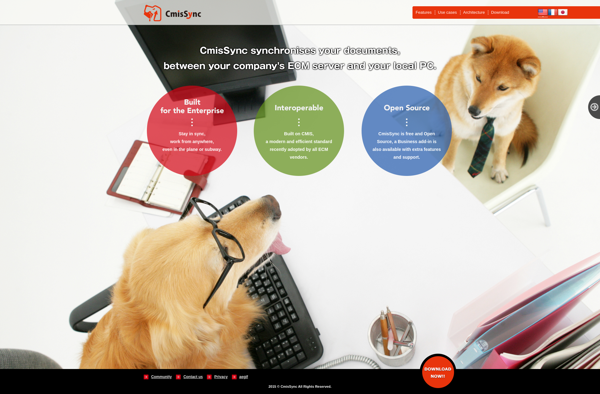
Zaclys ownCloud provider
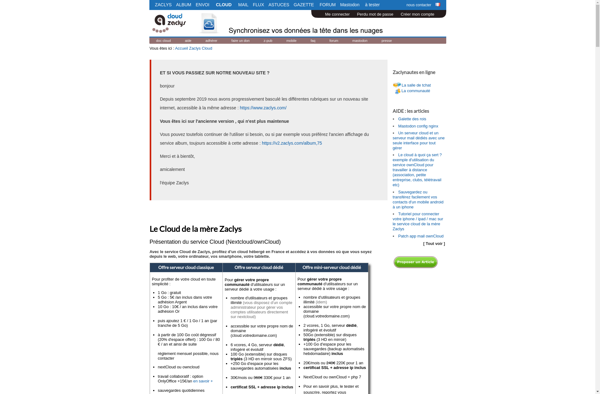
ASUS WebStorage

SugarSync

Yandex Disk

JustCloud
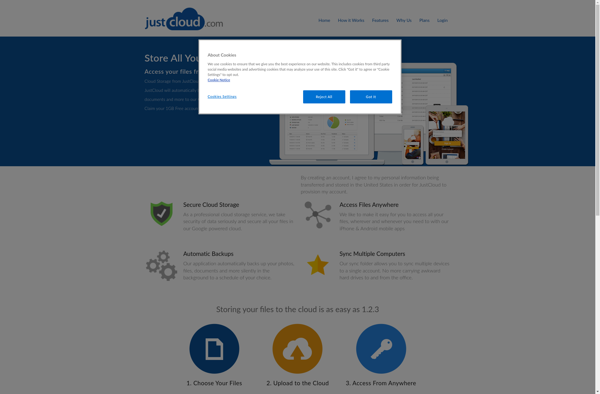
MiMedia
