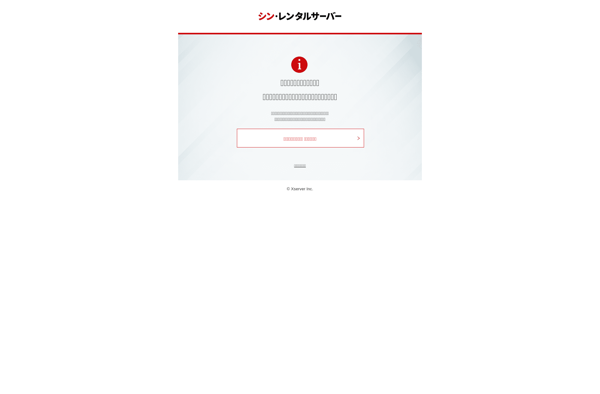Trip.photos
trip.photos: Photo Management and Sharing for Travelers
photo management and sharing software designed for travelers. It allows you to easily organize, edit, and share photos from your trips with just a few clicks. With intelligent auto-tagging and smart galleries, trip.photos makes it simple to relive vacation memories.
What is Trip.photos?
trip.photos is a user-friendly photo management and sharing application tailored for travelers who want to easily organize, edit, and share their vacation photos. With its intuitive interface, smart automatic tagging, and built-in editing tools, trip.photos takes the headache out of photo post-processing after a trip.
After returning from a vacation, you simply import your photos into the trip.photos web app or mobile app. Using AI-powered photo analysis algorithms, trip.photos will automatically tag the photos by location, attractions, people, and more so you don't have to spend time manually tagging a mountain of photos. You can review and make edits to the tags if needed.
trip.photos makes it extremely easy to create stylish, customizable photo albums to share with friends and family. The software automatically groups photos into smart galleries based on location and time period, or you can create your own custom galleries. Built-in editing features let you instantly enhance photos with filters, cropping, adjustments, and more.
When you're ready to share your trip memories, you can create beautiful, password-protected photo albums and invite others to view them. This allows you to easily control access and only share albums with desired friends and family. You can also plug in to major social media platforms to seamlessly share photos from your trips.
With its focus on streamlining photo management and sharing for vacations and trips, trip.photos solves major pain points for any avid travel photographer. Its automatic smart tagging and built-in editing saves hours of time while enabling anyone to easily create gorgeous, shareable photo memories.
Trip.photos Features
Features
- Auto-tagging of photos based on time and location
- Interactive maps to view photos on a map
- Smart galleries to automatically group photos from each day/location
- Basic photo editing tools
- Share galleries with friends and family
- Available as mobile app and web app
Pricing
- Freemium
Pros
Cons
Reviews & Ratings
Login to ReviewThe Best Trip.photos Alternatives
Top Photos & Graphics and Photo Management and other similar apps like Trip.photos
Here are some alternatives to Trip.photos:
Suggest an alternative ❐Blink by Groupon
Jokly
Trodly
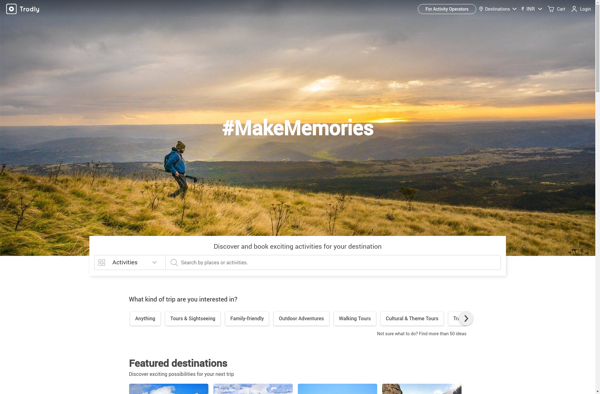
Fit Spotting

Inviita