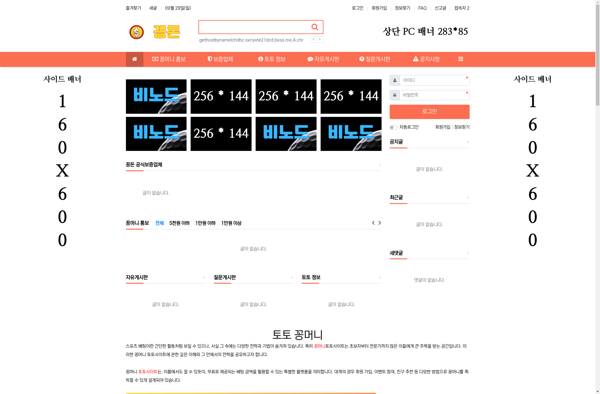Turbo Browser Sandbox
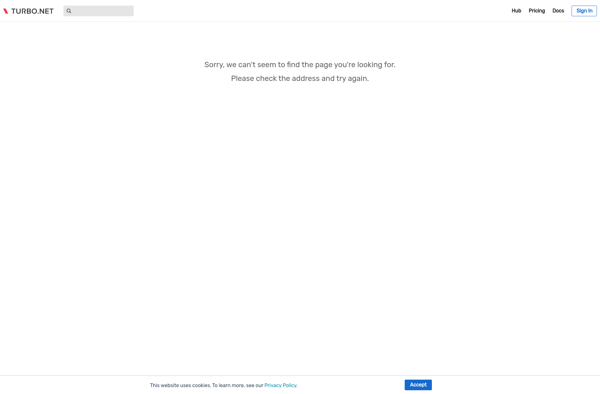
Turbo Browser Sandbox: Free, Open-Source Web Browser for Privacy & Security
A free and open-source web browser focused on privacy and security, running web pages in isolated sandboxes to prevent malware or exploits from affecting your device.
What is Turbo Browser Sandbox?
Turbo Browser Sandbox is a free, open-source web browser developed by a non-profit organization dedicated to user privacy and security on the web. It is available for Windows, Mac, Linux, iOS and Android.
The key feature of Turbo Browser Sandbox is that it isolates each web page inside a separate sandbox. This means if a page contains malware or exploits, it cannot access files on your computer or infect other pages you visit. Sandboxing limits the attack surface and prevents drive-by downloads of viruses or ransomware.
Other privacy features include tracking protection, ad blocking, fingerprint randomization, and encrypted data tunnels. Turbo Browser is transparent about data collection - it collects very little user data. The project is funded by grants and donations.
In benchmarks, Turbo Browser Sandbox has very fast page load times thanks to optimizations for the sandbox architecture. The user interface is clean and spartan, focused solely on browsing. There are no built-in ads or suggested content.
Overall, Turbo Browser Sandbox is an excellent choice for security-conscious users who value privacy. With its sandboxing technology and focus on speed, it enables safe, private browsing for people who often visit riskier sites and want isolation from malware.
Turbo Browser Sandbox Features
Features
- Sandboxed browsing to isolate web pages
- Blocks tracking cookies and invasive ads
- Encrypted DNS requests
- Built-in ad blocker
- Private browsing mode
- Customizable security settings
Pricing
- Free
- Open Source
Pros
Cons
Official Links
Reviews & Ratings
Login to ReviewThe Best Turbo Browser Sandbox Alternatives
Top Web Browsers and Privacy & Security and other similar apps like Turbo Browser Sandbox
Here are some alternatives to Turbo Browser Sandbox:
Suggest an alternative ❐Browserling
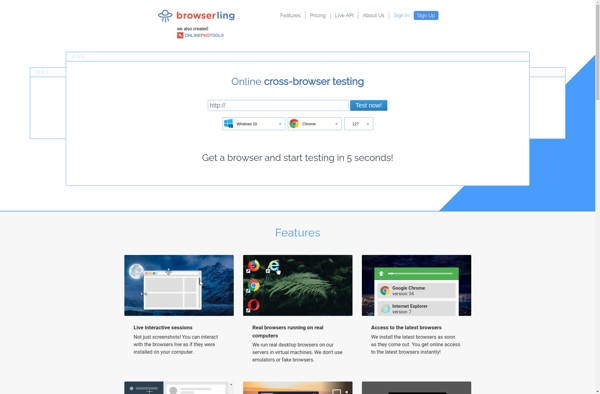
Sauce Labs
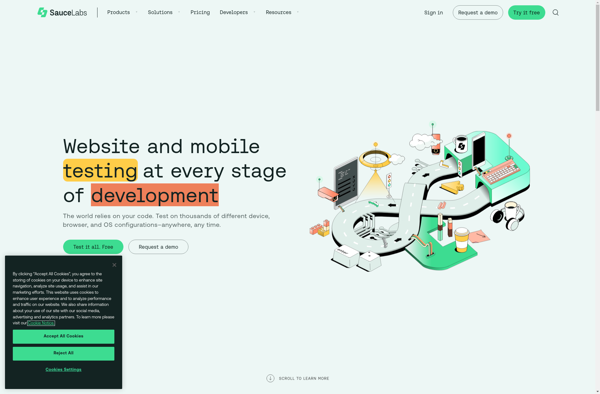
PCloudy
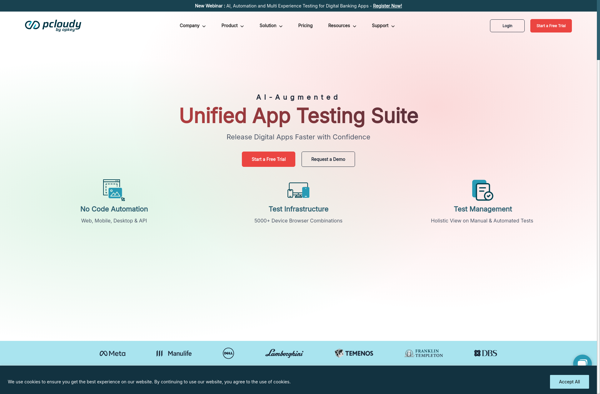
TestingBot
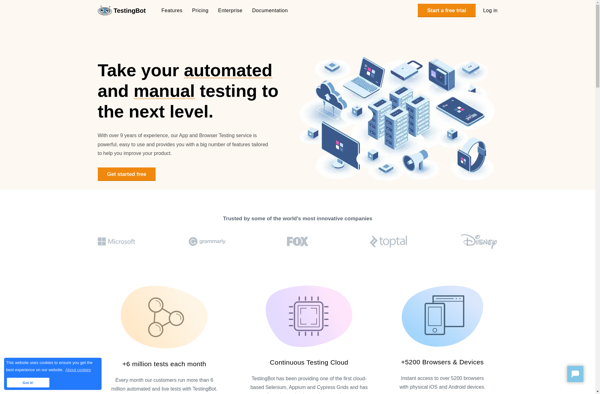
Retest