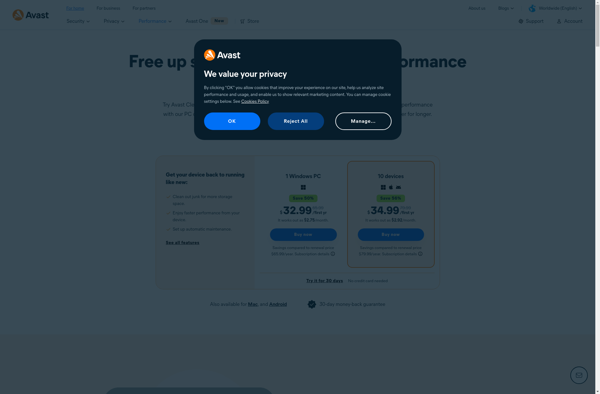TweakNow RegCleaner

TweakNow RegCleaner: Registry Cleaner
TweakNow RegCleaner is a Windows registry cleaner that aims to improve system performance by removing invalid and obsolete registry entries. It scans the registry and identifies issues to clean up.
What is TweakNow RegCleaner?
TweakNow RegCleaner is a registry cleaning utility for Windows designed to improve system stability and performance by removing invalid, obsolete, and corrupted entries from the Windows registry. It scans the registry to identify issues such as missing file associations, invalid file paths, obsolete Start Menu items, unused ActiveX and DLL files, and more.
Key features of TweakNow RegCleaner include:
- Easy-to-use interface to scan, review identified issues, and clean the registry with one click.
- Advanced scan engine to thoroughly search the registry for problems and optimization opportunities.
- Identification of invalid file extensions, paths missing for file associations, invalid help file information, installers leftover, obsolete or faulty shared DLL files, invalid Windows Start Menu items, invalid ClassID keys, unused ActiveX, and more.
- Backup and restore functionality to create system restore points before cleaning.
- Detailed log files listing all issues found and changes made for review.
- Lightweight software with low CPU and RAM resource usage.
- Free for personal non-commercial use.
Overall, TweakNow RegCleaner aims to clean up registry errors in order to resolve common issues like Windows or program crashes, slow performance, freezes or delays at startup, or error messages. Cleaning the registry can enhance system stability and help regain valuable storage space on the hard drive over time.
TweakNow RegCleaner Features
Features
- Scans Windows registry for invalid or obsolete entries
- Allows cleaning registry to free up disk space and improve system performance
- Schedule automatic scans and cleaning
- Backup registry before making changes
- Exclude certain registry keys from scanning
Pricing
- Freemium
Pros
Cons
Official Links
Reviews & Ratings
Login to ReviewThe Best TweakNow RegCleaner Alternatives
Top Os & Utilities and System Optimization and other similar apps like TweakNow RegCleaner
CCleaner

Wise Registry Cleaner
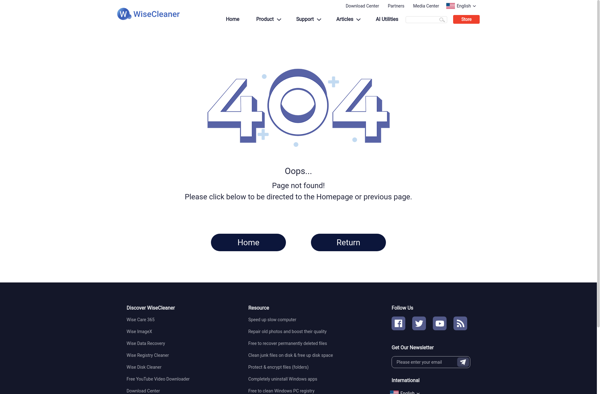
Jv16 PowerTools
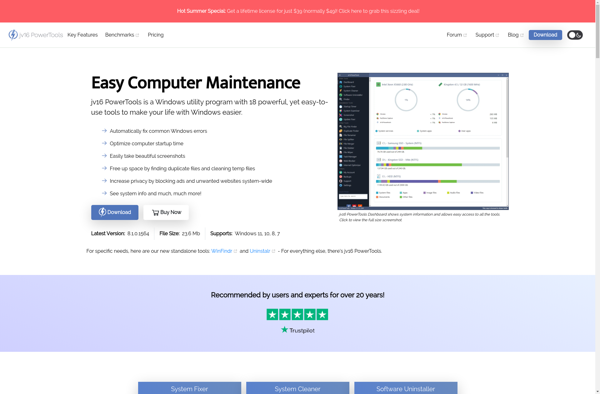
Auslogics Registry Cleaner
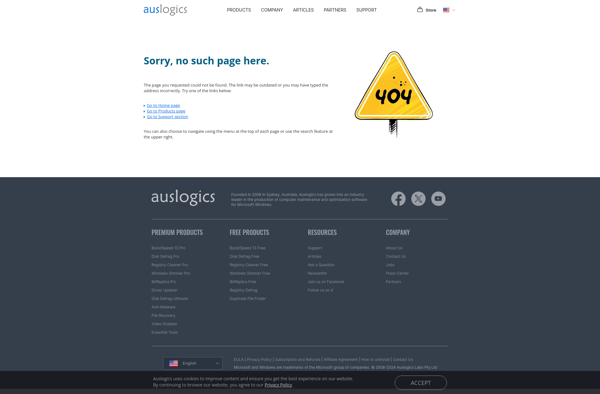
Acer Care Center
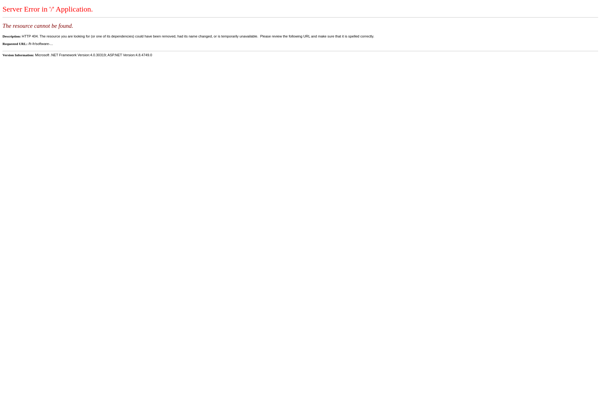
FCorp Cleaner++
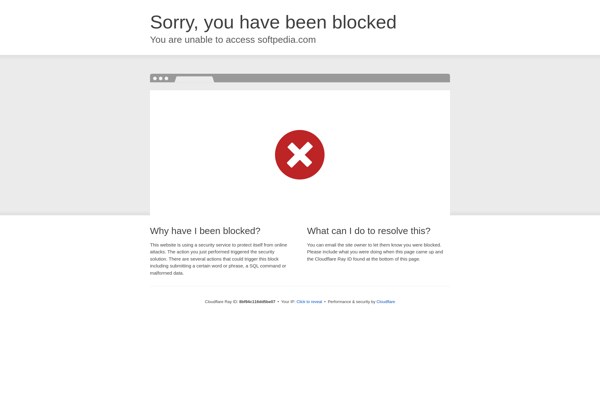
MobiKin Cleaner for iOS

Disk Xray
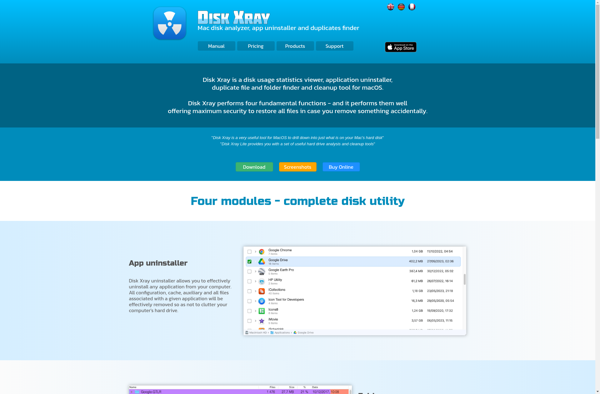
AppleJack
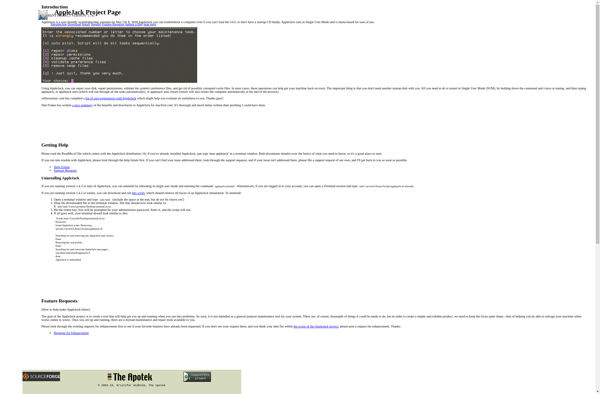
Eusing Free Registry Cleaner