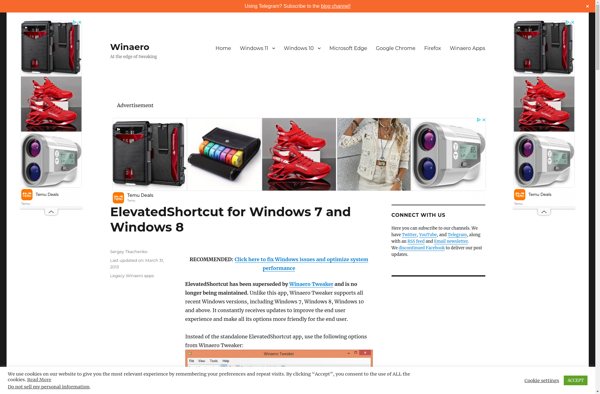TweakUAC
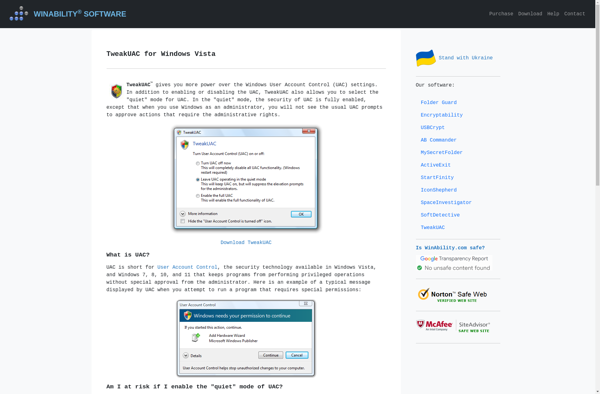
TweakUAC: Adjust User Account Control Settings
A small utility to fine-tune Windows UAC behavior, disable prompts for certain apps, adjust notification levels, and more, all with TweakUAC.
What is TweakUAC?
TweakUAC is a lightweight program for customizing User Account Control (UAC) settings in Windows. UAC displays prompts asking for administrator permission when installing software or changing key system settings.
With TweakUAC, users can disable UAC prompts for specific apps so administrative rights are granted automatically. This avoids constant administrator approval requests when launching frequently-used programs.
Additional configuration options include:
- Setting the UAC notification level between default, none, limited, and full.
- Customizing which account privileges programs can run with.
- Adding trusted publishers to skip confirmation messages for signed executables.
- Monitoring system changes initiated by any software on your PC.
Overall, TweakUAC provides granular control over the Windows UAC feature to reduce annoying prompts. It's a portable app taking up very little storage space on your hard drive.
TweakUAC Features
Features
- Adjust UAC notification level
- Disable UAC prompts for specific apps
- Reset UAC settings to default
- Portable - no installation required
Pricing
- Free
Pros
Cons
Official Links
Reviews & Ratings
Login to ReviewThe Best TweakUAC Alternatives
Top Os & Utilities and System Utilities and other similar apps like TweakUAC
UAC Pass
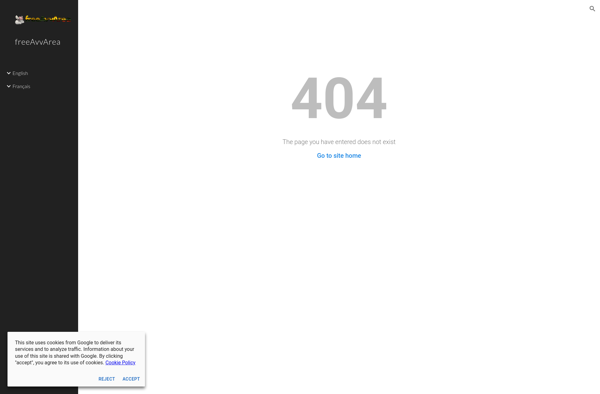
ElevatedShortcut