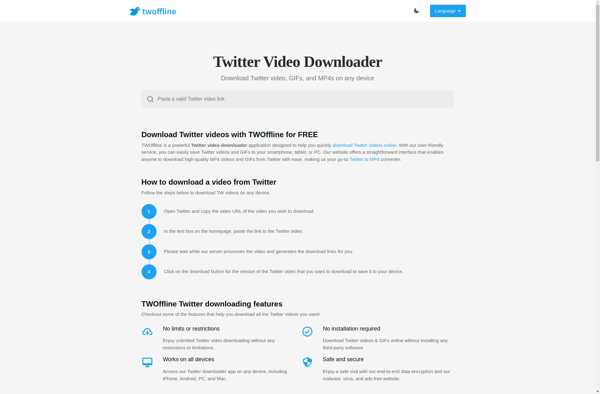Twitter Video Downloader
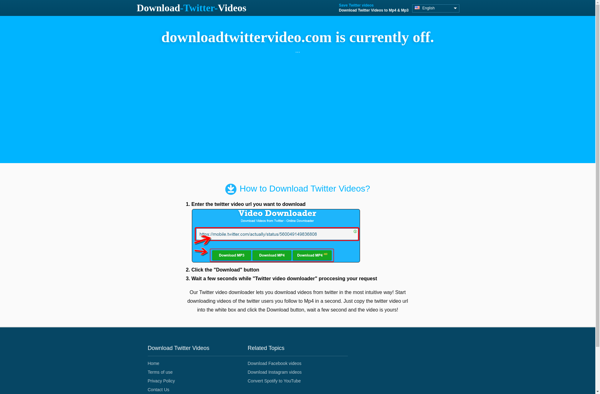
Twitter Video Downloader: Download & Save Twitter Videos
A Twitter Video Downloader allows you to download videos posted on Twitter so you can save them and watch them offline. It is a simple tool that lets you paste in a Twitter video URL and download the video file to your computer.
What is Twitter Video Downloader?
A Twitter Video Downloader is a handy software tool that gives you the ability to save videos that are posted on Twitter to your own computer or device. Millions of videos are shared publicly on Twitter every day, but there is no built-in way to download them. This is where a dedicated Twitter Video Downloader comes in.
The tool works by letting you copy and paste the URL of any video uploaded to Twitter into the downloader. Behind the scenes, it will identify and extract the video file from Twitter's servers so you can save it. The downloader aims to make the process very simple and quick - just paste the URL, click the download button, and you'll have the video file in no time.
Once downloaded, you can then watch the Twitter videos you save offline on your device whenever you want, as many times as you want. You no longer need an internet connection to access them. It also serves as a backup if the original video is ever removed from Twitter.
Some additional features common in many Twitter Video Downloaders include the ability to select video quality/resolution, download entire playlists or collections of videos at once, convert videos to different formats like MP3 for audio-only versions, and automatically name files based on the Twitter username and tweet text.
Twitter Video Downloader Features
Features
- Download videos from Twitter
- Save videos in MP4 format
- Download videos without watermark
- Download videos in HD quality
- Simple and easy to use interface
- Works on Windows, Mac and Linux
Pricing
- Free
Pros
Cons
Official Links
Reviews & Ratings
Login to ReviewThe Best Twitter Video Downloader Alternatives
Top Social & Communications and Social Media Tools and other similar apps like Twitter Video Downloader
TubeOffline
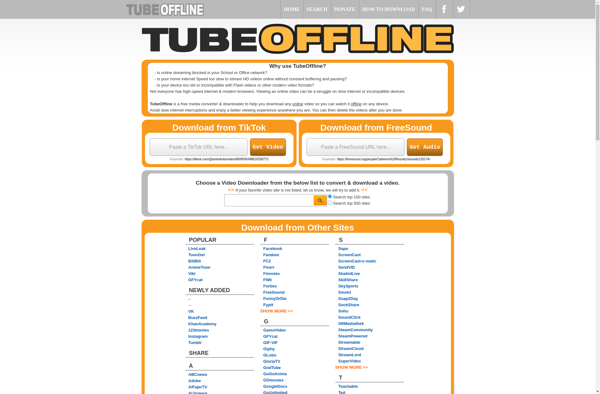
SAVEVIDEO.ME

SCrawler
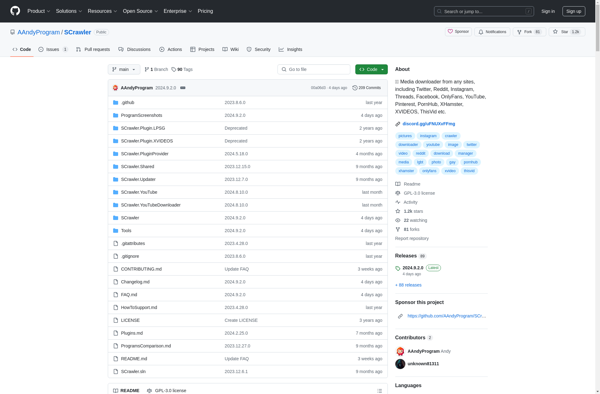
Download Twitter videos
Save Twitter Videos
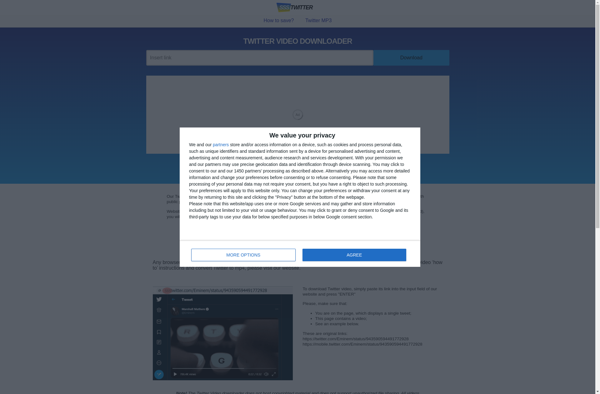
Cobalt - Social Media Downloader

DDLVid - Online Video Downloader
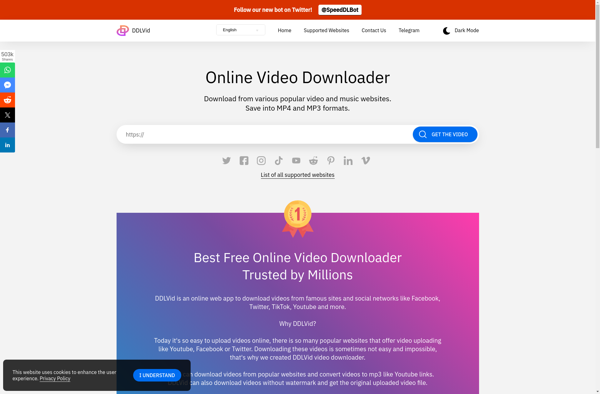
SaveDeo Video Downloader for Android
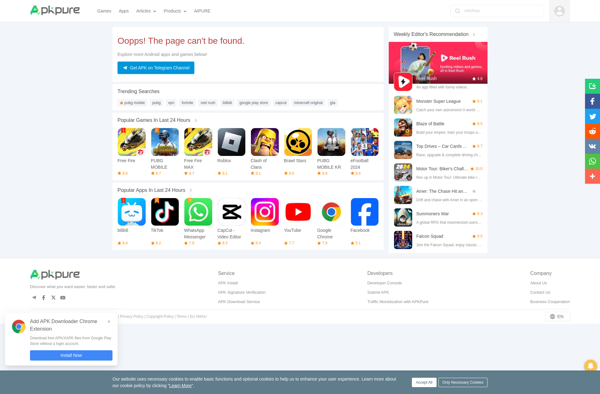
X Video Downloader
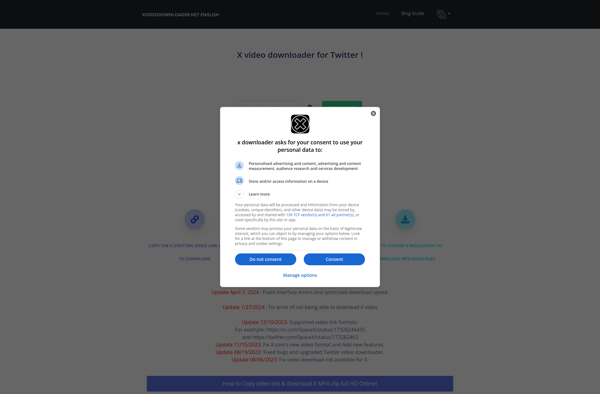
Savieo

Video GIF Downloader for Twitter
TWOffline