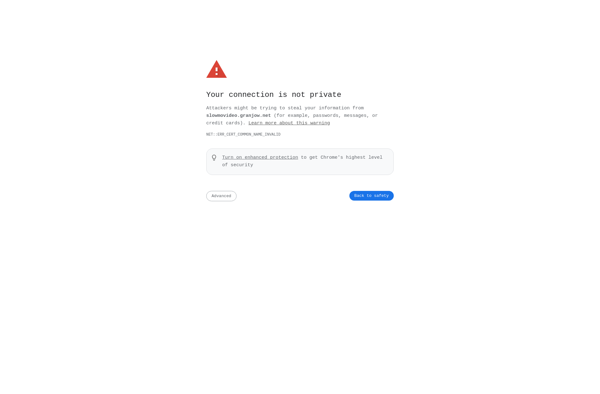Twixtor
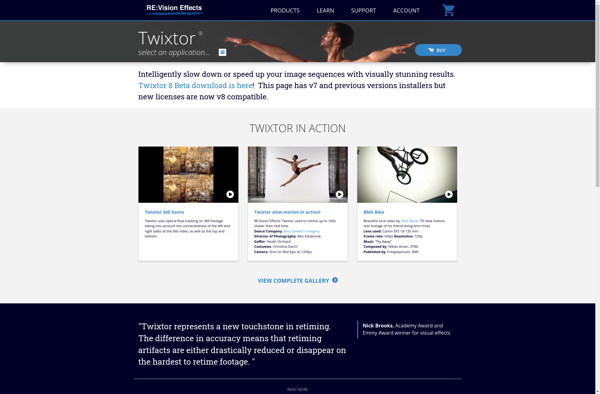
Twixtor: Plugin for Seamless Slow Motion & Video Retiming
Twixtor is a plugin for video editing software that allows you to slow down and speed up videos, create smooth slow motion effects, and retiming footage. It uses advanced warping and interpolation technology to create new frames in a video for seamless slow motion.
What is Twixtor?
Twixtor is a powerful plugin used in video editing software like After Effects, Premiere Pro, Final Cut Pro, and more to create smooth slow motion effects. It works by analyzing footage and adding new frames using warping and interpolation techniques to achieve the desired retiming or slow motion effect.
Some key features of Twixtor include:
- Creating smooth slow motion from regular frame rate footage
- Speeding up clips to create engaging fast motion
- Retiming clips by speeding up or slowing down different sections
- Advanced motion analysis algorithms that help minimize artifacts and warping
- User controls over the warping amount, sensitivity, manual tracking, and more
Twixtor enables video creators and editors to achieve stunning slow motion that would normally require shooting with a high-speed camera. By adding new virtual frames, it allows regular 30fps or 60fps footage to be slowed down significantly while still appearing smooth and natural.
It works best with footage that has consistent backgrounds and lighting, allowing its warping technology to more accurately generate the interpolated frames. Scenes with complex elements or erratic motion can result in artifacts. Overall it's an indispensable tool for creating impactful slow motion effects within post-production.
Twixtor Features
Features
- Slows down or speeds up footage
- Creates smooth slow motion effects
- Retiming footage
- Uses advanced warping and interpolation to create new frames
- Works as a plugin for various video editing software
Pricing
- One-time Purchase
- Subscription-Based
Pros
Cons
Reviews & Ratings
Login to ReviewThe Best Twixtor Alternatives
Top Video & Movies and Video Editing and other similar apps like Twixtor
ReSpeedr

SlowmoVideo