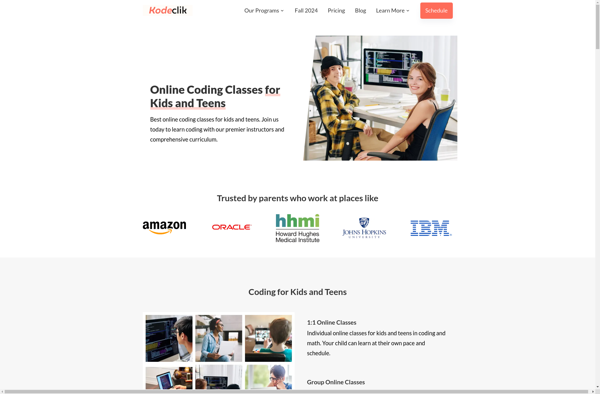Tynker
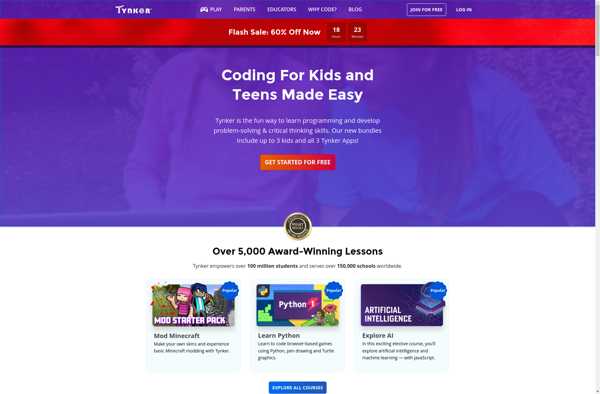
Tynker: A Fun Coding Platform for Kids
Learn coding concepts and build creative projects with Tynker's visual, block-based interface, making it perfect for kids to develop programming skills.
What is Tynker?
Tynker is an educational programming platform used to teach children coding skills and concepts through game creation, visual programming, and interactive courses. It uses a intuitive, block-based interface that allows kids to drag and drop blocks of code to create games, apps, mods, and more without needing to learn syntax.
Key features of Tynker include:
- Hundreds of self-paced coding courses and tutorials spanning beginner to advanced levels
- A visual coding workspace for creating games and apps using pre-made blocks of JavaScript, Python, and other code snippets
- A massive library of sprites, backgrounds, and other assets to choose from
- Tools to program drones, robotics kits, and other interactive smart toys
- A vibrant student community with a sharing platform to showcase projects
- Special curriculum-aligned courses meeting computer science education standards
- Teacher tools and lesson plans for coding instruction
- Parental oversight features to track progress
Tynker aims to make programming fun, creative, and accessible for kids in elementary school through high school. With its structured guidance and engaging project-based learning, it helps teach critical thinking, problem solving, design skills, and computational thinking.
Tynker Features
Features
- Visual block-based coding interface
- Pre-made lessons and coding puzzles
- Option to switch to text-based coding
- Library of characters, backgrounds, props for creating games/animations
- Collaborative coding workspace
- Parent dashboard to track progress
- Mobile apps to code on the go
Pricing
- Freemium
- Subscription-Based
Pros
Cons
Official Links
Reviews & Ratings
Login to ReviewThe Best Tynker Alternatives
Top Education & Reference and Coding & Programming and other similar apps like Tynker
Here are some alternatives to Tynker:
Suggest an alternative ❐ScratchJr
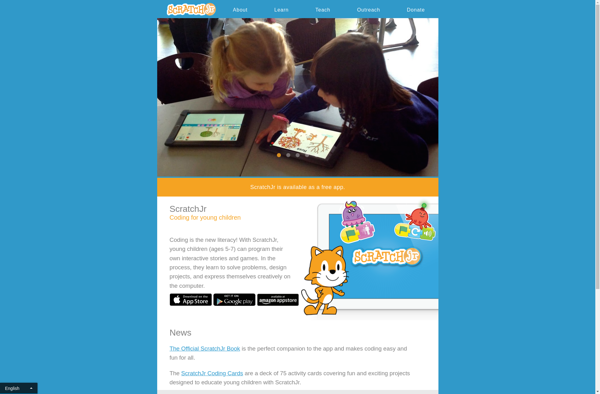
R-cade
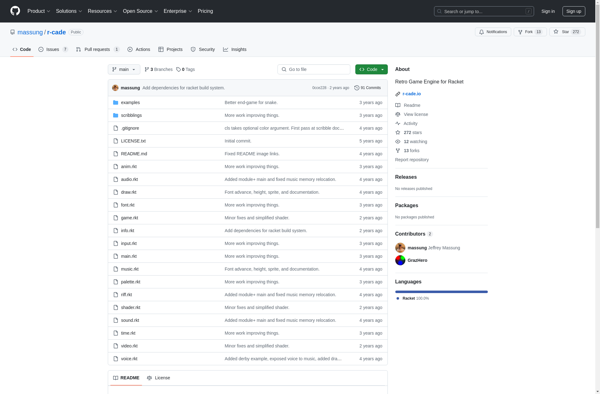
CodeMonkey

Microsoft MakeCode Arcade
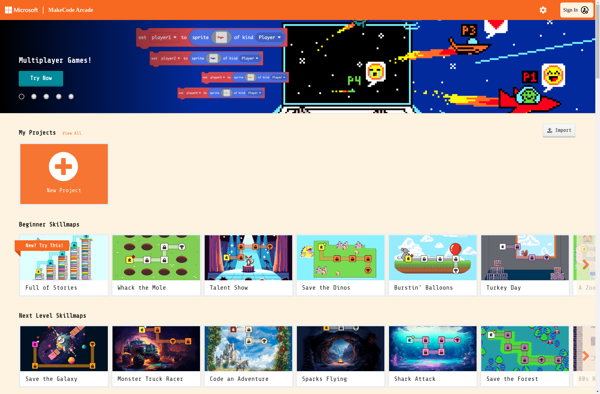
CodeSpark Academy
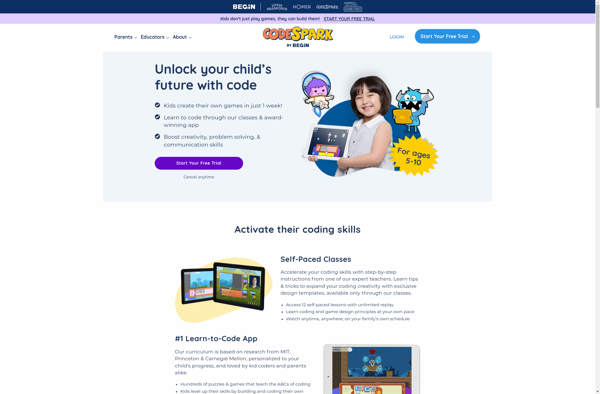
Tommy the Turtle
RoboGarden

Run Marco!
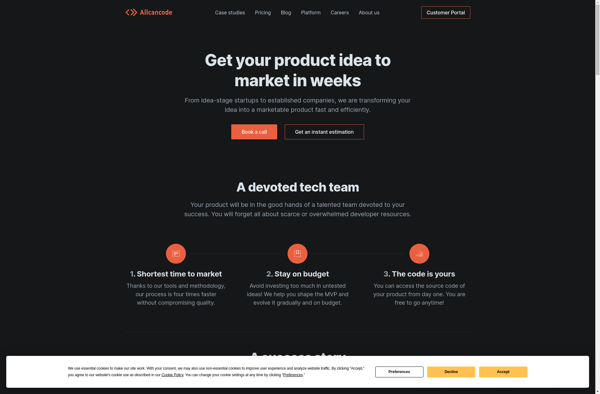
Kodeclik