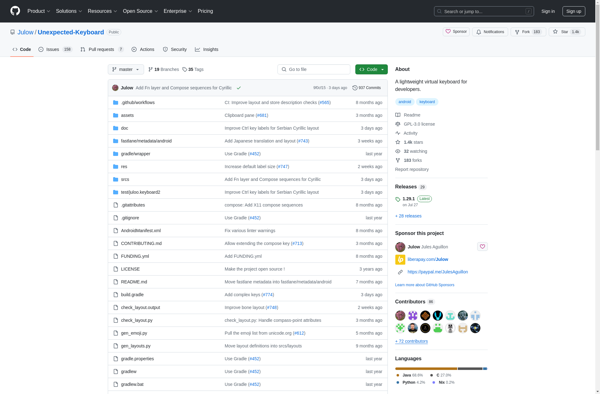Typewise
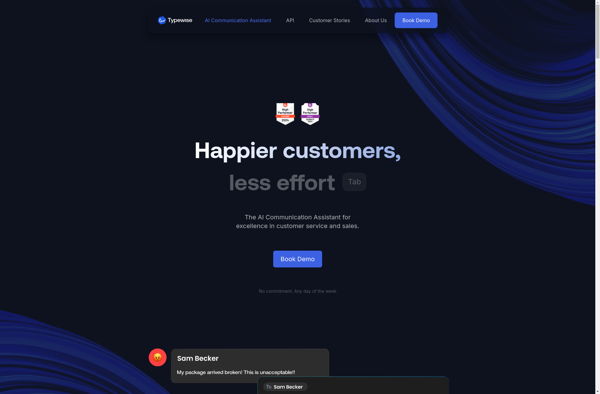
Typewise: Smart Keyboard App
Typewise is a smart keyboard app for mobile devices that helps you type faster and more accurately. It provides next-word predictions and error correction to reduce typos.
What is Typewise?
Typewise is a smart keyboard application designed for mobile devices like smartphones and tablets. It aims to help users improve their typing speed, accuracy and efficiency when using touchscreen mobile keyboards.
The key feature of Typewise is its unique keyboard layout. Rather than using the standard QWERTY layout, it arranges letters into two groups - one for each thumb - based on letter frequency analysis. This makes it easier to type quickly while holding the device with two hands.
In addition to the optimized keyboard layout, Typewise provides intelligent next-word predictions and error correction technology. As you type, it will suggest complete words and phrases that are likely to come next in your sentence. This allows you to accept predictions with just one tap, improving your typing flow. It also automatically fixes typos and spelling mistakes, reducing errors.
Typewise offers customized themes and layouts for the keyboard, along with useful typing analytics. You can view your typing speed, accuracy, most common errors etc over time, and set goals for improvement. It syncs nicely across Android and iOS devices.
In summary, Typewise combines an ergonomic dual-thumb keyboard layout with smart prediction and correction tools to help mobile users type faster and more efficiently on their mobile devices.
Typewise Features
Features
- Next-word prediction
- Error correction
- Customizable themes
- One-handed mode
- Swipe typing
- Multiple keyboard layouts
- Vibration feedback
- Dark mode
Pricing
- Freemium
- Subscription-Based
Pros
Cons
Official Links
Reviews & Ratings
Login to ReviewThe Best Typewise Alternatives
Top Productivity and Keyboards and other similar apps like Typewise
Here are some alternatives to Typewise:
Suggest an alternative ❐Gboard
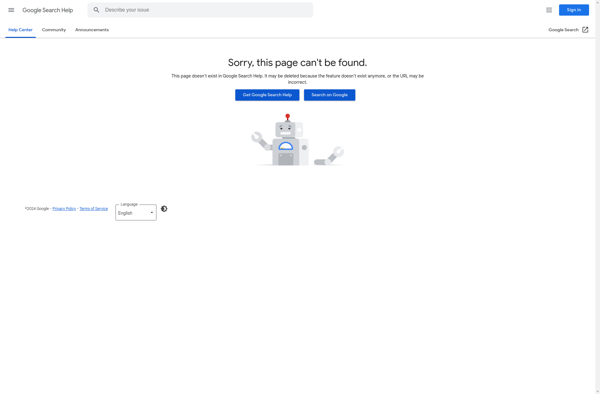
Microsoft SwiftKey

Grammarly Keyboard
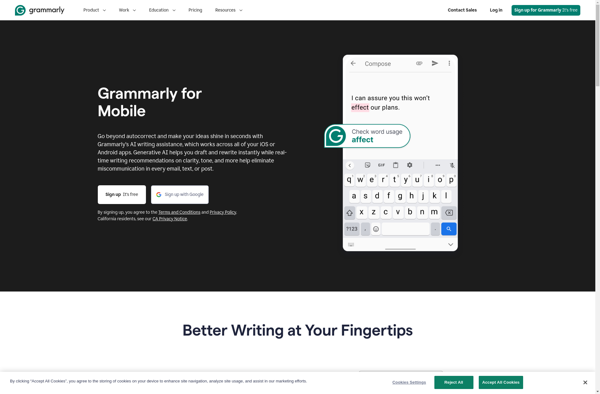
Simple Keyboard
CleverType
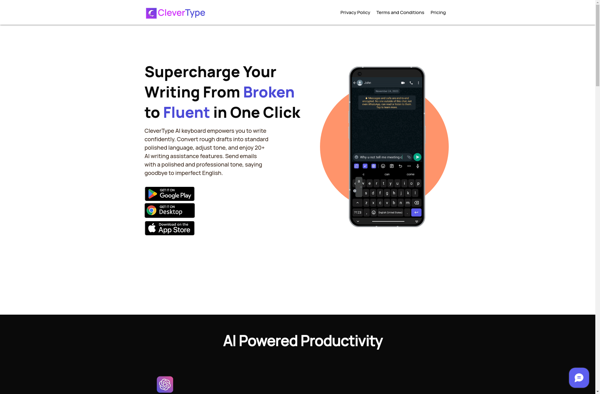
AnySoftKeyboard
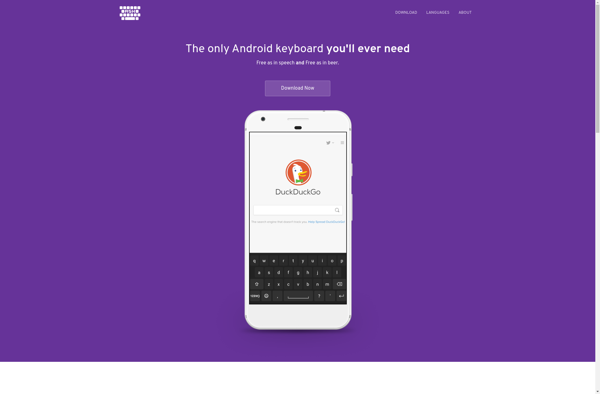
FlorisBoard
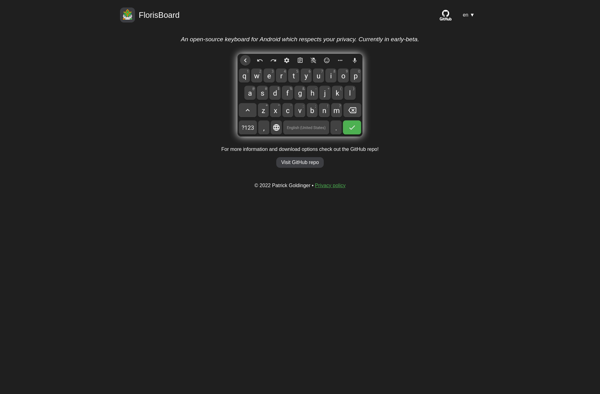
Unexpected Keyboard