Ubuntu Launcher
Ubuntu Launcher: Dock-Type Launcher for Ubuntu Linux
A dock-type launcher that ships by default with Ubuntu Linux, providing quick access to applications, windows, and more within the Ubuntu Unity desktop environment.
What is Ubuntu Launcher?
Ubuntu Launcher is the app launcher integrated into Ubuntu Unity, which was the default desktop environment in Ubuntu Linux from 2011 to 2017. The launcher is positioned on the left side of the screen and remains visible at all times when using Ubuntu Unity.
Some key features of the Ubuntu Launcher include:
- Displays shortcut icons for frequently used applications for quick access
- Shows all open windows and allows easily switching between them
- Search bar to quickly launch applications by name
- Interface to see recent files and mounted drives and access them
- Shows notifications and system status icons like battery level or network connectivity
- Can be configured to show favorite folders or websites for fast access
The Ubuntu Launcher aims to provide convenient shortcuts to frequently used apps, documents, and system tools while staying out of the way and saving screen space. It's designed specifically for the Linux desktop and integrates tightly with Ubuntu. Any application with a .desktop launcher file automatically shows up in the launcher.
Some users and developers have created replacement launchers for different styles or additional features. However, as the default launcher and central dock for Ubuntu Unity, Ubuntu Launcher aims to provide a refined, no-frills design focused around productivity and ease-of-use.
Ubuntu Launcher Features
Features
- Provides quick access to commonly used applications
- Displays open windows for easy switching between them
- Supports keyboard shortcuts for launching apps and accessing menu
- Customizable - users can add/remove icons and change position
- Integrates with Unity desktop environment
Pricing
- Free
- Open Source
Pros
Cons
Reviews & Ratings
Login to ReviewThe Best Ubuntu Launcher Alternatives
Top Os & Utilities and System Tools and other similar apps like Ubuntu Launcher
Here are some alternatives to Ubuntu Launcher:
Suggest an alternative ❐Swapps
Sidebar Lite
Appsi sidebar
Sidebar Plus (Multi-bars)
Ray Sidebar Launcher