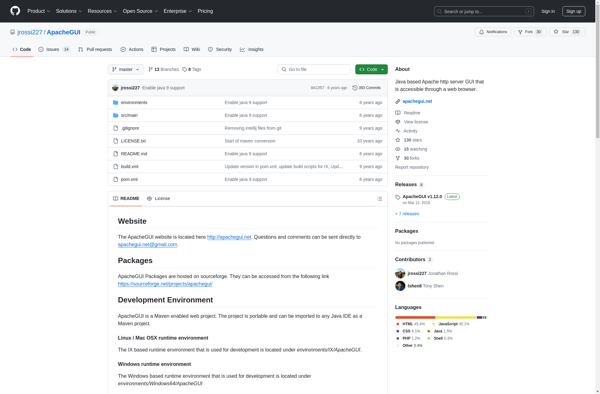Ubuntu Server GUI
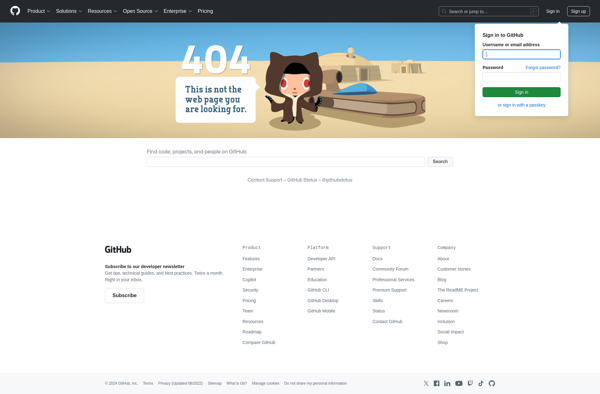
Ubuntu Server GUI: Server Operating System with Graphical Interface
Ubuntu Server GUI is an operating system designed for servers that includes a graphical user interface. It is based on Ubuntu Server but adds a GUI for easier configuration and management.
What is Ubuntu Server GUI?
Ubuntu Server GUI is a variant of the Ubuntu Server operating system that includes a graphical user interface. Like standard Ubuntu Server, it is optimized for deployment on servers and focuses on security, stability, and performance.
The key difference compared to standard Ubuntu Server is that Ubuntu Server GUI includes a desktop environment and window manager preinstalled. Common choices include Xfce, LXDE, and MATE desktop environments. This allows administrators to manage the server visually using tools with graphical interfaces rather than only working on the command line.
Key benefits of using Ubuntu Server GUI include:
- Easier configuration of key server services through visual admin tools
- Monitoring server performance and usage through GUI monitoring apps
- Managing users and permissions visually
- Configuring network settings using visual network managers
Overall, Ubuntu Server GUI aims to combine Ubuntu Server's strengths as a server platform with the usability and accessibility of a desktop interface. It can make transitioning from a desktop OS to a server OS easier for beginners while still providing server-grade stability and performance.
Ubuntu Server GUI Features
Features
- Graphical user interface for server administration
- Supports common desktop environments like GNOME and KDE
- Includes Ubuntu Server features like LXD containers, Juju, MAAS
- Compatible with Ubuntu Server command line tools and workflows
- Uses the same Ubuntu/Debian package management system
- Provides GUI for configuring networking, storage, security, services
- Includes Landscape systems management tool
Pricing
- Open Source
Pros
Cons
Reviews & Ratings
Login to ReviewThe Best Ubuntu Server GUI Alternatives
Top Os & Utilities and Server Operating Systems and other similar apps like Ubuntu Server GUI
ApacheGUI