UI Spy
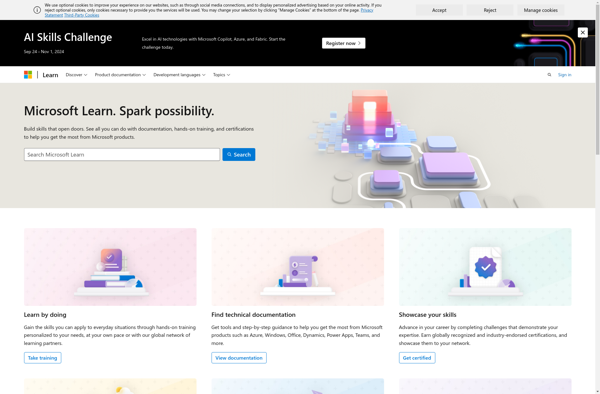
UI Spy: Open-Source User Interface Inspector Tool
Discover UI Spy, a free and powerful web-based tool for inspecting user interfaces and web pages, allowing developers to easily visualize CSS properties, accessibility information, event listeners, and more.
What is UI Spy?
UI Spy is an open-source web inspector browser extension for debugging and testing user interfaces. It provides a visual selector tool to easily inspect any element on a web page and view useful information to understand what is happening behind the scenes.
In the UI Spy panel, developers can see full CSS properties applied to the selected element, accessibility information like ARIA attributes, event listeners attached to the element, and more. The extension works on all major browsers including Chrome, Firefox, Edge, and Safari.
Some key features of UI Spy include:
- Select any element visually and see the full DOM node details
- View all applied CSS properties for fonts, colors, positioning, etc.
- See accessibility info like roles, states, and properties
- Identify event listeners on elements to understand interactions
- Works neatly within the browser DevTools so other tools can be used
UI Spy makes understanding and debugging complex front-end code easier for web developers and QA testers. With its intuitive selector and detailed inspector, developers can gain more insight and fix issues faster. And it's completely free and open-source to use or contribute to.
UI Spy Features
Features
- Visual inspection of page elements
- View CSS properties
- View accessibility information
- View event listeners
- Clean inspector panel
Pricing
- Open Source
Pros
Cons
Reviews & Ratings
Login to ReviewThe Best UI Spy Alternatives
Top Development and Debugging & Testing and other similar apps like UI Spy
Here are some alternatives to UI Spy:
Suggest an alternative ❐Window Detective
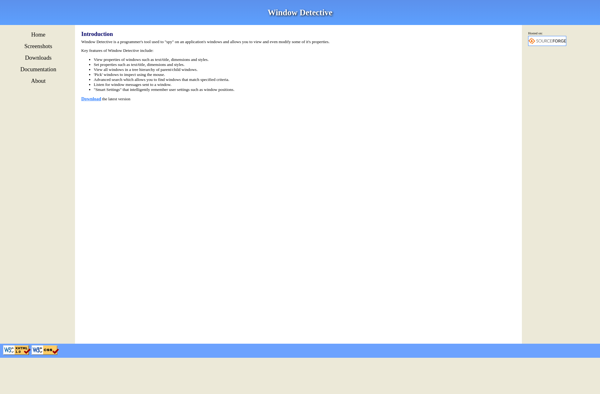
XWinspector
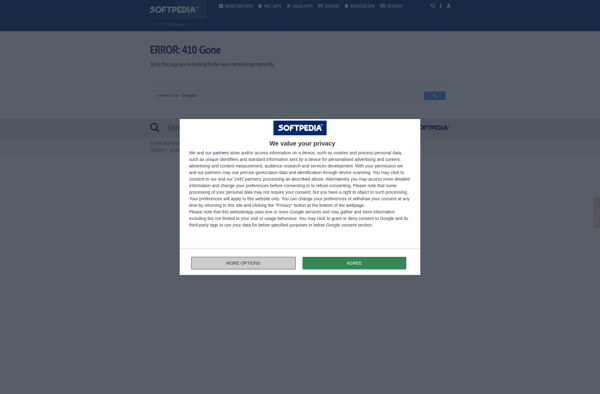
Winspector Spy
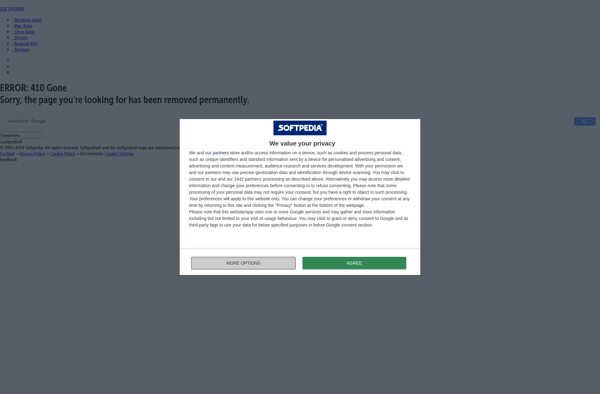
WinID
