UnCleaner
UnCleaner: Recover Deleted Files
Free data recovery software to recover deleted files and restore lost data from accidental formatting or deletion, with deep scanning feature for locating lost files and folders.
What is UnCleaner?
UnCleaner is a powerful, free data recovery software designed to help users restore files that have been accidentally deleted from their computer or storage devices. It utilizes deep scanning technology to thoroughly search drives and storage media to locate and recover a wide variety of lost data.
Some key features of UnCleaner include:
- Ability to restore documents, photos, music, videos, archives, and more after accidental deletion or formatting.
- Support for recovery from hard drives, external drives, memory cards, USB devices, and more.
- Advanced deep scanning modes for more comprehensive searches to uncover deleted data.
- Filtering to easily locate specific lost file types.
- Preview function to check contents of found files before restoring.
- Easy to use interface suitable for both advanced and novice computer users.
With its scanning capabilities, file type filtering, and preview features, UnCleaner simplifies the process of attempting to recover files that may otherwise seem permanently lost. Its range of supported devices and file formats makes it a versatile option for both home and business users alike.
UnCleaner Features
Features
- Recover deleted files
- Restore formatted drives
- Deep scan to locate lost data
- Preview files before recovery
- Filter scan results
- Sort recovered files by path/size/date
- Save scan info to resume later
Pricing
- Free
- Freemium
Pros
Cons
Official Links
Reviews & Ratings
Login to ReviewThe Best UnCleaner Alternatives
Top Os & Utilities and Data Recovery and other similar apps like UnCleaner
Here are some alternatives to UnCleaner:
Suggest an alternative ❐PrivaZer
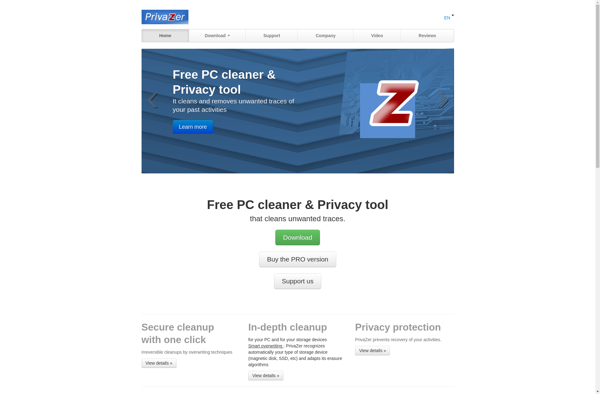
AVG PC TuneUp
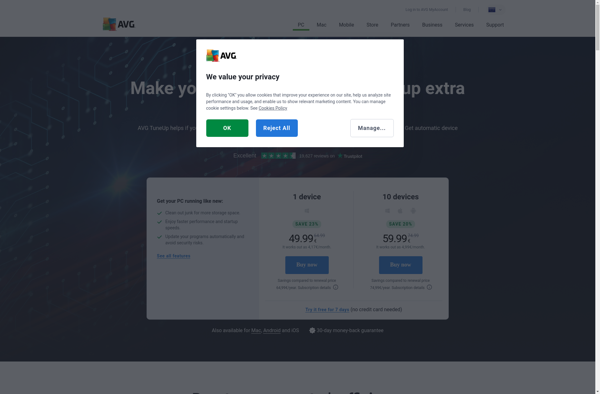
Wise Care 365
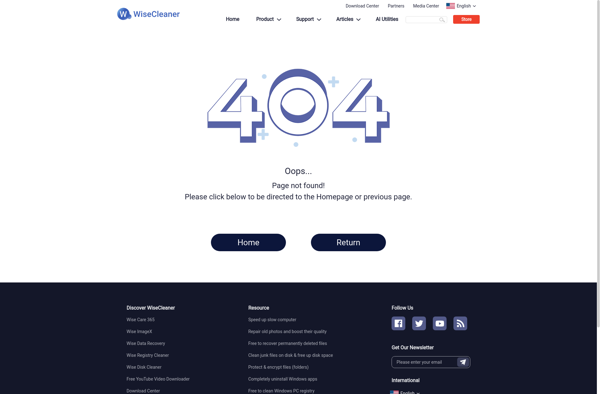
Wise Disk Cleaner
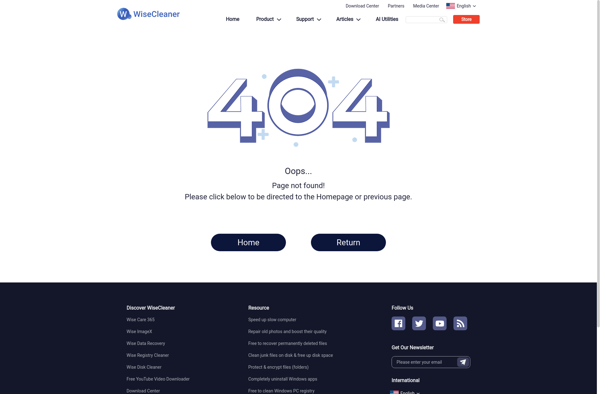
CleanMyPC

Jv16 PowerTools
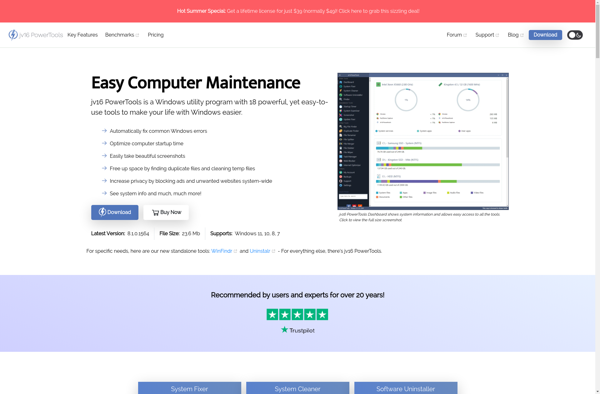
System Ninja
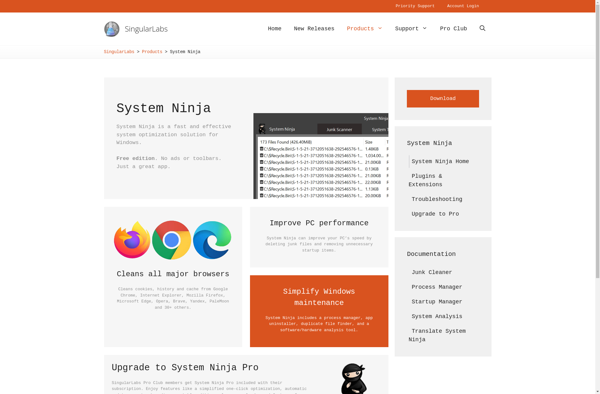
Windows Repair Toolbox
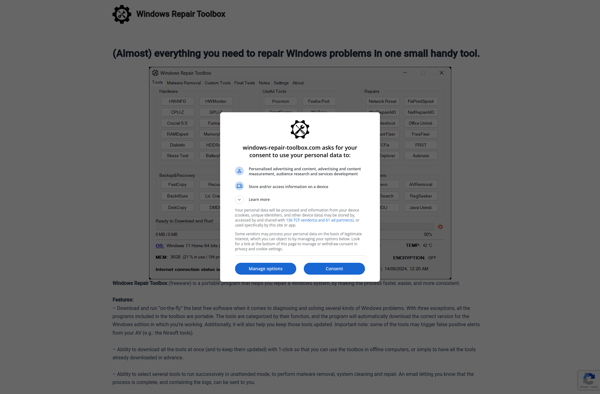
WinExt Free
