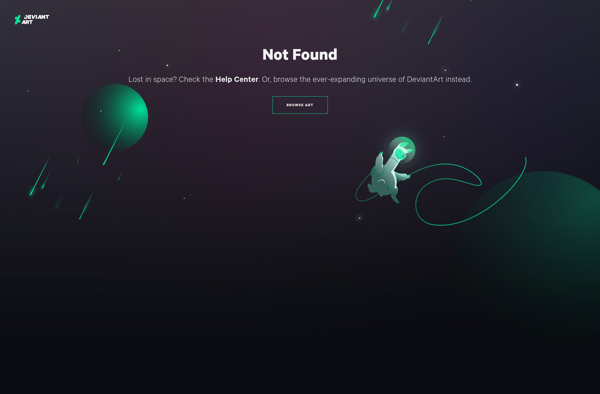Uniblue SystemTweaker
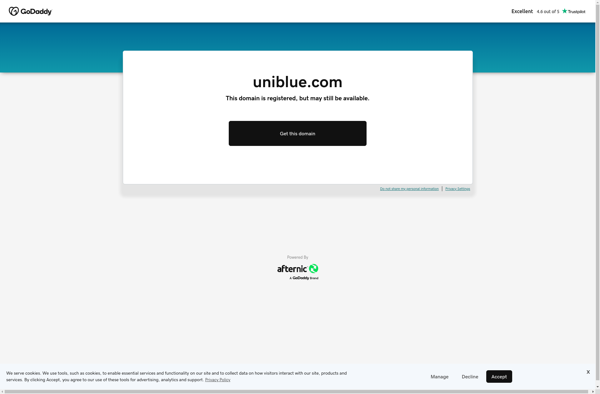
Uniblue SystemTweaker
PC optimization and tune-up utility to boost system performance, fix registry errors, remove unnecessary files, and enhance overall system stability, with tools to clean up disks, optimize memory, fix system issues, and customize settings.
What is Uniblue SystemTweaker?
Uniblue SystemTweaker is a comprehensive system optimization and tune-up utility designed to boost PC performance and fix common system issues. It provides a one-click solution to clean up disks, registry, memory, and system settings to improve overall system health and stability.
Key features include:
- Disk Cleaner - Removes junk files, unwanted downloads, caches, logs etc. to free up disk space.
- Registry Booster - Scans registry for errors and fixes issues to prevent crashes or slow performance.
- Memory Optimizer - Monitors RAM usage and optimizes memory allocation for smoother system operation.
- Startup Manager - Controls programs that run at Windows startup to speed up boot time.
- Customization Tools - Tweak visual styles, desktop icons, privacy settings as per personal preferences.
- Performance Monitor - Tracks system resource usage over time to check for anomalies.
- System Inspector - In-depth analysis of all aspects like disks, internet settings, services etc.
Overall, Uniblue SystemTweaker aims to be an all-in-one optimization toolkit for peak Windows performance with advanced but easy-to-use set of utilities for expert and novice users alike.
Uniblue SystemTweaker Features
Features
- Registry Cleaner
- Disk Cleaner
- Memory Optimizer
- Startup Manager
- Internet Optimizer
- System Optimizer
- Privacy Protector
- File Recovery
- System Restore
- Settings Manager
Pricing
- Freemium
- Subscription-Based
Pros
Cons
Reviews & Ratings
Login to ReviewThe Best Uniblue SystemTweaker Alternatives
Top Os & Utilities and System Optimization and other similar apps like Uniblue SystemTweaker
Here are some alternatives to Uniblue SystemTweaker:
Suggest an alternative ❐7plus
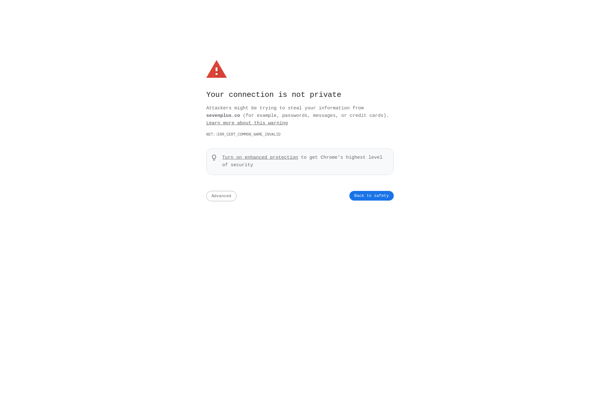
Seriousbit Enhanso
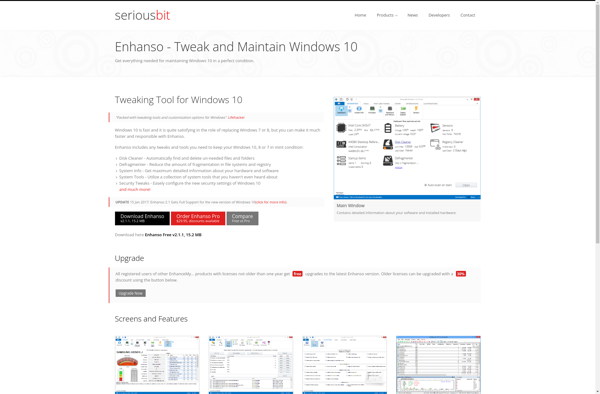
XTweaker