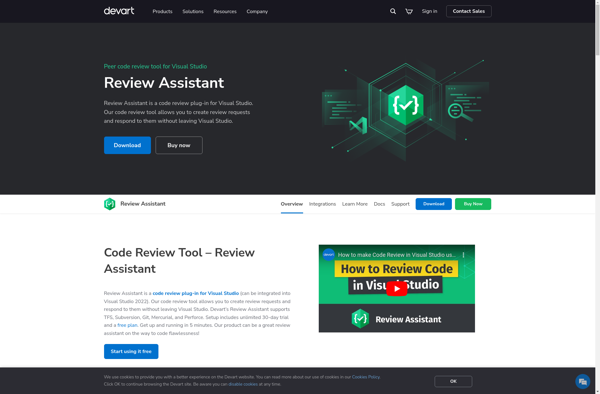Upsource
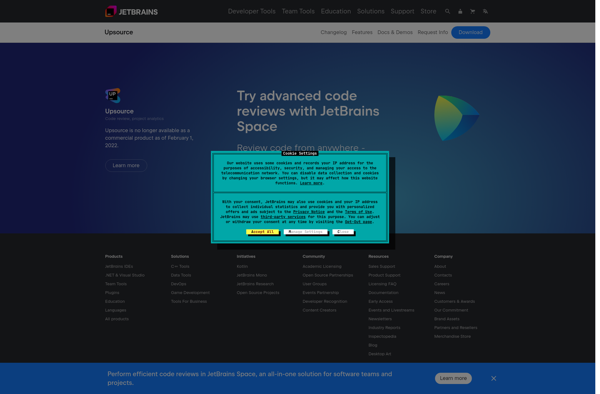
Upsource: Code Review and Repository Browsing Tool
Upsource is a code review and repository browsing tool for Git. It helps development teams improve code quality by enabling easy code reviews, visualization of project structure, and in-line commenting.
What is Upsource?
Upsource is a code review and repository browsing tool designed for development teams using Git. It aims to improve code quality and developer productivity by making code reviews seamless and optimized.
Key features of Upsource include:
- Code browser with syntax highlighting, blame annotations, and formatting options to visualize code structure and history
- In-line commenting allowing threaded discussions attached to specific lines of code
- Smart code navigation and search across branches and commits
- Code review workflow with flexible workflows and branch tracking
- Powerful compare tools for changes between commits, branches, and repositories
- Integration with issue trackers like YouTrack, Jira, and GitHub Issues
- Git repository management capabilities like branch operations and pull requests
Upsource promotes collaborative development by enabling developers to easily review each other's code, exchange feedback, discuss implementations, and track progress across branches. Teams can enforce code standards and best practices through peer code reviews while eliminating tedious back-and-forth conversations.
With its extensive visualization features, Upsource allows developers to thoroughly understand code structure and evolution before making changes. This results in faster onboarding of new developers, fewer bugs, and better code quality.
Upsource is developed by JetBrains and integrates well with other JetBrains tools like TeamCity, YouTrack, and IntelliJ IDEA.
Upsource Features
Features
- Code review
- Repository browsing
- Git integration
- Visualization of project structure
- In-line commenting
Pricing
- Subscription-Based
Pros
Cons
Official Links
Reviews & Ratings
Login to ReviewThe Best Upsource Alternatives
Top Development and Code Review and other similar apps like Upsource
Here are some alternatives to Upsource:
Suggest an alternative ❐Code Collaborator
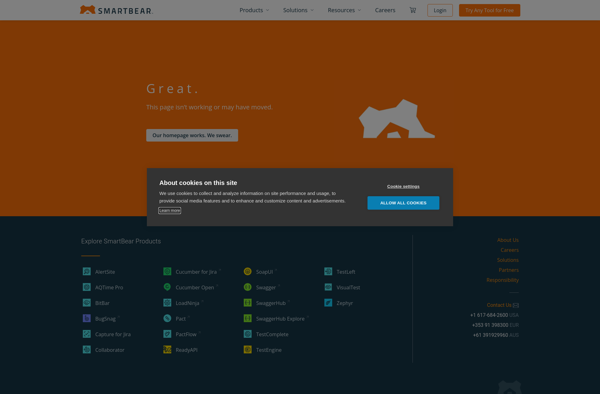
Review Board
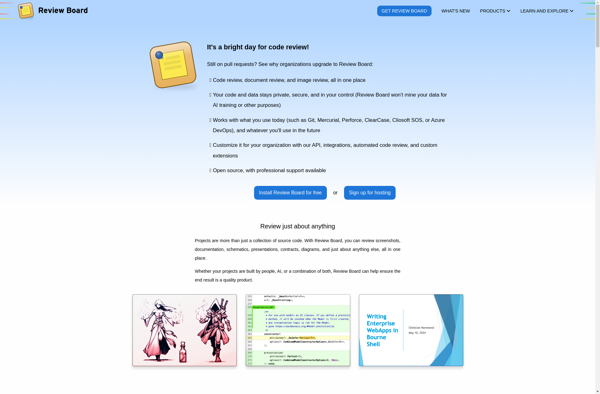
MergeBoard
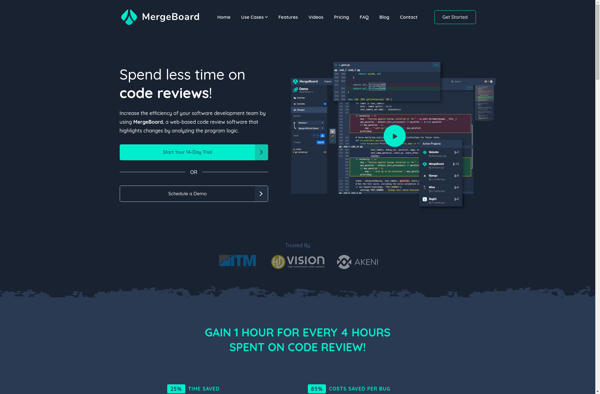
Crucible

LightReview
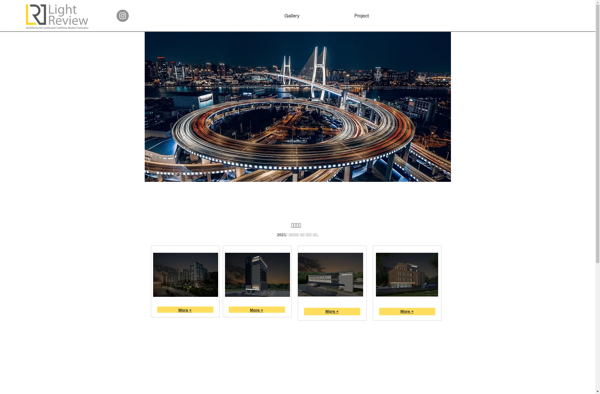
Review Assistant