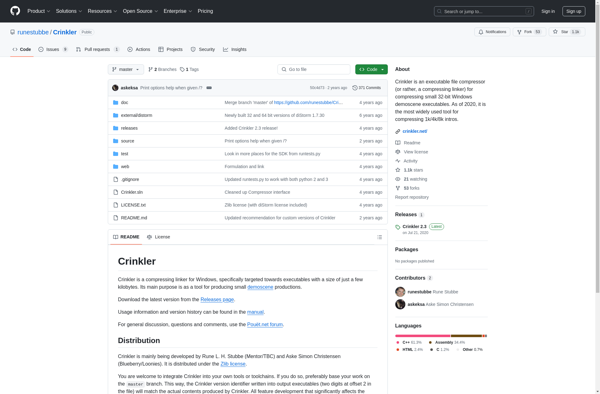UPX Graphical
UPX Graphical: Free GUI for UPX Executable Compressor
A free and open source graphical user interface for compressing executables on Windows with a simple point-and-click interface
What is UPX Graphical?
UPX Graphical is a free, open source graphical user interface for the UPX executable compressor. It provides an easy-to-use graphical interface to compress .exe and other executable files on Windows using the powerful UPX command line compressor.
Key features include:
- Simple point-and-click interface to select files and directories and compress them with UPX
- Set compression level and other advanced UPX options
- Preview compressed file sizes before compressing
- Maintains compressed executable functionality and compatibility
- Lightweight and portable - no installation needed
UPX Graphical makes it trivial for any Windows user to harness the executable compression capabilities of UPX without needing to use confusing command line parameters. It can substantially reduce the file size of .exe and other executables with little or no impact on performance. The intuitive GUI makes UPX approachable for casual and power users alike.
UPX Graphical Features
Features
- Graphical user interface for UPX compressor
- Compress Windows executables easily
- Point-and-click interface
- Set compression level and other options
- Preview compressed file size
- Drag-and-drop support
- Open source and free
Pricing
- Free
- Open Source
Pros
Cons
Official Links
Reviews & Ratings
Login to ReviewThe Best UPX Graphical Alternatives
Top Os & Utilities and Compression and other similar apps like UPX Graphical
Here are some alternatives to UPX Graphical:
Suggest an alternative ❐Appetize.io
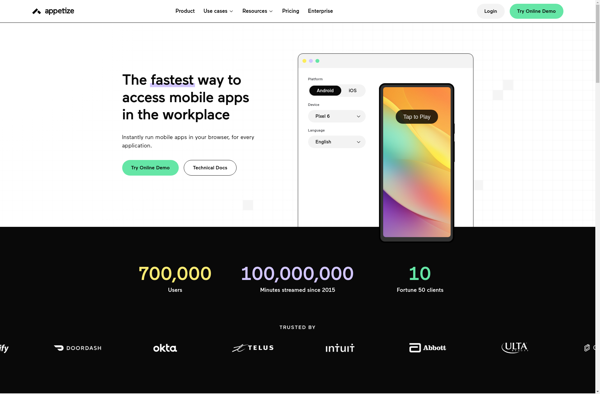
UPX

Themida
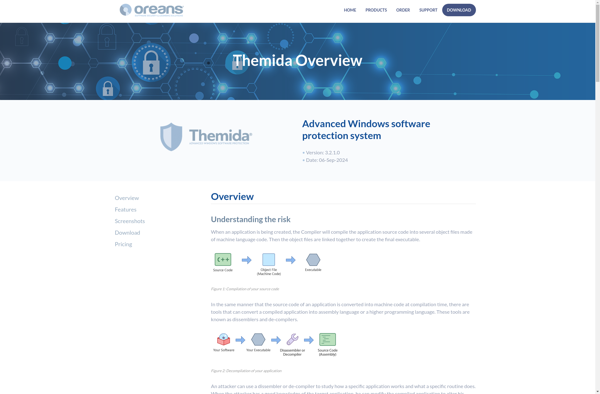
VMProtect
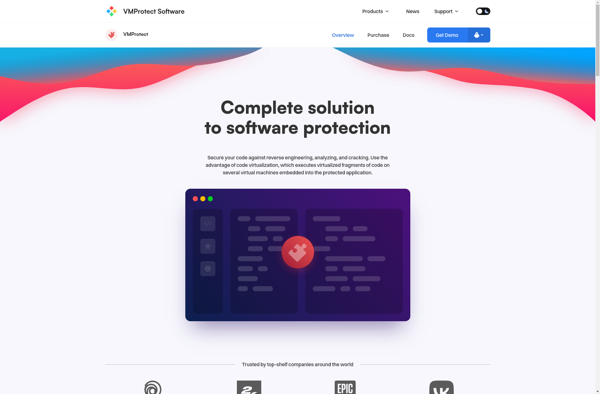
FileOptimizer
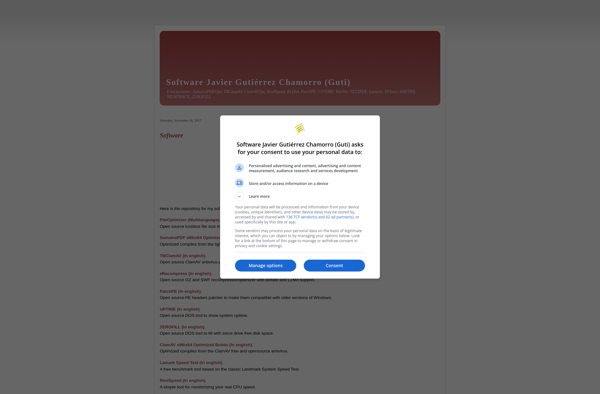
WWPack32
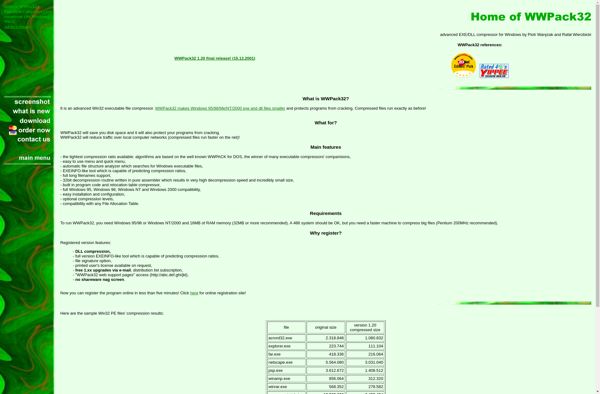
ASPack

Kkrunchy

FUPX
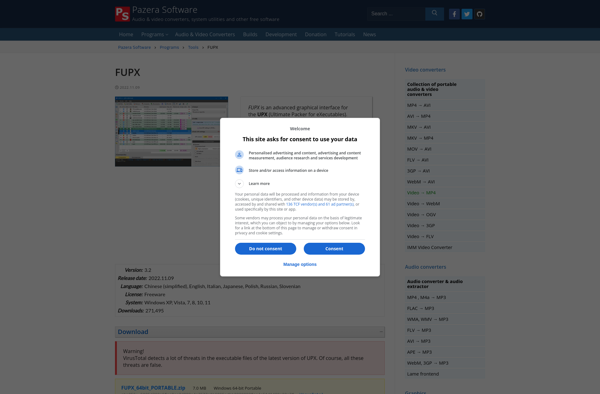
ExEinfo PE
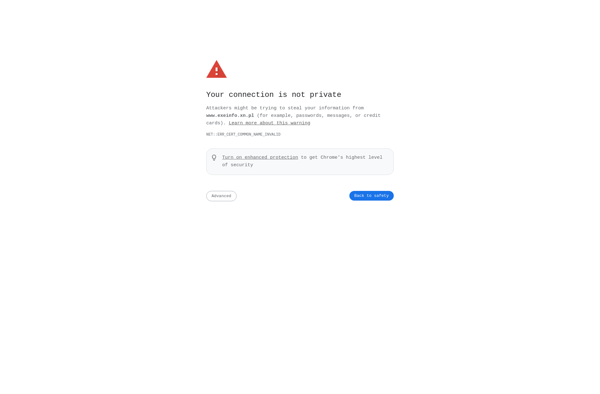
PECompact

Crinkler