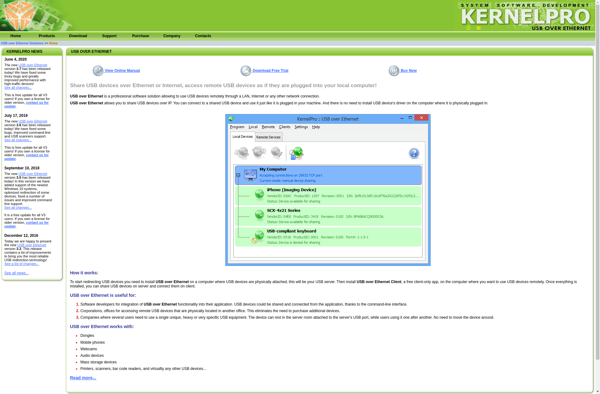USB Network Gate
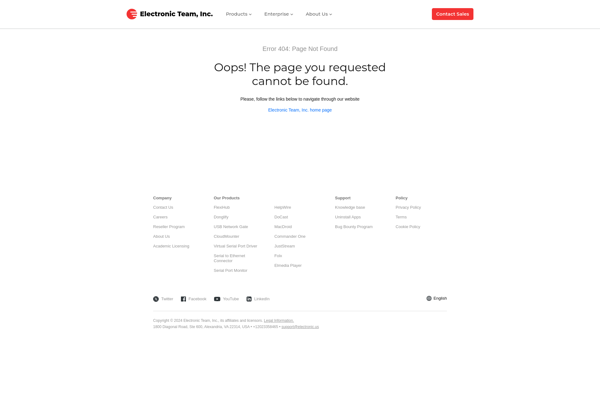
USB Network Gate: Share USB Devices Over Local Area Networks and Internet
A software solution allowing sharing of USB devices over local area networks and the internet, useful for printers, scanners, cameras, and other gadgets across multiple PCs.
What is USB Network Gate?
USB Network Gate is software that enables users to share USB devices with other computers on a local area network (LAN) or over the Internet. It works by installing on a host computer that has the USB devices physically connected to it. Other computers on the network can then access those USB devices as if they were locally attached.
Some key features and benefits of USB Network Gate include:
- Share USB printers, scanners, cameras, and other devices across a network
- Supports sharing with Windows, Mac, and Linux computers
- No need to unplug and reconnect USB devices for different computers to use
- Remote users can access USB devices over the Internet
- Centralized access means fewer drivers to install and manage
- Encrypts communications for security
- Free version available with basic sharing features
- Paid pro version adds remote access, user access controls, logging, etc.
USB Network Gate makes it easy to eliminate the frustration of constantly unplugging and moving USB gadgets between computers. It allows network users to share USB resources like a common pool. Ideal for office settings, software developers, IT support teams, and other multi-user environments.
USB Network Gate Features
Features
- Share USB devices over LAN or Internet
- Works with printers, scanners, cameras, etc
- Supports USB 1.1, 2.0 and 3.0 devices
- Easy to set up and use
- Works on Windows, Mac and Linux
Pricing
- Free
- Freemium
- Subscription-Based
Pros
Cons
Reviews & Ratings
Login to ReviewThe Best USB Network Gate Alternatives
Top Network & Admin and Device Sharing and other similar apps like USB Network Gate
Here are some alternatives to USB Network Gate:
Suggest an alternative ❐USB over Network
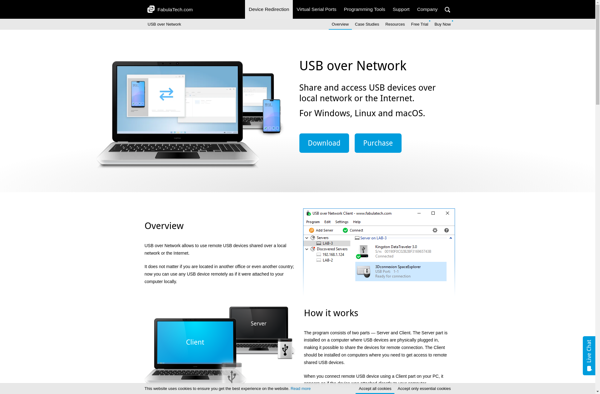
VirtualHere

FlexiHub
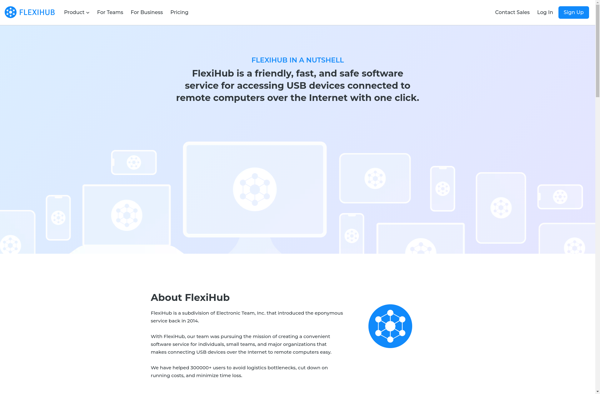
Donglify
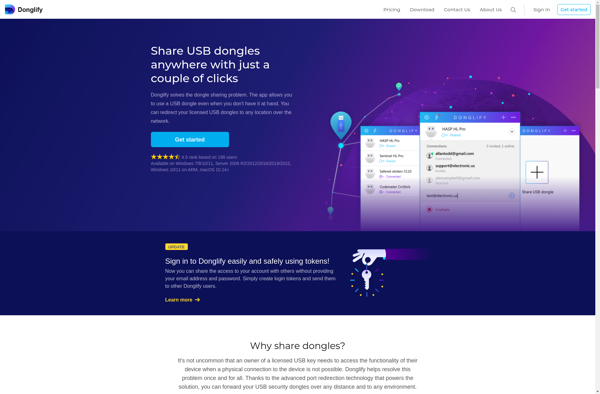
USB for Remote Desktop
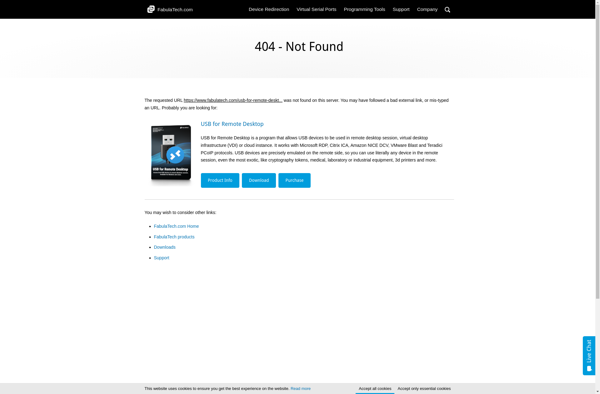
USB Redirector

USB/IP
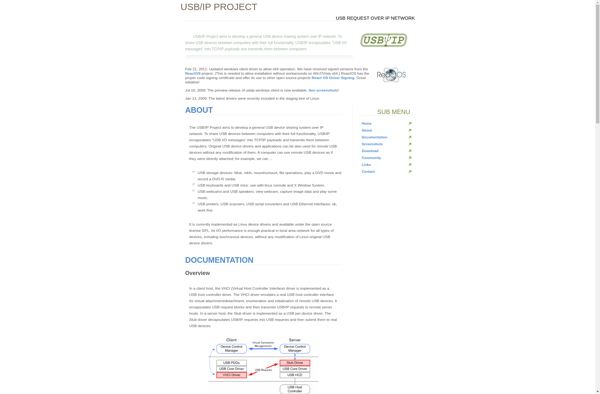
USB over Ethernet