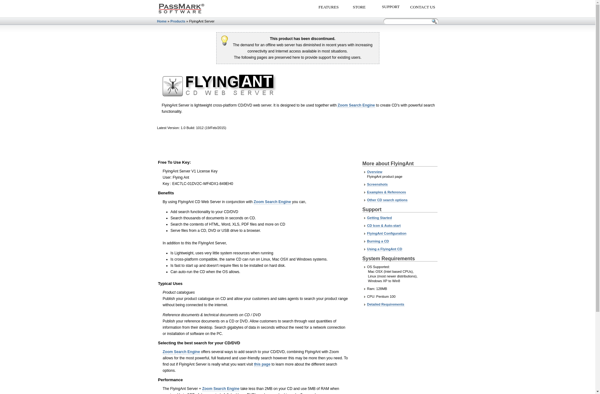USBWebserver
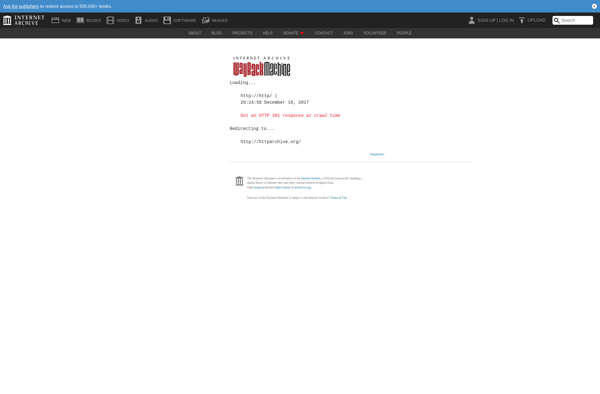
USBWebserver: Lightweight Web Server for USB Flash Drives
A portable web server that lets you test websites or share files locally without installation or configuration, ideal for testing and sharing.
What is USBWebserver?
USBWebserver is a small and portable web server application designed to be run directly from a USB flash drive without needing to install on the host computer. It provides a quick and easy way to set up a local web server for testing websites, accessing files over a LAN, and other basic web hosting needs.
Some key features of USBWebserver include:
- Runs directly off a USB stick - no installation required
- Supports HTTP and HTTPS protocols
- Built-in PHP and SQLite support
- Customizable HTTP error pages
- Virtual hosts for running multiple sites
- HTTP authentication for protecting directories
- Access log tracking
- Small footprint, uses little system resources
As USBWebserver does not need to be installed and can run directly from portable media, it is handy for web developers who want to test their sites on different machines. The ability to take the web server with you makes it easy to access your development site and test code changes from any computer. It also provides an easy way to share files locally over HTTP among a small workgroup.
Overall, USBWebserver excels at meeting basic web hosting needs without complex configurations. While it may lack some advanced features found in heavier-duty web servers, its focus on portability and ease of use help fill a niche for certain on-the-go web hosting scenarios.
USBWebserver Features
Features
- Lightweight web server that runs from USB drive
- Supports PHP, MySQL, FTP server
- Easy to set up with no installation required
- Can be run directly from USB drive on any Windows computer
- Allows testing websites locally or sharing files over LAN
Pricing
- Free
Pros
Cons
Reviews & Ratings
Login to ReviewThe Best USBWebserver Alternatives
Top Os & Utilities and System Utilities and other similar apps like USBWebserver
Here are some alternatives to USBWebserver:
Suggest an alternative ❐Server2Go
Portable Apache, Maria DB, PHP for Windows
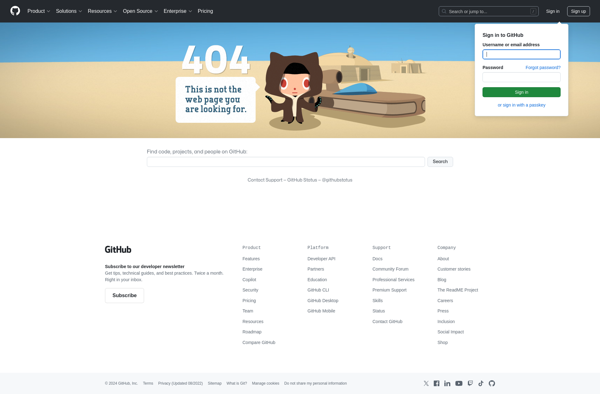
Drubuntu
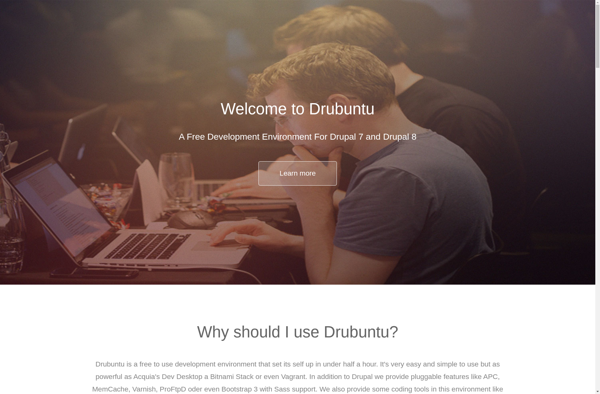
FlyingAnt