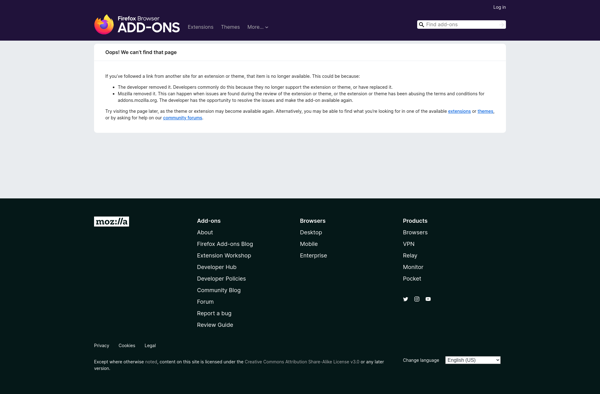Userscripts
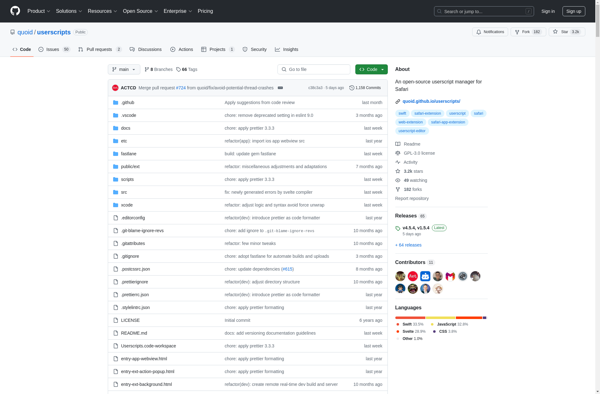
Userscripts: Customize & Enhance Your Web Browsing Experience
Userscripts are small scripts that allow users to customize and enhance their web browsing experience. They can add new features, modify page content and behavior, automate tasks, and more to websites.
What is Userscripts?
Userscripts are scripts that allow users to customize and enhance their web browsing experience. They are generally written in JavaScript and run in the browser using a Userscript manager extension like Tampermonkey or Greasemonkey.
Some things userscripts can do include:
- Modify the content, appearance, or behavior of websites
- Add new features or functionality to websites
- Automate repetitive tasks on websites, like filling out forms
- Improve accessibility or fix annoying issues on websites
- Integrate different web services by allowing them to interact with each other
Userscripts empower users to take control over their browsing experience. Instead of passively consuming website content, userscripts let you actively shape sites to best suit your needs and preferences. They provide a simple way for anyone to build mini browser extensions tailored specifically for their own use, without needing advanced programming knowledge.
Some popular uses of userscripts include blocking ads, enhancing media sites like YouTube, integrating different web apps together, adding productivity tools to sites, applying custom themes/styles, facilitating data extraction/analysis, and much more. The possibilities are vast for improving your daily browsing with userscripts.
Userscripts Features
Features
- Allows users to customize and enhance web browsing
- Adds new features or modifies existing functionality on websites
- Automates repetitive tasks on websites
- Injects scripts into web pages to alter content and behavior
- Compatible with common browsers like Chrome, Firefox, Safari
- Easy to install and manage userscripts
Pricing
- Free
- Open Source
Pros
Cons
Official Links
Reviews & Ratings
Login to ReviewThe Best Userscripts Alternatives
Top Web Browsers and Browser Extensions and other similar apps like Userscripts
Here are some alternatives to Userscripts:
Suggest an alternative ❐Tampermonkey
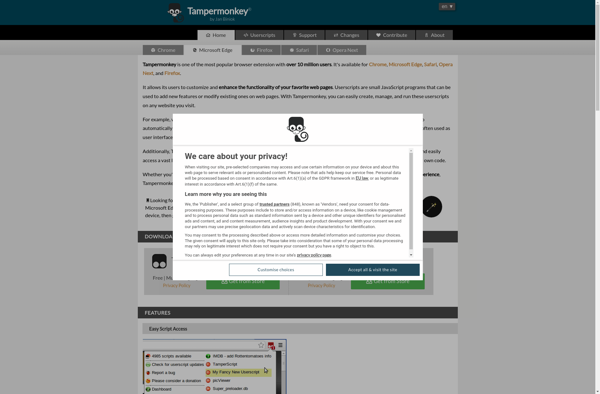
Greasemonkey

Violentmonkey
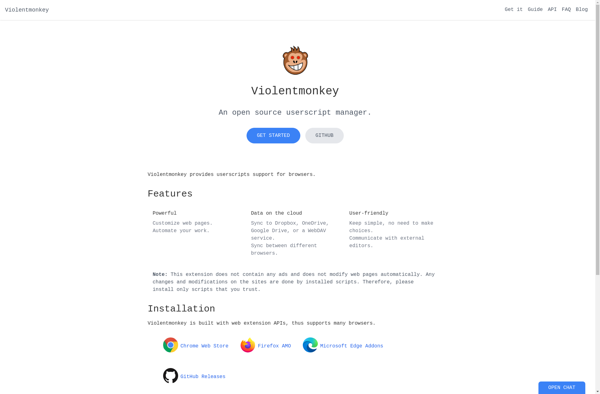
FireMonkey