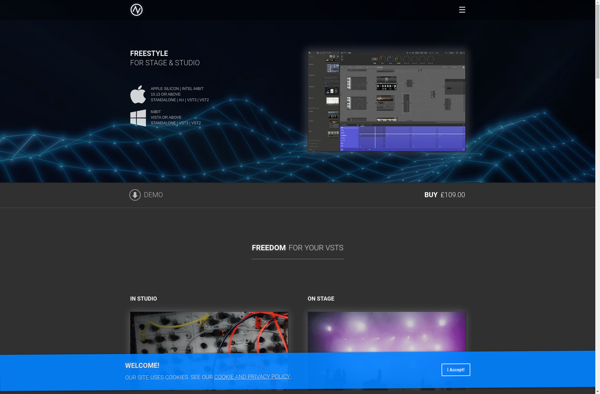Usine Hollyhock
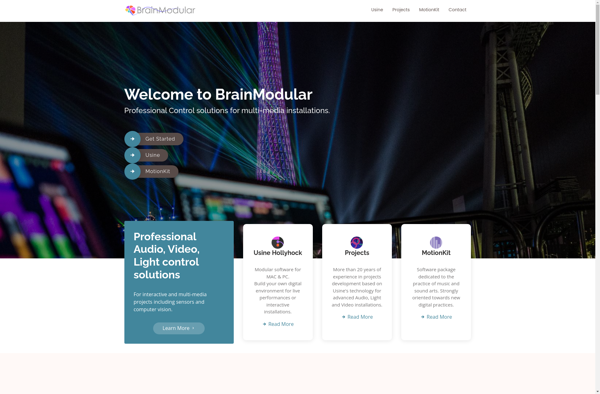
Usine Hollyhock: Modular Software for Interactive Multimedia and Audiovisual Shows
A comprehensive platform for combining synthesizers, samplers, effects, video processing, lighting control, and more into sophisticated live performances, Usine Hollyhock is a go-to choice for creators seeking to take their multimedia shows to the next level.
What is Usine Hollyhock?
Usine Hollyhock is a powerful and flexible real-time modular audiovisual software and framework. It enables users to build customized setups by connecting various modules together, including:
- Synthesizers and samplers
- Audio effects like delays, distortions, filters
- Advanced video mixing, mapping, tracking, and effects
- Timelines and sequencing
- MIDI and OSC control
- Lighting control
- And many more
This modular concept allows endless possibilities for interactive multimedia shows, audiovisual installations, VJing, live performances, theater productions, museum exhibits, and more. Usine provides over 1000 modules to combine, with more added in frequent updates.
Key features include customizable user interfaces, multi-monitor support, timeline automation, DMX lighting control, video tracking and mapping, scripting, multi-output audio and video, osc/midi connectivity, and much more. It runs on Windows and OSX.
Usine Hollyhock suits creative professionals looking for one software solution for all their interactive audiovisual show and installation needs. The modular workflow enables building anything from simple setups to extremely advanced interactive systems.
Usine Hollyhock Features
Features
- Modular interface
- Real time audio processing
- MIDI support
- Plugin architecture
- Timeline sequencing
- Node-based workflow
- Visual programming
- Media management
- Multi-screen capabilities
Pricing
- Subscription-Based
Pros
Cons
Official Links
Reviews & Ratings
Login to ReviewThe Best Usine Hollyhock Alternatives
Top Audio & Music and Music Production and other similar apps like Usine Hollyhock
Here are some alternatives to Usine Hollyhock:
Suggest an alternative ❐Max/MSP
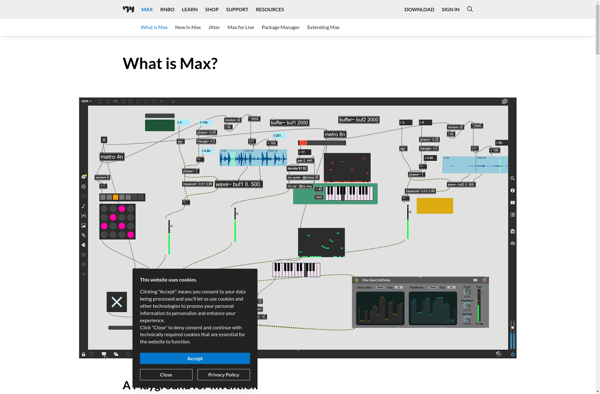
Pure Data
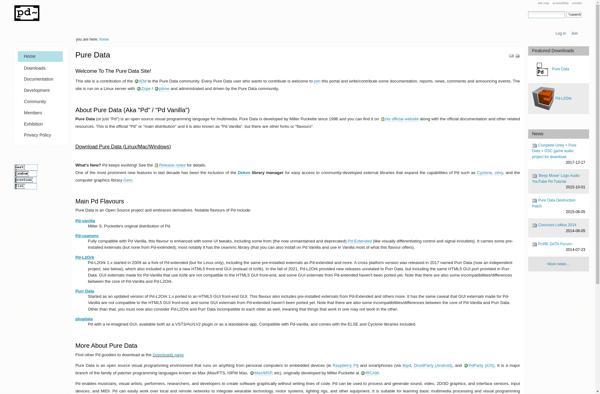
Reaktor
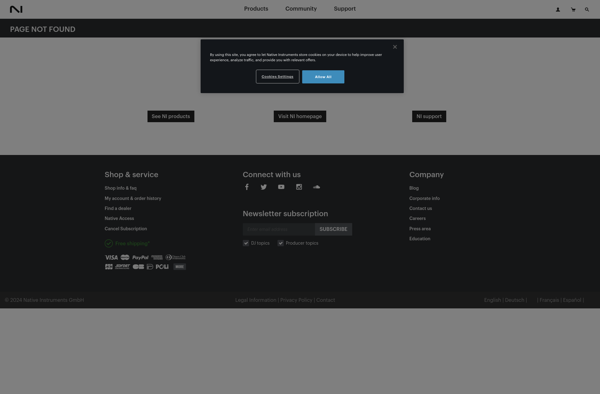
Kushview Element
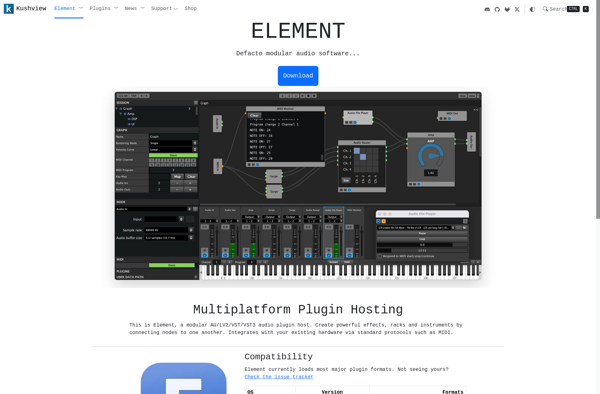
PraxisLIVE

Bidule
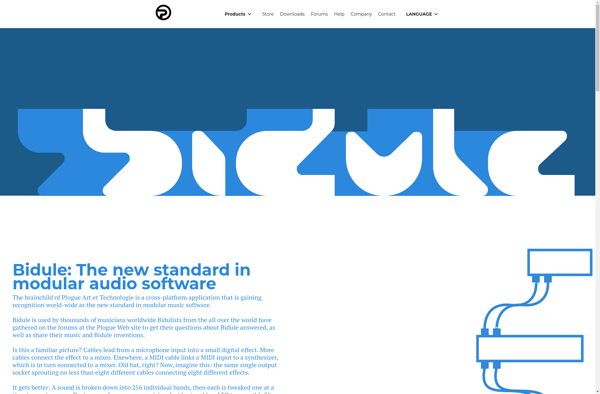
New Sonic Arts Freestyle