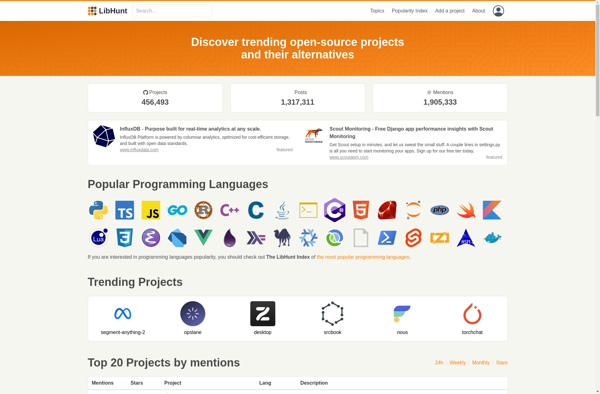UX Tools
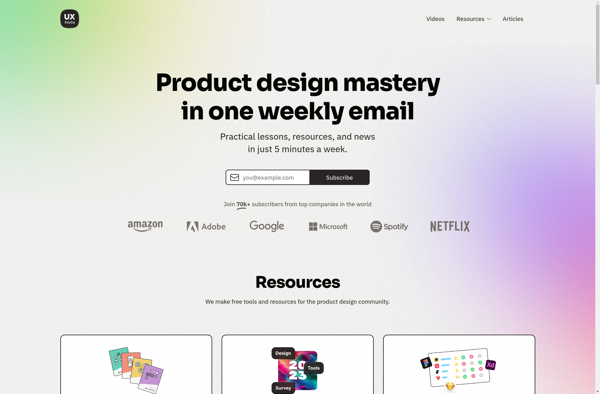
UX Tools: Software Applications for Enhanced User Experience
UX Tools are software applications designed to help improve the user experience (UX) and user interface (UI) design of digital products like websites, mobile apps and software. Common features include prototyping, wireframing, design collaboration and user research tools.
What is UX Tools?
UX Tools refer to a category of software applications that are used by UX designers, product designers, UI designers and other professionals to create, iterate on and test digital product designs in order to improve the overall user experience.
These tools allow designers to visualize and prototype website pages, mobile app screens, flows and interactions quickly without needing advanced coding skills. They support collaboration between team members and stakeholders. Many UX design tools also provide capabilities to create interactive prototypes that can be user tested.
Common capabilities and features of UX design tools include:
- Wireframing and prototyping interfaces
- Building interactive prototypes
- Design versioning and collaboration
- Integrations with design and development workflows
- Usability testing tools
- Heatmaps, session recordings and other user analytics
Some popular examples of UX design tools include Figma, Adobe XD, InVision, Sketch, Axure, Balsamiq and others. These tools aim to improve workflow efficiency for UX/UI designers so they can quickly iterate on concepts and designs to improve the user experience of digital products.
UX Tools Features
Features
- Prototyping
- Wireframing
- Design collaboration
- User research
- Usability testing
- Interaction design
- Visual design
- Design handoff
- Design specs
- Design systems
- Style guides
- Design documentation
Pricing
- Freemium
- Subscription-based
- Free trial period
- Open source
Pros
Cons
Official Links
Reviews & Ratings
Login to ReviewThe Best UX Tools Alternatives
Top Development and Prototyping & Wireframing and other similar apps like UX Tools
Freebies.ByPeople
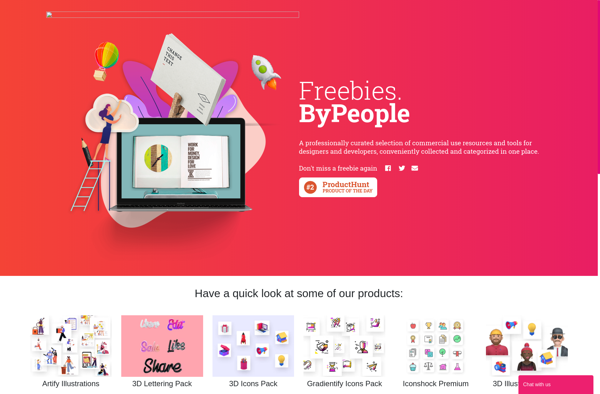
LibHunt