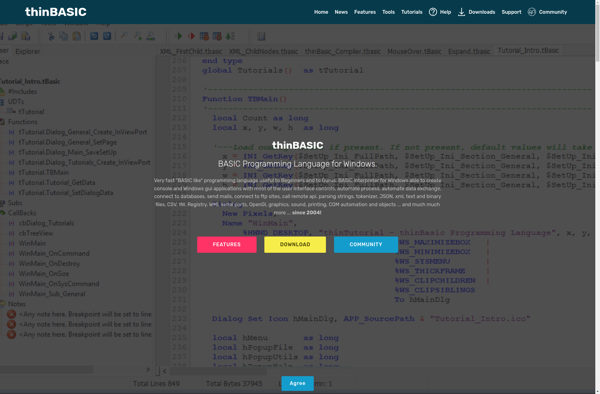V1 Script
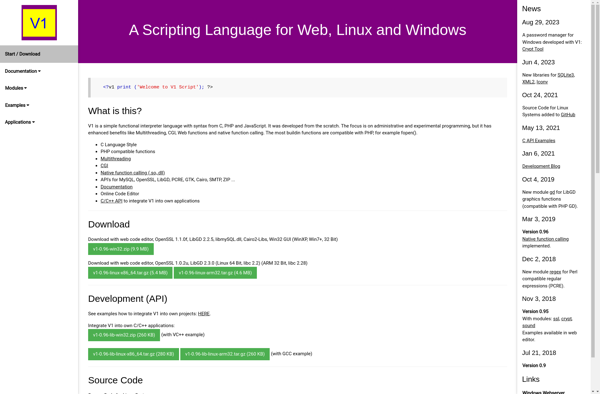
V1 Script: Visual Programming Language
Discover V1 Script, a powerful visual programming language and development environment for building custom software applications and workflows with a drag-and-drop interface
What is V1 Script?
V1 Script is a visual programming language and development environment that allows anyone to build custom software applications and workflows without coding. It features an intuitive drag-and-drop interface to visually connect pre-built components and logic blocks to rapidly generate applications.
Key capabilities and benefits of V1 Script include:
- No-code environment - No programming experience needed to build apps and automations.
- Drag and drop workflow builder - Visual interface to simply snap together building blocks.
- 600+ pre-built components - Large library of ready-made elements to incorporate.
- Connect to APIs and databases - Integrate with popular SaaS, APIs, databases, files, and more.
- Robust processing and logic - Build complex conditional logic with switches, loops, etc.
- Cross-platform apps - Output apps run on desktop, mobile, and web.
- On-premise or cloud hosting - Choice to self-host or use V1 Cloud.
- Enterprise security and governance - Includes access controls, encryption, audit logs, etc.
With V1 Script, businesses can empower employees to create automated processes, internal tools, customer apps, and other solutions without IT involvement. This speeds up development and unlocks innovation across the organization.
V1 Script Features
Features
- Visual programming language
- Drag and drop interface
- Pre-built components
- Connects components visually without coding
- Build custom applications and workflows
Pricing
- Free
- Freemium
- Subscription-Based
Pros
Cons
Official Links
Reviews & Ratings
Login to ReviewThe Best V1 Script Alternatives
Top Development and Visual Programming and other similar apps like V1 Script
Here are some alternatives to V1 Script:
Suggest an alternative ❐Python
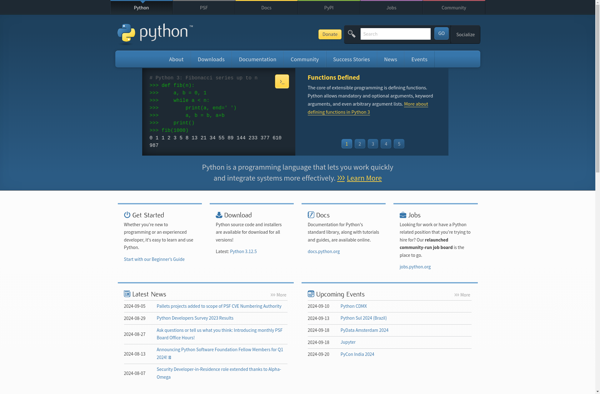
FreeBASIC
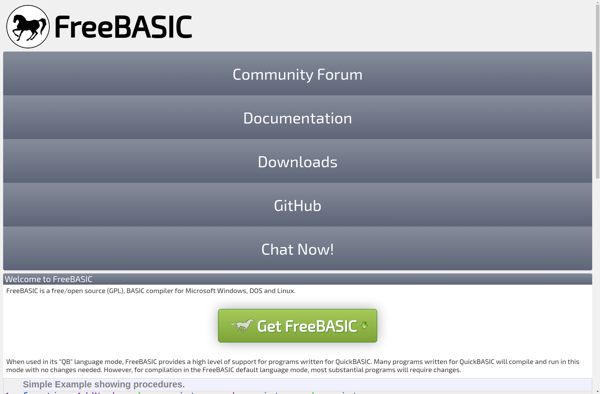
ThinBasic Programming Language