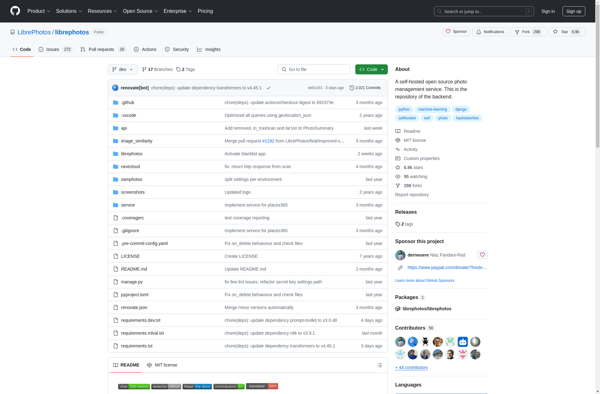Venzeo
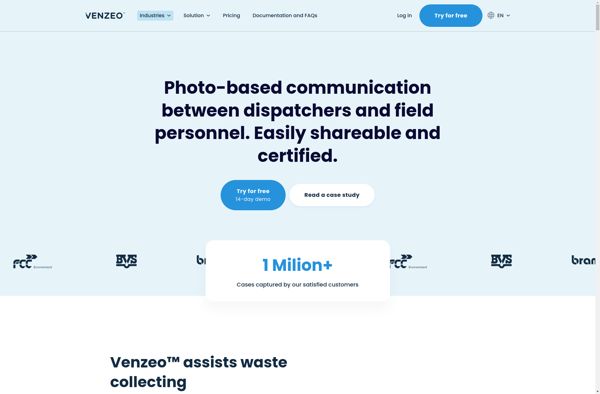
Venzeo: Collaborative Project Management Software
Venzeo is a collaborative software platform for project and work management. It enables teams to plan projects, manage tasks and workflows, track progress, and collaborate effectively.
What is Venzeo?
Venzeo is a cloud-based project and work management solution designed for modern teams. It provides a wide range of features to help teams collaborate, organize, plan and manage projects and tasks efficiently.
Key features of Venzeo include:
- Customizable project templates and workflows
- Interactive Gantt charts for planning and scheduling
- Kanban boards for task and agile project management
- Time tracking to monitor productivity
- Custom fields and forms for capturing critical project data
- Powerful search and filtering capabilities
- Robust permission management and access controls
- Real-time activity streams and notifications
- Integrations with popular business apps
- Interactive dashboards and reporting
- Scalable platform built for teams and organizations
Unlike some other rigid project management tools, Venzeo provides the flexibility to tailor the platform to the way your team wants to work. Whether using agile, waterfall, or a blended methodology, Venzeo aims to put the technology in the background and keep people connected to foster collaboration.
With its intuitive interface, powerful features, and focus on usability, Venzeo is an appealing choice for technology teams, professional services firms, marketing and creative agencies, AS well as companies and organizations of all sizes looking to improve productivity and project delivery.
Venzeo Features
Features
- Project management
- Task management
- Workflow management
- Progress tracking
- Collaboration tools
Pricing
- Subscription-Based
Pros
Cons
Official Links
Reviews & Ratings
Login to ReviewThe Best Venzeo Alternatives
Top Business & Commerce and Project Management and other similar apps like Venzeo
Here are some alternatives to Venzeo:
Suggest an alternative ❐Google Drive

Dropbox

Google Docs

Google Photos
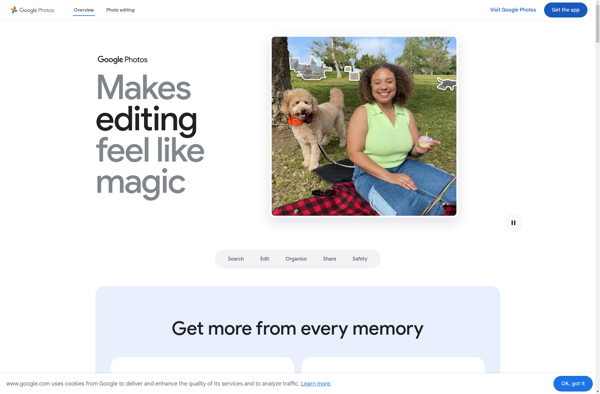
PhotoPrism
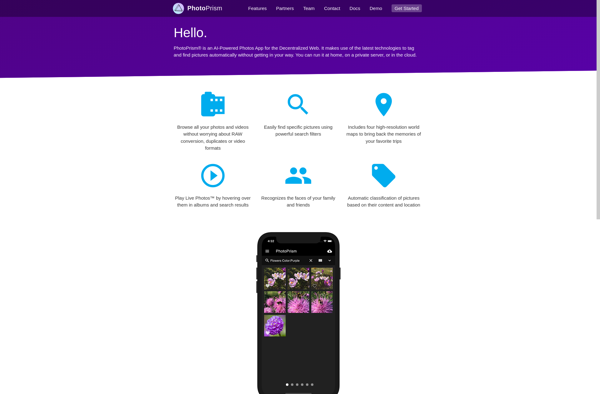
Piwigo

MediaFire

Filestash

Ente Photos
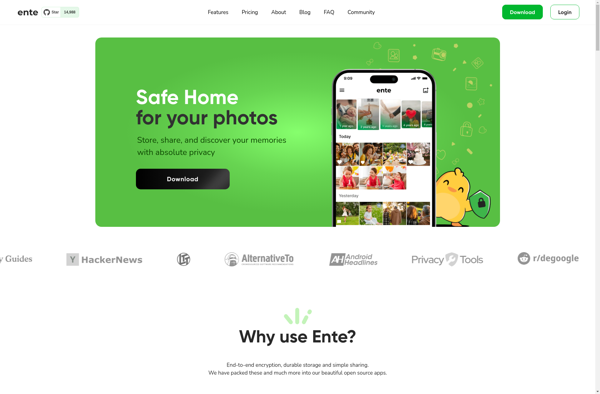
LibrePhotos