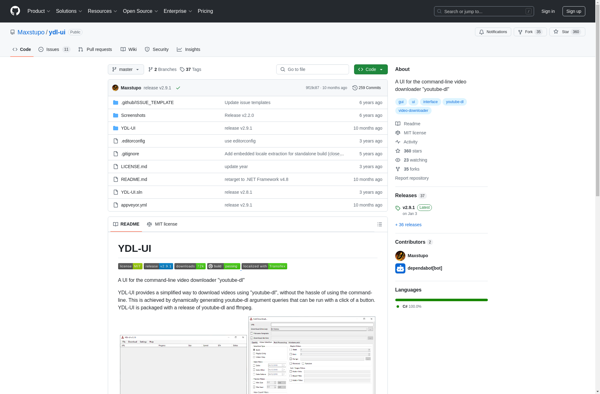VideoCacheView

VideoCacheView: Find and Remove Video Cache Files
A free utility to scan and delete video cache files from your computer's drives, freeing up disk space
What is VideoCacheView?
VideoCacheView is a free utility for Windows that finds and deletes video cache files from various applications. These cached video files can take up significant storage space over time and are generally safe to remove.
VideoCacheView scans local hard drives as well as removable media for video cache files used by media players, web browsers, and other software that plays video. It searches for files created by applications like Windows Media Player, Media Player Classic, VLC Media Player, Firefox, Chrome, and others.
After scanning, VideoCacheView displays all the cached video files it found in an easy-to-browse window. You can view details on each file such as its location, size, created date, last accessed date, and more. It provides filtering to narrow results and a search function to quickly find specific files.
Deleting the cache files frees up space taken up by temporary video buffers without affecting the actual video files you want to keep. VideoCacheView makes it easy to reclaim megabytes or even gigabytes of disk space from temporary caches. It helps optimize storage use particularly on smaller SSD based laptops.
VideoCacheView offers flexible options like the ability to automatically delete files older than a specified age. An editing mode allows safely deleting selected cache files instead of the whole list. It also has advanced features like file wiping algorithms to completely obliterate file traces after deletion.
Overall, VideoCacheView is an extremely useful utility for recovering wasted space used by forgotten video caches lingering on your system. It offers an easy visual interface to browse and clear this space with just a few clicks.
VideoCacheView Features
Features
- Scans for video cache files created by Windows Media Player, Media Player Classic, VLC Media Player, DivX Player, RealPlayer, QuickTime, Flash Player, and web browsers like Internet Explorer, Firefox, Chrome, Opera and Safari
- Allows browsing the cache files by player or browser
- Provides file information like path, size, type and creation date
- Lets you delete selected cache files or clear the entire cache with one click
Pricing
- Free
Pros
Cons
Reviews & Ratings
Login to ReviewThe Best VideoCacheView Alternatives
Top Video & Movies and Video Players and other similar apps like VideoCacheView
Video DownloadHelper
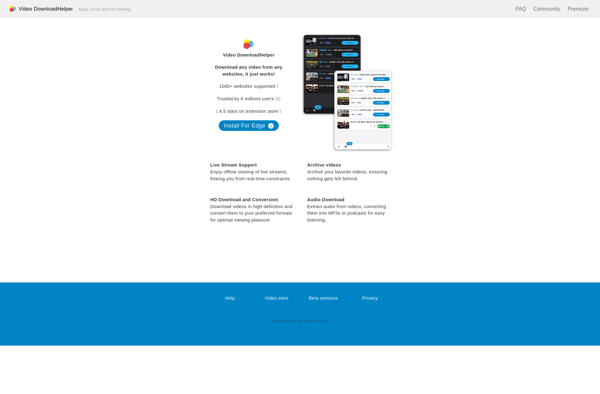
Youtube-dl

4k Video Downloader
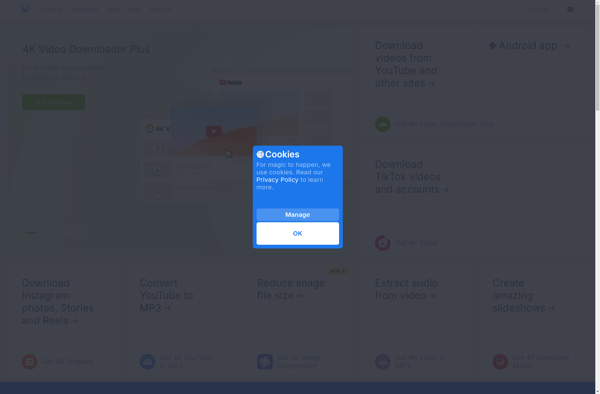
Freemake Video Downloader

Yt-dlp

Download Surgeon

Download4.cc

MiniTool uTube Downloader
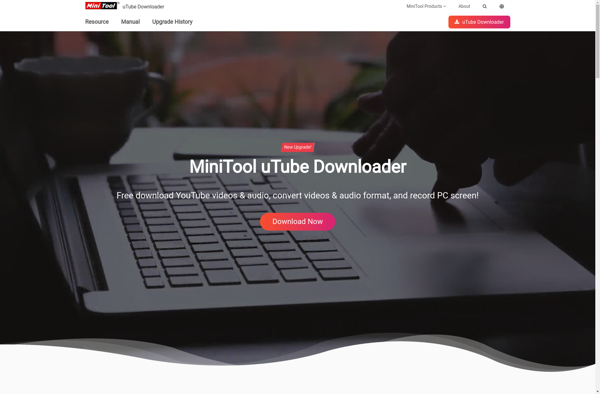
Video Downloader Professional - DMsave

Downline

YDL-UI