VideoFrom
VideoFrom is a video editing software that allows users to easily create professional-looking videos. It has a user-friendly interface and powerful tools for cutting, trimming, splitting, merging, rotating, and applying effects to video clips.
VideoFrom: Professional Video Editing Software
VideoFrom is a video editing software that allows users to easily create professional-looking videos. It has a user-friendly interface and powerful tools for cutting, trimming, splitting, merging, rotating, and applying effects to video clips.
What is VideoFrom?
VideoFrom is a video editing application designed for both novice and professional video creators. It provides a full set of tools to import, edit, enhance, organize, export and share video content.
Key features of VideoFrom include:
- Intuitive and easy-to-use interface for faster editing workflow
- Support for all major video, audio and image formats
- Advanced trimming, splitting, cutting and merging of clips
- Hundreds of transitions, texts, filters, effects and color correction options
- Multi-track video and audio timeline for precision editing
- Animation tools to create stunning motion graphics elements
- Built-in screen recorder to capture screen activity
- Support for 360 VR videos, multicam editing and color LUTs
- Hardware acceleration for lightning fast video rendering
- Export video to MP4, AVI, MOV, MKV and other major formats
- Directly share videos to YouTube, Facebook and other platforms
Whether you are a home user, student, marketer or professional video creator, VideoFrom provides all the necessary features to produce high-quality, engaging videos for personal or business needs.
VideoFrom Features
Features
- Video editing
- Audio editing
- Transitions
- Effects
- Titles
- Animations
- Chroma key
- Multicam editing
- Color correction
- Speed control
- Trim, split, merge clips
- Add subtitles
- Export to various formats
- Screen recording
- Mobile app
- Cloud sync
- Media library
- Storyboard
- Timeline editing
- Motion tracking
- Keyframing
- Masking
- 360° video editing
Pricing
- Subscription-Based
- Freemium
Pros
Intuitive and easy to use interface
Powerful editing tools
Lots of effects, transitions, titles
Good performance
Useful mobile app
Affordable pricing
Regular updates
Good customer support
Cons
Can be resource intensive for older computers
Limited audio editing features
No collaboration tools
Occasional bugs and crashes
Official Links
Reviews & Ratings
Login to ReviewThe Best VideoFrom Alternatives
Top Video & Movies and Video Editing and other similar apps like VideoFrom
SnapTube
SnapTube is a free video downloader app for Android that allows users to save videos and music from YouTube, Facebook, Vimeo, Dailymotion and over 50 other sites. It has a simple and easy-to-use interface that makes downloading videos straightforward.Some key features of SnapTube include:Download videos in multiple resolutions up to...
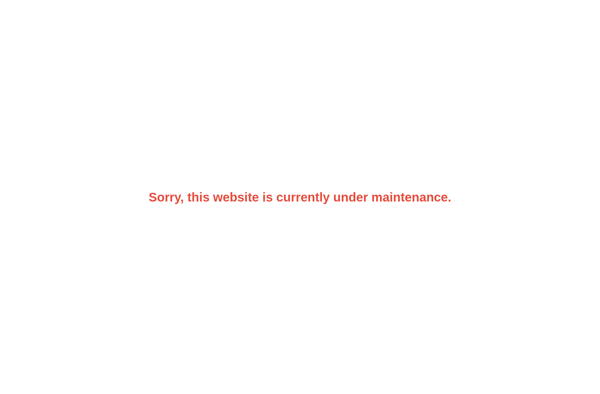
Video DownloadHelper
Video DownloadHelper is a handy browser extension available for Firefox, Chrome, and Edge that makes it easy to download videos from major websites like YouTube, Facebook, Twitter, and more. It works by integrating directly into the browser so that when you are watching a video that can be downloaded, the...
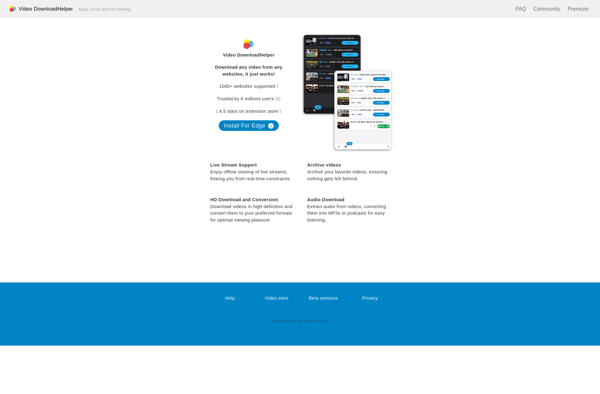
Youtube-dl
youtube-dl is an open-source command-line program used to download videos from YouTube and over 1000 other websites. It is written in Python and runs on Windows, Mac, and Linux.Some key features of youtube-dl:Supports downloading entire YouTube playlists or channelsCan extract audio into MP3 and other formatsSupports various video formats such...

Youtube Video and Audio Downloader
The Youtube Video and Audio Downloader is a handy piece of software that gives you the ability to save videos and audio content from YouTube for offline use. This can be very useful if you want to watch or listen to YouTube videos but don't have an internet connection available.Some...

4k Video Downloader
4K Video Downloader is a popular, free video downloader and converter software for Windows, Mac, and Linux. It allows users to download videos from major video hosting sites like YouTube, Facebook, Vimeo, Twitter, and thousands more in high quality HD, 4K, and 8K formats.Some key features of 4K Video Downloader...
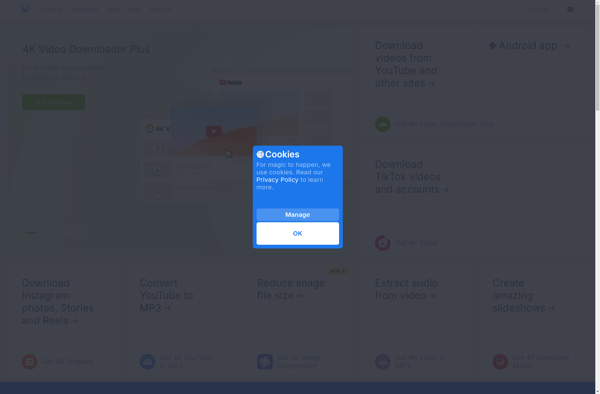
Free YouTube Download
Free YouTube Download is a popular freeware application developed by DVDVideoSoft that makes it easy for users to download videos from YouTube and save them on their computer. It is available for Windows and Mac operating systems.Some key features of Free YouTube Download include:Ability to download videos in their original...

YTD
YTD (YourTube Downloader) is a free software application for Windows and Mac that allows users to download videos from YouTube, Facebook, Vimeo and many other sites. It provides an easy way to save online videos locally to your computer.Some key features of YTD include:Ability to download videos in different resolutions...

Youtube-DLG
Youtube-DLG is an open source graphical front-end for the popular command-line program Youtube-DL. It provides an easy-to-use interface that allows users to download videos and audio from online platforms like YouTube, Facebook, Twitter, and more.Some key features of Youtube-DLG include:Simple and intuitive graphical interface for downloading online mediaSupports downloading videos,...
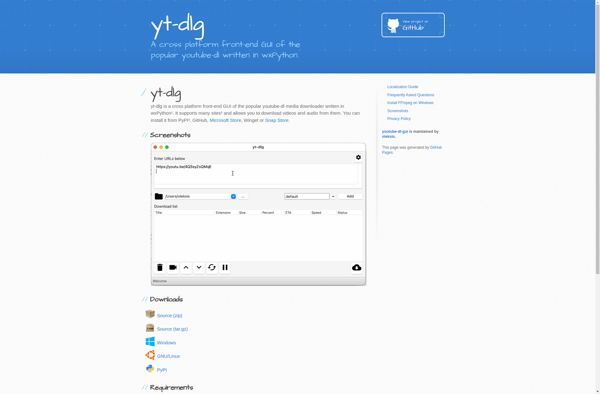
Freemake Video Downloader
Freemake Video Downloader is a completely free program for downloading online videos from popular sites like YouTube, Facebook, Vimeo, Dailymotion and over 1000 more sites. It allows users to save videos in multiple formats including MP4, AVI, MOV, MKV, MP3 and more.Some key features of Freemake Video Downloader include:Ability to...

Yt-dlp
yt-dlp is a command-line program used to download videos from YouTube and many other video platforms. It is a fork of the popular youtube-dl program with the goal of fixing bugs, adding new features and providing better support for more sites.Some of the key features of yt-dlp include:Support for over...

Vividl
Vividl is a free, open-source vector graphics editor software for Windows, macOS, and Linux operating systems. Developed as an alternative to expensive commercial software like Adobe Illustrator or CorelDRAW, Vividl provides a feature-rich set of vector illustration and graphic design tools for both hobbyists and professionals.Some of the key capabilities...
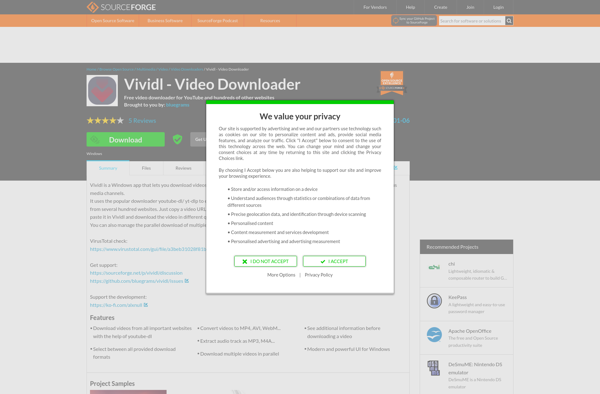
Downline
Downline is a software designed specifically for network marketers and multi-level marketing (MLM) companies to help manage their downlines and operations. Some key features of Downline include:Contact Management - Store all your leads, prospects, and team members in one central database. Track contact details, interactions, and sales activity over time.Genealogy...
