Videoloupe for Mac
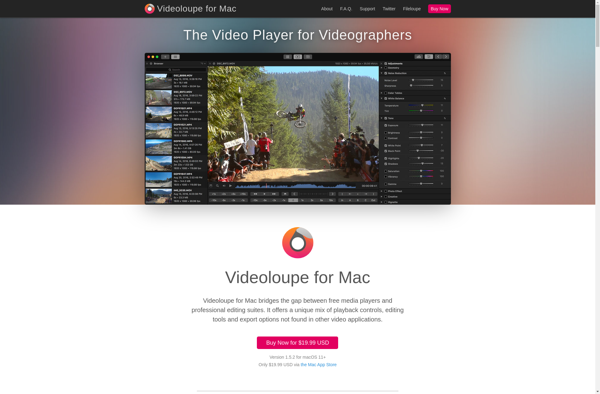
Videoloupe: Video Editing Software for Mac
Videoloupe is a video editing software for Mac that allows users to easily edit, analyze, and enhance video footage. It has features like slow motion, split-screen comparisons, adding graphics/text, and more. It's designed to be intuitive and user-friendly for quick video edits and analysis.
What is Videoloupe for Mac?
Videoloupe is a feature-rich video editing and analysis software designed specifically for Mac. It aims to provide users with an intuitive yet powerful set of tools to edit, enhance, and analyze video footage with ease.
Some key features of Videoloupe include:
- Slow motion and variable speed controls to emphasize moments or break down footage frame-by-frame
- Split-screen comparison to analyze differences between clips
- Drawing tools to highlight or obscure parts of a video
- Add text, graphics, shapes, and more over footage
- Frame extraction to export high quality still images
- Multi-layer timeline for advanced editing techniques
- Support for all major video formats and codecs
- Range of color correction and color grading tools
An intuitive and responsive interface makes even complex edits feel simple in Videoloupe. It's designed not just for professional video editors, but also athletes, coaches, students, and anyone looking to get more out of their video footage through analysis and enhancement.
Advanced export options allow exporting edits to common formats at custom resolutions and quality levels. Users can share polished videos, isolated clips, or image sequences.
Videoloupe aims to strike a balance between packing professional-level tools while maintaining ease of use with a gentle learning curve. It's a great option for those looking for powerful yet accessible video editing and analysis software optimized specifically for Mac.
Videoloupe for Mac Features
Features
- Frame-by-frame editing
- Slow motion and variable speed controls
- Split-screen comparison
- Drawing tools
- Multiple video tracks
- Chroma key
- 3D animations
- Over 200 transitions
- Hundreds of effects
- Real-time previews
- Support for 4K video
Pricing
- One-time Purchase
Pros
Cons
Official Links
Reviews & Ratings
Login to ReviewThe Best Videoloupe for Mac Alternatives
Top Video & Movies and Video Editing and other similar apps like Videoloupe for Mac
Here are some alternatives to Videoloupe for Mac:
Suggest an alternative ❐QuickTime Player
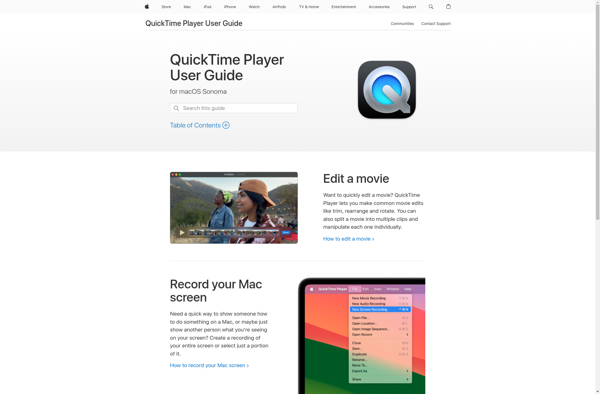
IMovie
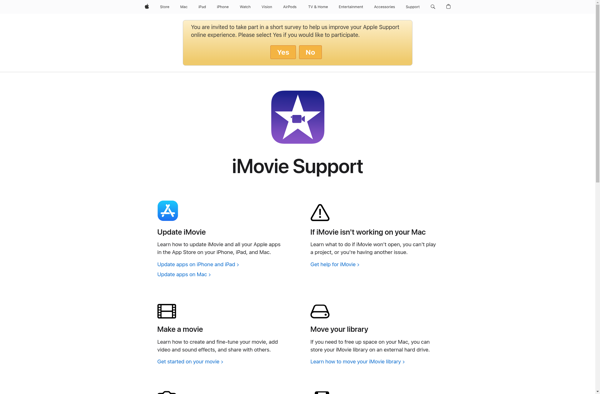
Elmedia Player
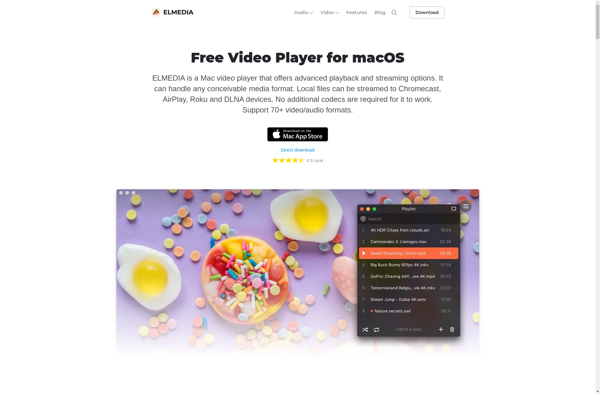
LumaFusion

Apple Clips

MPlayerX
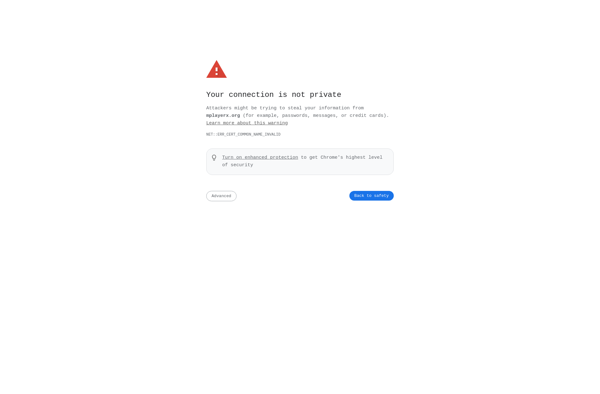
Switch Player
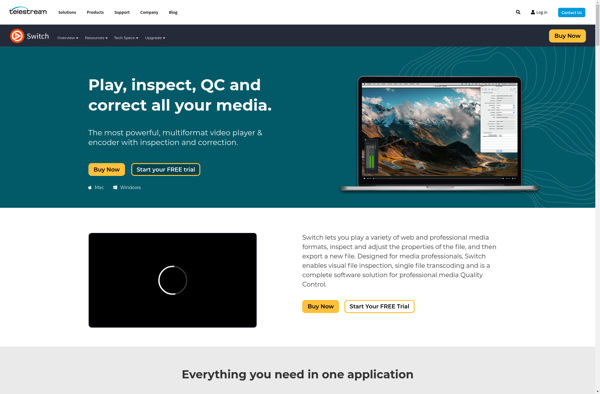
MacXvideo
