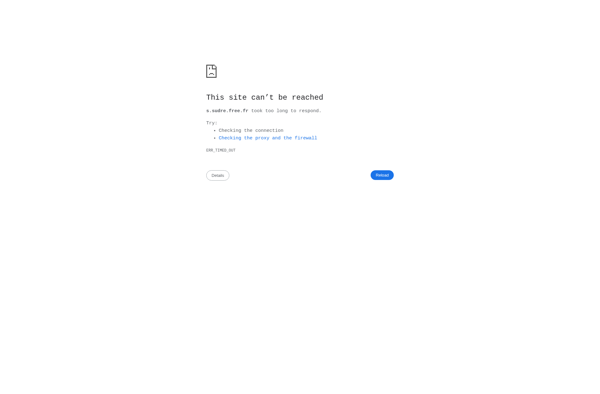Videowall HD
Videowall HD is a video editing software that allows users to create professional-looking videos. It has a user-friendly interface and offers features like multi-track video editing, transitions, effects, animations, and more.
Videowall HD: Professional Video Editing for Beginners
Videowall HD is a user-friendly video editing software offering multi-track video editing, transitions, effects, animations & more.
What is Videowall HD?
Videowall HD is a powerful yet easy-to-use video editing application for Windows. It provides a complete set of tools to help both novice and professional users create stunning videos.
Key features of Videowall HD include:
- Intuitive and modern interface - The software has a clean, uncluttered interface that is very intuitive to use. Users can easily find the tools and options they need.
- Multi-track HD video editing - Add an unlimited number of video, audio, image and text layers to the timeline. Edit each layer separately.
- Hundreds of effects and filters - Include beautiful visual effects like light leaks, fractals and glitch effects. Enhance color and apply unique filters.
- Keyframe animation - Animate layer properties like position, scale, rotation and more over time using keyframes.
- Chroma key - High-quality chroma keying for green screen video production.
- Tools for social media - Specialized templates and tools for creating videos for YouTube, Facebook and Instagram.
- Customizable text with templates - Add animated text captions to videos using a huge library of text templates.
- Library of media assets - The stock media library offers backgrounds, textures, shapes, illustrations and more.
- Share directly online - Export and upload finished videos directly to YouTube and Vimeo.
Videowall HD Features
Features
- Multi-track video editing
- Transitions and effects
- Animations
- Customizable templates
- Audio editing tools
- Chroma key (green screen) support
- Collaboration and sharing features
Pricing
- Subscription-Based
Pros
User-friendly interface
Comprehensive set of video editing tools
Ability to create professional-looking videos
Collaboration and sharing features
Cons
Subscription-based pricing model
Limited free version with restricted features
Can be resource-intensive on older computers
Reviews & Ratings
Login to ReviewThe Best Videowall HD Alternatives
Top Video & Movies and Video Editing and other similar apps like Videowall HD
Live Desktop
Live Desktop is an open-source, cross-platform remote desktop application. It allows users to access one computer from another computer or mobile device over the internet. Live Desktop provides secure remote access and control of your desktop from anywhere.Some key features of Live Desktop include:Secure remote desktop access using encryptionFile transfer...
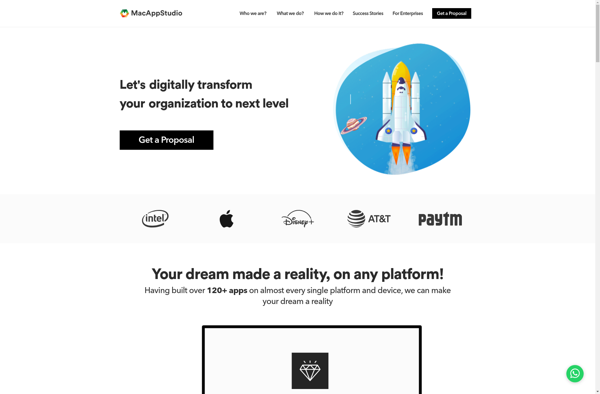
Save Hollywood
Save Hollywood is a software solution designed to help protect the intellectual property rights of those working in the film and video production industries. It leverages blockchain technology to provide a decentralized, transparent, and immutable record of ownership and distribution for creative works.Here are some key features of Save Hollywood:Copyright...