VIDIFOLD
VIDIFOLD is a video editing software that allows users to easily edit, organize, and share videos. It has a simple drag-and-drop interface and includes features like trimming, splitting, merging, transitions, audio editing, chroma key, speed control, filters, and more.

VIDIFOLD: Video Editing Software for Easy Edits
A user-friendly video editing software with drag-and-drop interface, trimming, splitting, merging, transitions, audio editing, chroma key, speed control, filters, and more.
What is VIDIFOLD?
VIDIFOLD is an easy-to-use video editor that enables anyone to edit, organize, and share videos with a simple drag-and-drop interface. It comes packed with powerful tools and effects to enhance your footage.
Some of the key features of VIDIFOLD include:
- Intuitive timeline editing interface allowing you to trim, split, merge, and arrange clips.
- Hundreds of eye-catching video effects, transitions, stickers, filters, text animations, and more to spice up your videos.
- Chroma key tool to easily remove and replace backgrounds.
- Speed control to speed up or slow down clips.
- Audio editing tools to adjust volume levels, insert background music or voiceovers.
- Large library of royalty-free music and sound effects.
- Options to crop, rotate, resize, and fine-tune clips.
- One-click optimization presets for different social media platforms like YouTube, Facebook, Twitter, etc.
- Share videos directly to social platforms or export locally to MP4, MOV, and more.
- Available on Windows, Mac, Android, and iOS devices.
Overall, VIDIFOLD makes video editing simple for hobbyists, social media creators, business marketing teams, educators, and home users alike. Its drag-and-drop workflow, vast creative assets, and optimization features make it easy to translate ideas into shareable videos.
VIDIFOLD Features
Features
- Drag-and-drop video editing interface
- Trimming, splitting and merging clips
- Transitions
- Audio editing
- Chroma key
- Speed control
- Filters
- Media organization
Pricing
- Free
- Subscription-Based
Pros
Intuitive and easy to use
Good selection of basic editing tools
Affordable pricing
Fast performance
Cons
Limited advanced editing features
Fewer effects than high-end software
No multi-cam editing
No collaboration tools
Official Links
Reviews & Ratings
Login to ReviewThe Best VIDIFOLD Alternatives
Top Video & Movies and Video Editing and other similar apps like VIDIFOLD
Here are some alternatives to VIDIFOLD:
Suggest an alternative ❐Resolume Avenue
Resolume Avenue is professional software designed specifically for use in live audiovisual performances and events. It enables VJs, lighting designers, video artists and other creatives to mix HD video, audio and graphics in real-time.With an intuitive interface optimized for live mixing and effects control, Resolume Avenue makes it easy to...
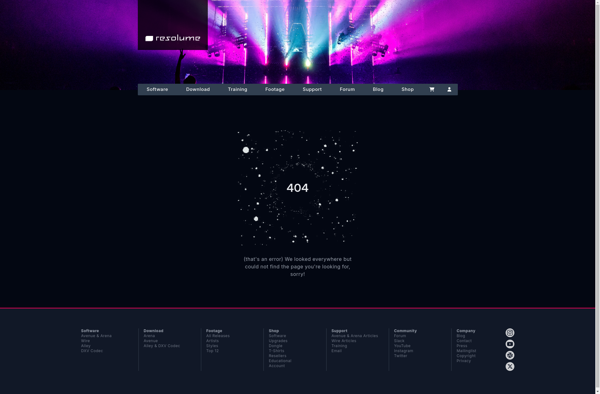
Freej
Freej is an open-source, cross-platform presentation software used to create professional slideshows and presentations. It is designed to be lightweight yet packed with powerful features to help users make visually impressive presentations.Some key features of Freej include:Customizable themes and templates - Choose from a variety of built-in themes or create...
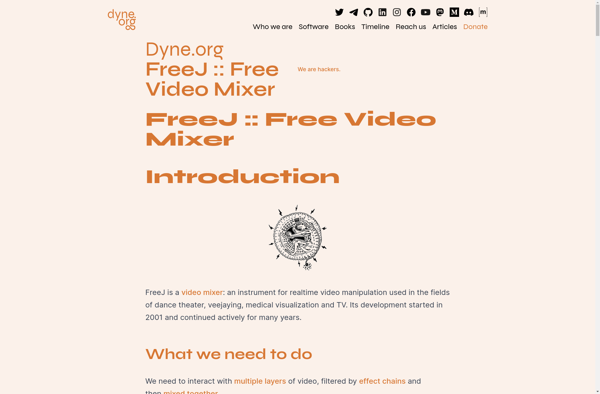
Moldeo
Moldeo is an open-source, low-code application development platform designed for rapidly building line-of-business applications. It allows non-technical users to create simple database-driven apps with forms, views, charts, and workflows without needing to write any code.Some key capabilities and benefits of Moldeo include:Intuitive drag-and-drop interface for designing forms, views, charts, workflows,...
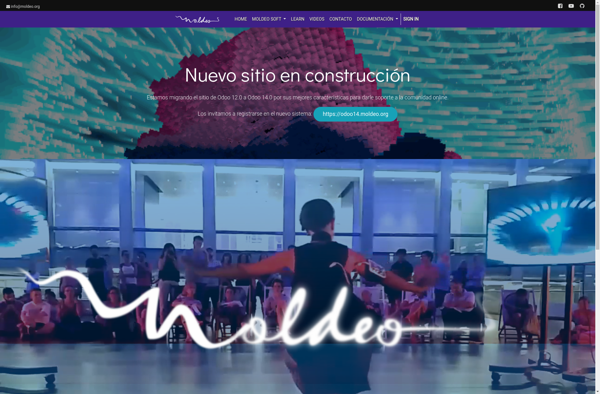
Kommander T1
Kommander T1 is an open-source data operations platform built to simplify and automate complex data workflows. It provides a user-friendly visual interface to build, schedule, monitor and manage pipelines and processes that move data between different systems and applications.Some key capabilities and benefits of Kommander T1 include:Modular architecture that connects...
Veejay
Veejay is an open-source application designed specifically for real-time video processing and manipulation. It can mix, manipulate, and apply special effects to both live and pre-recorded video with an extensive range of features:Supports a wide range of video inputs from sources like firewire/web cameras, video files, DVDs, or your computer...
