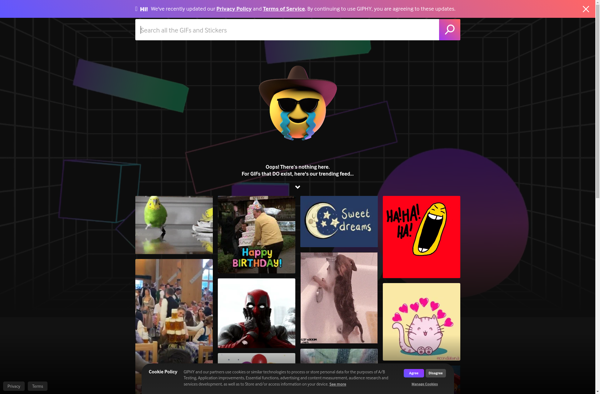Vidii

Vidii: Video Editing Software
Vidii is a video editing software that allows users to easily edit their videos with a user-friendly interface. It has various tools for trimming, splitting, adding effects and transitions, inserting text, and more.
What is Vidii?
Vidii is an easy-to-use video editing software designed for beginner and amateur video editors. It provides a simple yet powerful set of video editing tools that allows users to trim, split, merge, rotate, crop video clips, add transitions and effects, insert text annotations and overlays, adjust color, speed up/slow down footage, and more.
Some key features of Vidii include:
- Intuitive drag-and-drop timeline for arranging video clips.
- Hundreds of cool video effects like explosions, electricity, smoke, etc.
- Transitions options like fade, wipe, slide, zoom and more to blend video clips.
- Tools for basic color correction - brightness, contrast, saturation.
- Chroma key tool to easily remove and replace backgrounds.
- Picture-in-picture, split screens and overlay text options.
- Audio editing tools to adjust volume levels, insert background music.
- Support for all common video formats like MP4, MOV, AVI and more.
- One click upload to YouTube or save video to computer.
Overall, Vidii makes video editing accessible for novices and casual users with its easy workflow yet advanced editing features. Its simple interface allows anyone to start editing their video clips within minutes without any prior editing experience or skills.
Vidii Features
Features
- User-friendly interface
- Tools for trimming, splitting videos
- Adding effects and transitions
- Inserting text overlays
- Chroma key (green screen) editing
- Multiple video tracks for overlays
- Audio editing tools
- Library of stock media (video, audio, images)
- Export to various formats
Pricing
- Subscription-Based
Pros
Cons
Official Links
Reviews & Ratings
Login to ReviewThe Best Vidii Alternatives
Top Video & Movies and Video Editing and other similar apps like Vidii
Here are some alternatives to Vidii:
Suggest an alternative ❐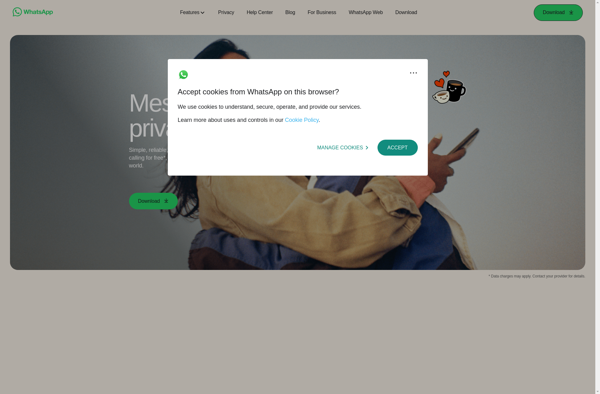
Facebook Messenger
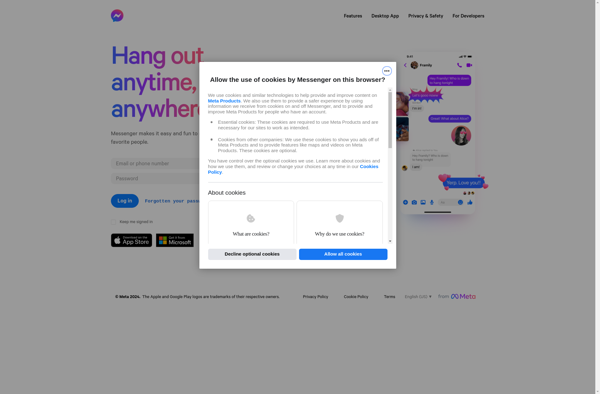
Signal

Kik
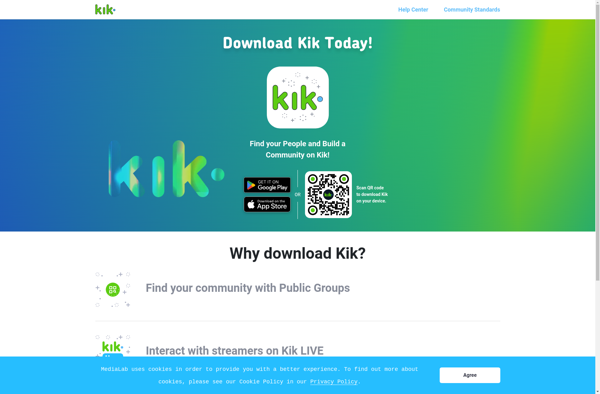

Tango
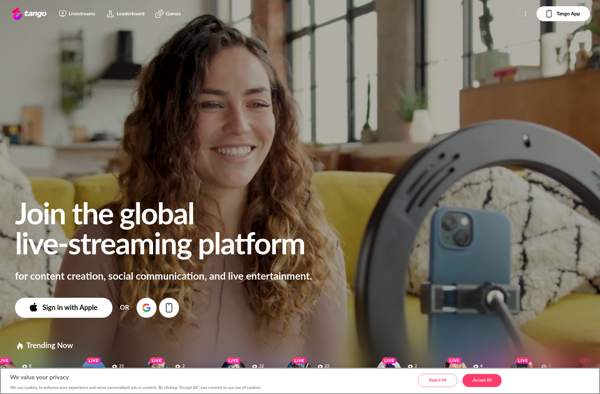
Viber
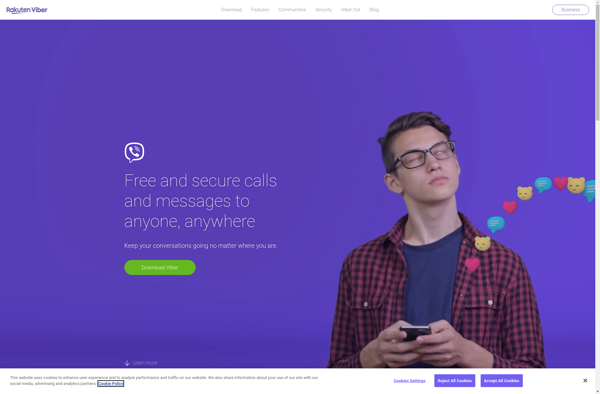
ATalk
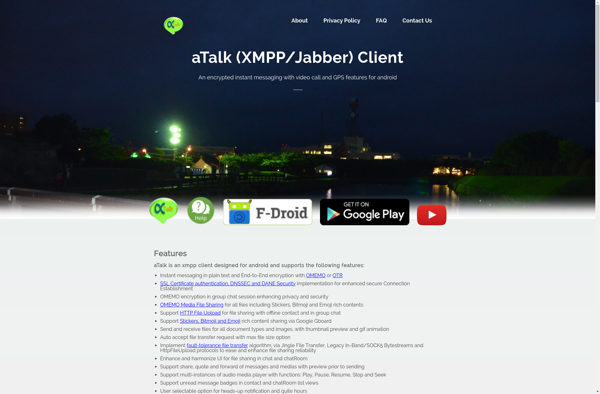
Phoner Second Phone Number
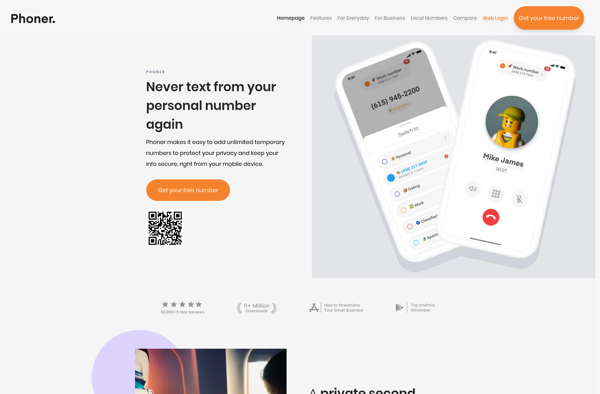
Tinode
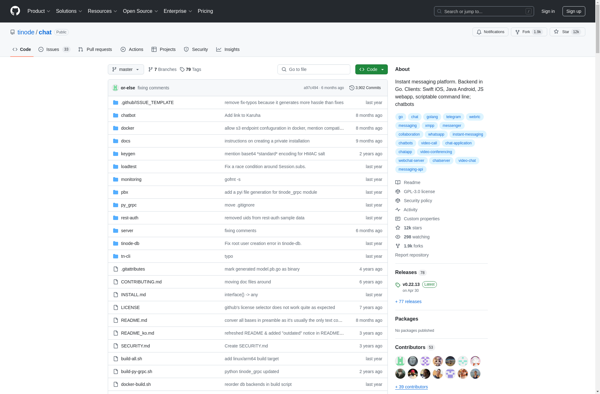
GIPHY Keys