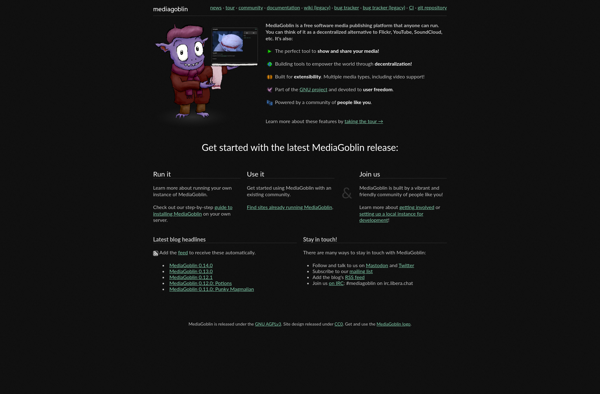Viduro
Viduro: Beginner-Friendly Video Editing Softwares
Viduro is a video editing software designed for beginners and hobbyists, offering an intuitive interface to create professional-looking videos for social media, YouTube, and more.
What is Viduro?
Viduro is a user-friendly video editing application that makes it easy for anyone to create stunning videos, even without prior editing experience. It provides a straightforward workflow and interface so you can edit footage, arrange clips on the timeline, apply effects and transitions, add text and graphics, adjust audio, export, and share your finished videos.
Unlike complex professional software, Viduro focuses on key features most non-professionals need. You get a good selection of transitions and effects, titling options, basic color correction tools, multiple aspect ratio presets for different platforms, and more. Easy drag and drop functionality streamlines the editing process. The app even automatically saves your work and backs up your library.
Viduro is great for beginners getting started with video editing. Its simple tools help you trim clips, arrange a story sequence, spice things up with fades and wipes between scenes, overlay titles/captions, drop in soundtrack music, and output video ready for YouTube, social platforms, or simply sharing with friends and family. More experienced editors will appreciate the app's light resource usage and fast rendering capabilities.
An intuitive interface, focus on essential features, and automatic backup capabilities make Viduro appealing to hobbyists and video enthusiasts. It's powerful enough to produce quality video stories and content, while approachable enough for someone editing their first video montage.
Viduro Features
Features
- Easy-to-use interface
- Intuitive timeline editing
- Built-in templates
- Basic effects and transitions
- Screen recording
- Chroma key
- Social media export
- 4K video support
Pricing
- One-time Purchase
Pros
Cons
Official Links
Reviews & Ratings
Login to ReviewThe Best Viduro Alternatives
Top Video & Movies and Video Editing and other similar apps like Viduro
Here are some alternatives to Viduro:
Suggest an alternative ❐Pluto TV
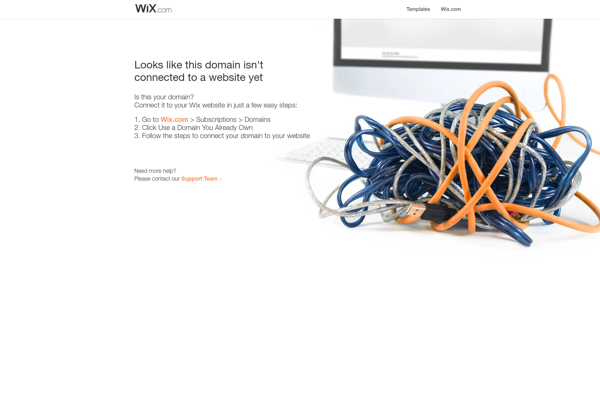
NewPipe
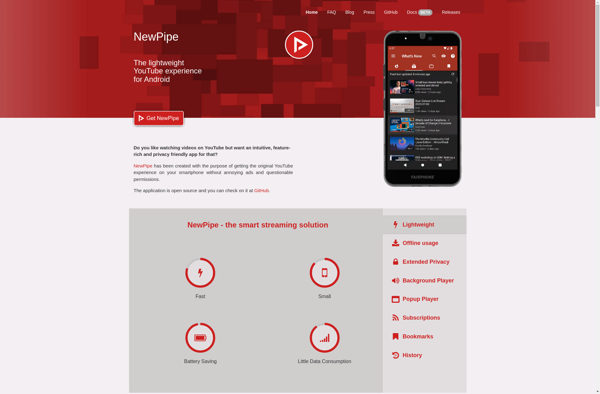
Max

VK
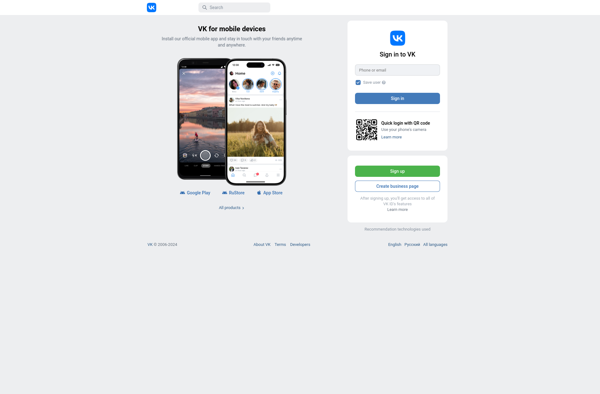
Dailymotion
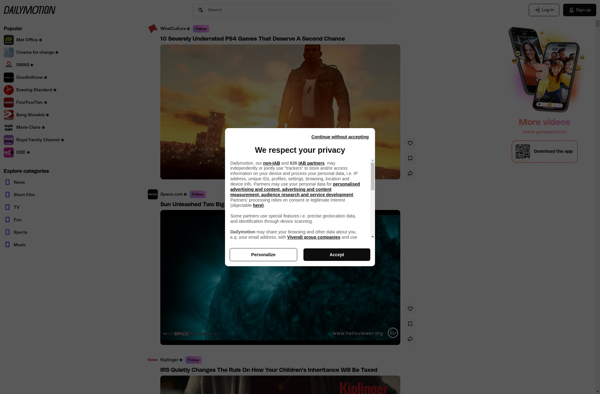
PeerTube
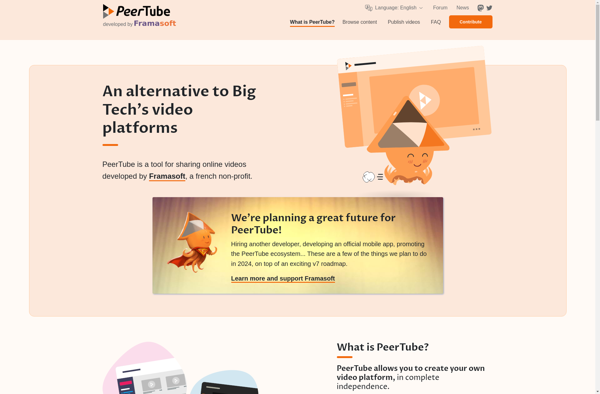
BitChute
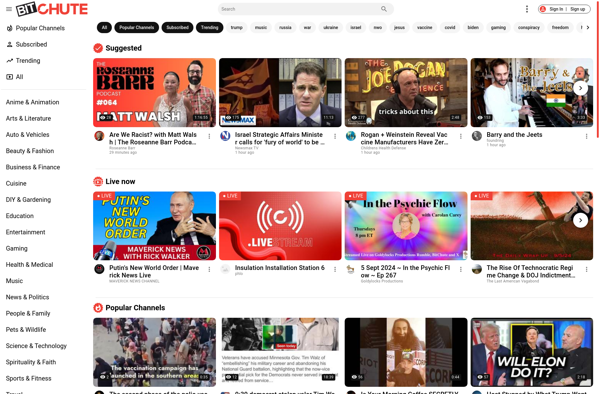
DTube
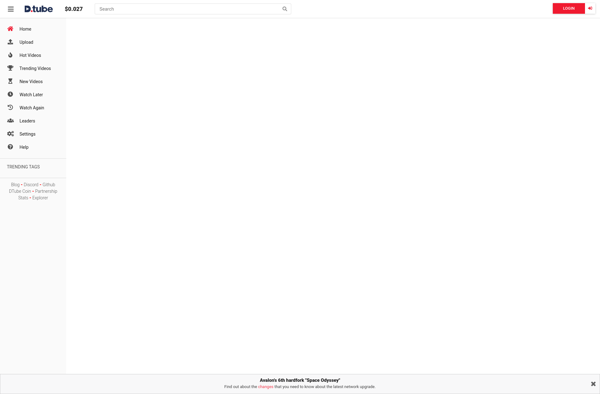
Vimeo
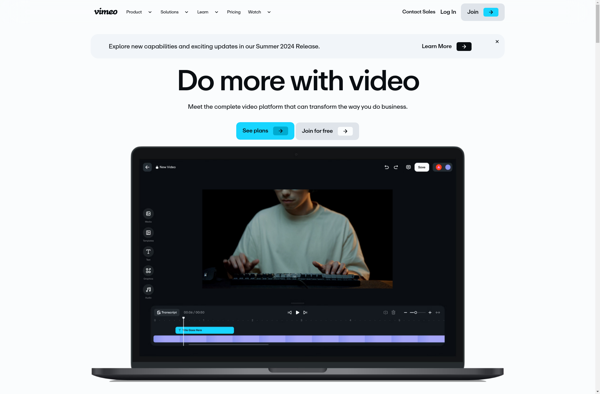
StreamingVideoProvider
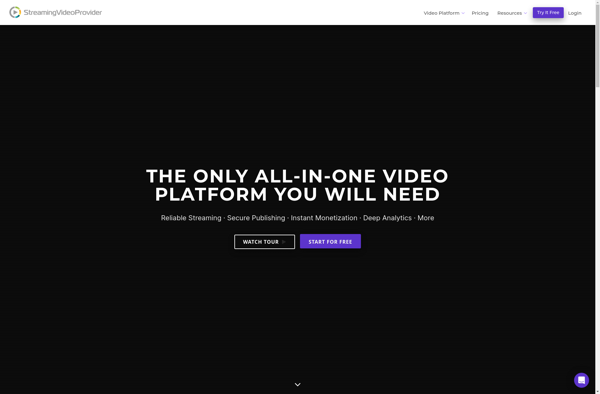
MediaGoblin