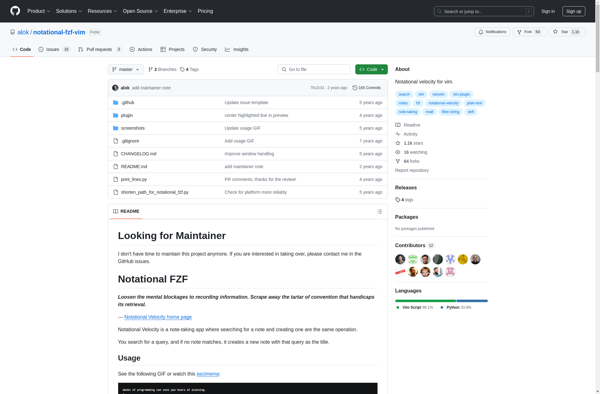Vim-pad
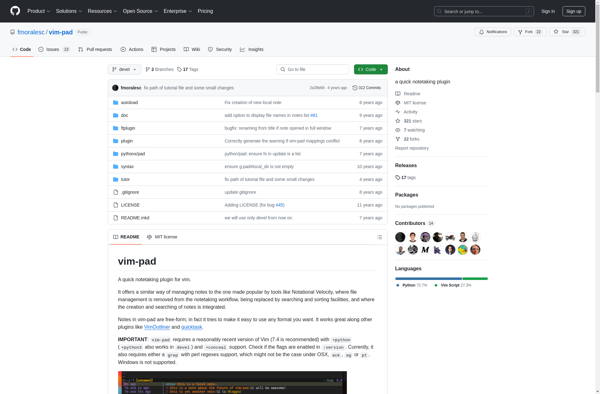
vim-pad: Simple Text Editor and IDE Inspired by Vim
A text editor and IDE inspired by Vim, providing modal editing, Vim key bindings, syntax highlighting, and more, for an efficient modern interface experience.
What is Vim-pad?
vim-pad is a text editor and integrated development environment (IDE) that takes inspiration from the Vim text editor. It incorporates some of Vim's most popular features into a streamlined graphical interface.
Like Vim, vim-pad offers modal editing with Insert and Normal modes. This allows you to seamlessly switch between inserting text and executing commands with Vim-style key bindings. For programmers, vim-pad provides syntax highlighting, auto-indentation, and other coding aids for many programming languages and file types.
Beyond text editing, vim-pad offers some typical IDE features as well. This includes an integrated terminal, Git integration, project management with a file explorer, and code linting and formatting. vim-pad also extends Vim's efficiency features with visual guides, selection tools, and other user interface enhancements.
vim-pad aims to marry the lightweight efficiency of Vim with more modern UI/UX design concepts. It makes Vim's unique modal editing model more accessible to new users, while still appealing to existing Vim fans. Whether coding, writing, or taking notes, vim-pad brings Vim-style productivity to more people.
Vim-pad Features
Features
- Modal editing interface
- Vim key bindings
- Syntax highlighting
- Code completion
- Multiple cursors
- Project management
- Git integration
- Plugin support
Pricing
- Free
- Open Source
Pros
Cons
Official Links
Reviews & Ratings
Login to ReviewThe Best Vim-pad Alternatives
Top Development and Text Editors and other similar apps like Vim-pad
Here are some alternatives to Vim-pad:
Suggest an alternative ❐CherryTree

TiddlyWiki
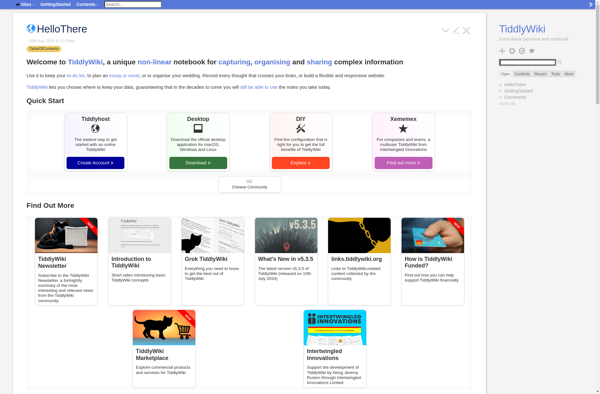
TagSpaces
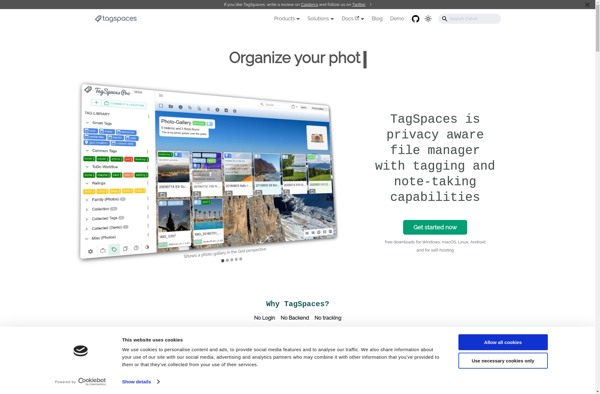
Roam Research
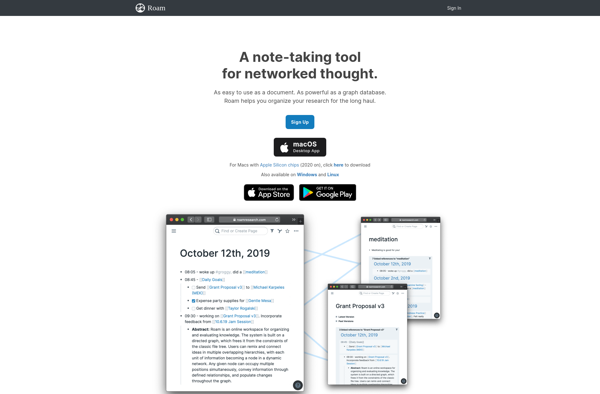
Zettlr

Trilium Notes

Org mode
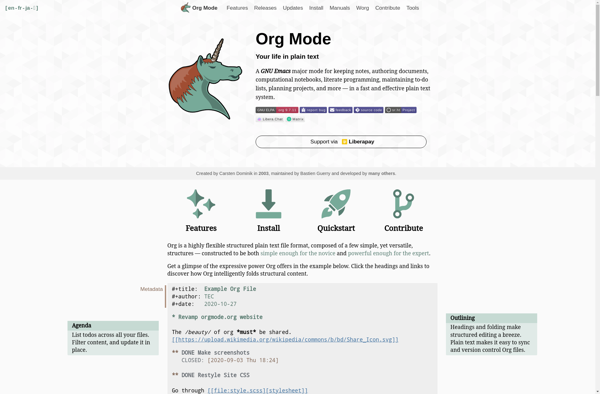
Dendron

Turtl

Cryptee

Code Snippet
Terminal Velocity
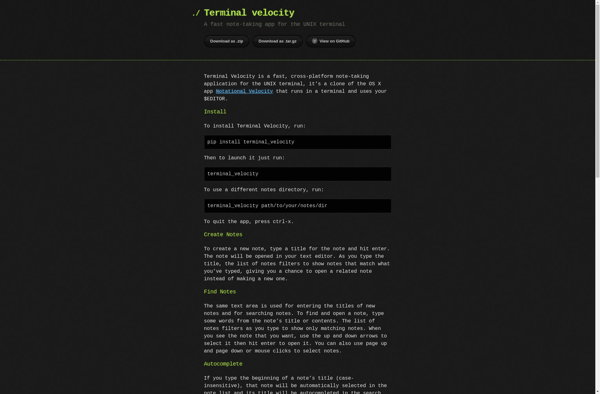
Notational FZF