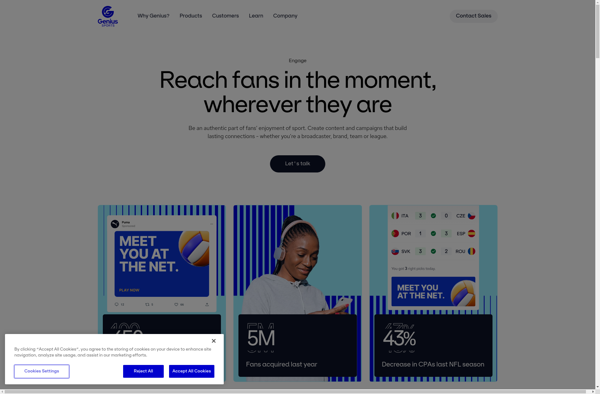VIOMATIC
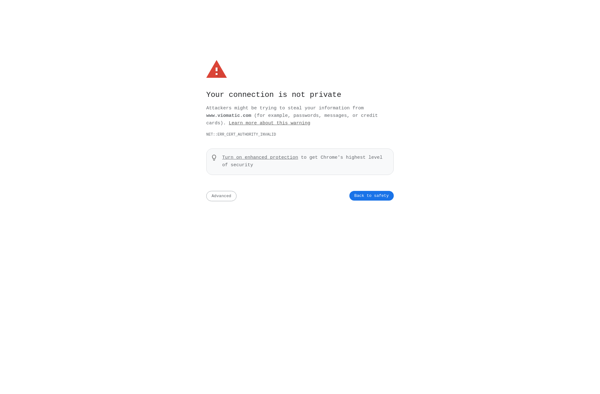
VIOMATIC: Video Editing Software
VIOMATIC is a video editing software that allows users to edit videos, add effects, transitions, text, and more. It has a straightforward interface ideal for beginners, as well as advanced tools for experienced editors.
What is VIOMATIC?
VIOMATIC is a versatile video editing software application that enables users of all skill levels to edit and enhance videos with professional-level effects and transitions. Its intuitive drag-and-drop interface makes it easy for beginners to quickly trim video clips, arrange them in the desired order, apply video filters, overlay text captions, insert animated graphics, and more.
At the same time, VIOMATIC doesn't compromise on power or performance. It provides support for a wide range of video codecs and formats up to 4K resolution. The software includes hundreds of customizable effects, transitions, title templates, and stickers. Advanced color correction tools give editors precise control over the look and feel of video projects. VIOMATIC also features multi-cam editing capabilities for simultaneously editing footage from multiple camera angles.
One of the highlights of VIOMATIC is its library of stock videos, images, and audio that users can utilize in their projects royalty-free. This expansive media library saves editors time as well as licensing costs. For sharing purposes, VIOMATIC supports direct exports to popular social media platforms like YouTube and Facebook.
Available on Windows and Mac platforms, VIOMATIC suits amateurs and professionals alike looking for a feature-packed video editing solution that combines ease-of-use with professional-grade video editing tools.
VIOMATIC Features
Features
- Video editing
- Adding effects & transitions
- Adding text
- Chroma key
- Multi-track timeline
- Picture-in-picture
- Slow motion & reverse
- Color correction
- Audio editing
- Export to various formats
Pricing
- Freemium
- Subscription-based
Pros
Cons
Official Links
Reviews & Ratings
Login to ReviewThe Best VIOMATIC Alternatives
Top Video & Movies and Video Editing and other similar apps like VIOMATIC
PowToon
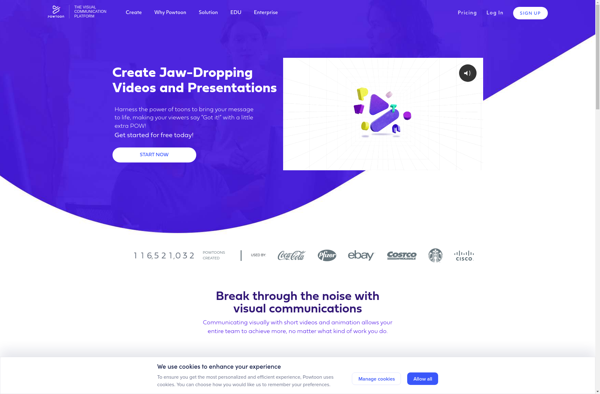
Lumen5
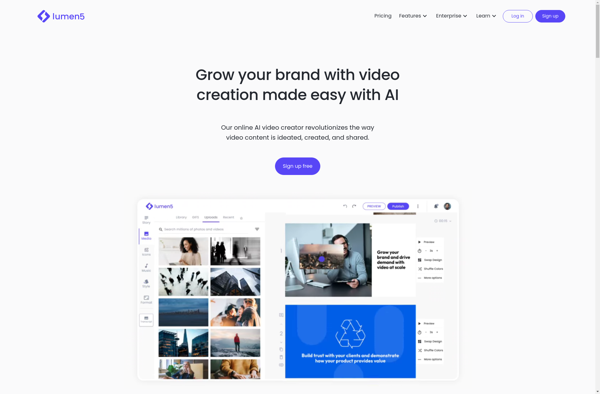
Moovly
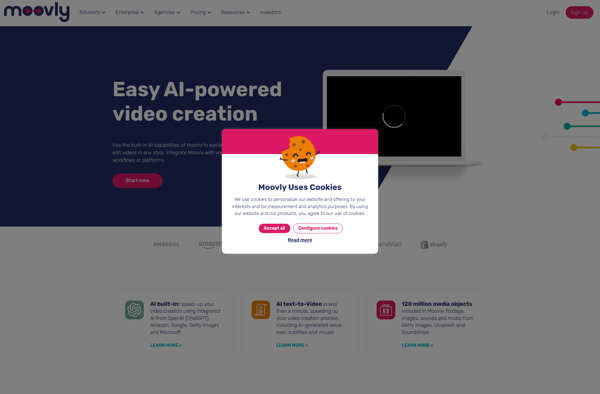
Felix AI
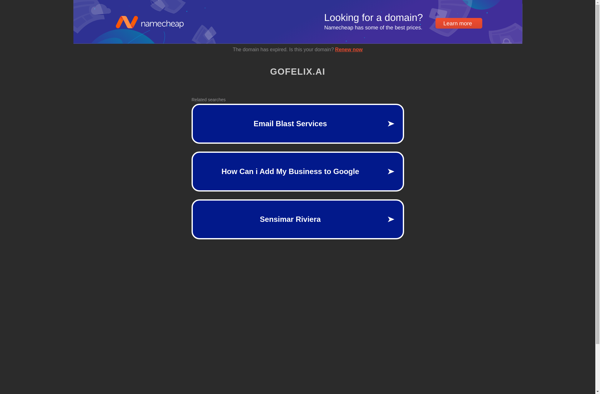
Wideo
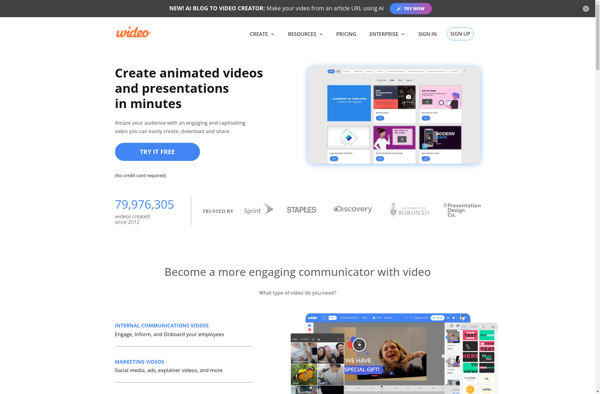
Biteable
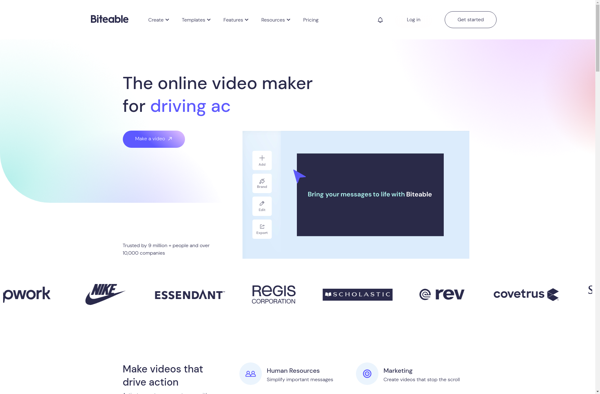
Vidon.ai
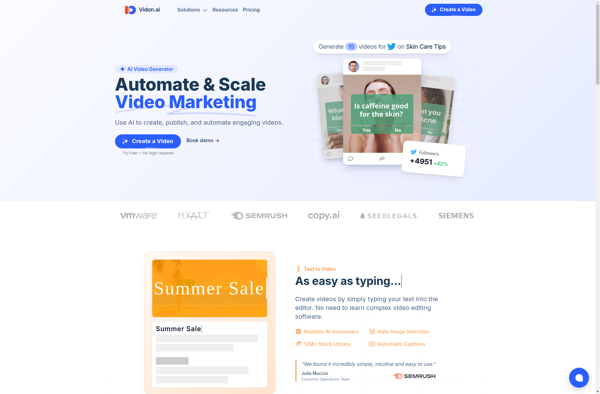
Spirable