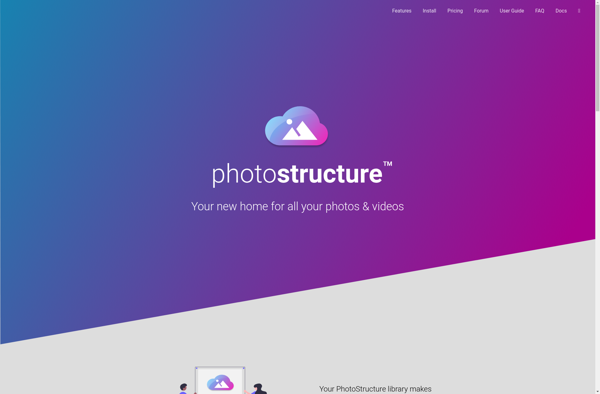Virtual Volumes View Photo Edition

Virtual Volumes View Photo Edition
Photo management software organizing, editing and sharing digital photos in virtual folders instead of traditional hierarchical structures
What is Virtual Volumes View Photo Edition?
Virtual Volumes View Photo Edition is an easy-to-use photo organization and editing application designed for digital photographers. It uses a patented virtual folder system that automatically organizes photos based on visual similarity rather than folder hierarchies, making it easy to browse and find specific photos.
Key features include:
- Virtual folders that automatically group similar photos for easy searching and browsing
- Basic photo editing tools like cropping, red-eye removal, color correction, etc.
- Face recognition and tagging to identify people in photos
- Map view of geotagged photos
- Share photos online via social networks and photo sites
- Create photo books, calendars, collages, and other photo gifts
- Available as a desktop application for Windows and Mac
The intuitive interface and organizational system makes Virtual Volumes View a great choice for amateur to enthusiast photographers who take a lot of digital photos and want an easier way to organize and locate specific images compared to dated folder hierarchies. It strikes a nice balance between professional photo software and mainstream consumer applications.
Virtual Volumes View Photo Edition Features
Features
- Manages photos in a virtual folder structure
- Allows tagging, rating and adding notes to photos
- Has basic photo editing tools like cropping, red-eye removal, etc
- Generates photo slideshows
- Shares photos via email, social media, etc
Pricing
- One-time Purchase
Pros
Cons
Official Links
Reviews & Ratings
Login to ReviewNo reviews yet
Be the first to share your experience with Virtual Volumes View Photo Edition!
Login to ReviewThe Best Virtual Volumes View Photo Edition Alternatives
Top Photos & Graphics and Photo Management and other similar apps like Virtual Volumes View Photo Edition
Here are some alternatives to Virtual Volumes View Photo Edition:
Suggest an alternative ❐Google Photos
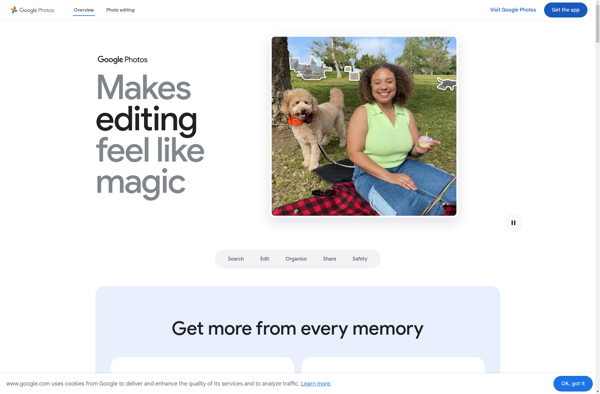
PhotoPrism
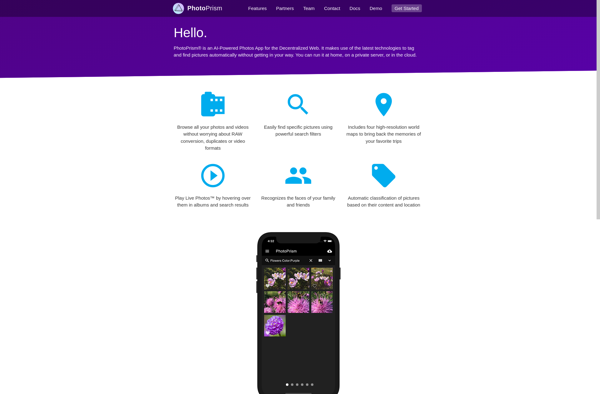
Piwigo

XnView

XnView MP

QuickViewer

Ente Photos
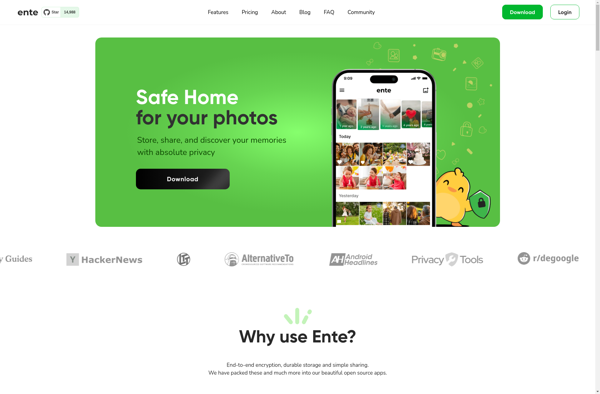
Recall Photos
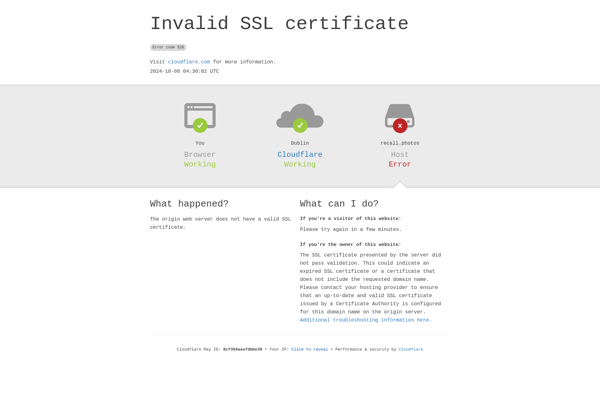
Slidebox
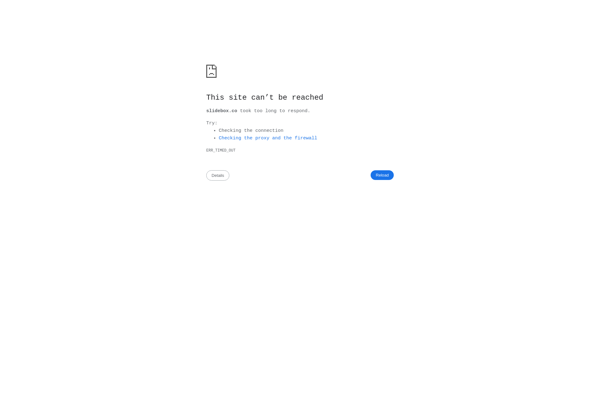
LibrePhotos
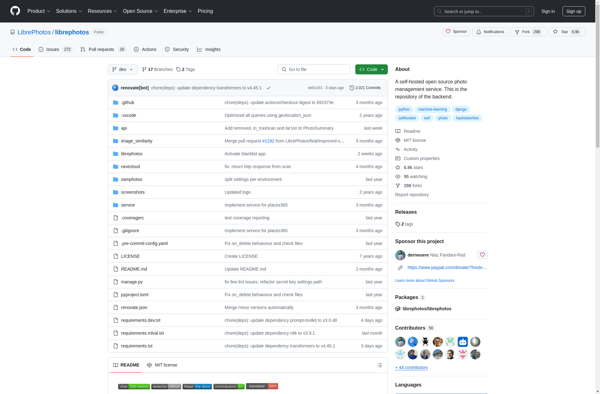
PhotoStructure