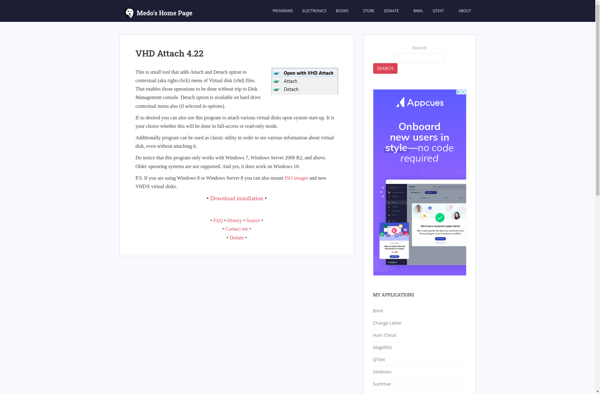VirtualDrive
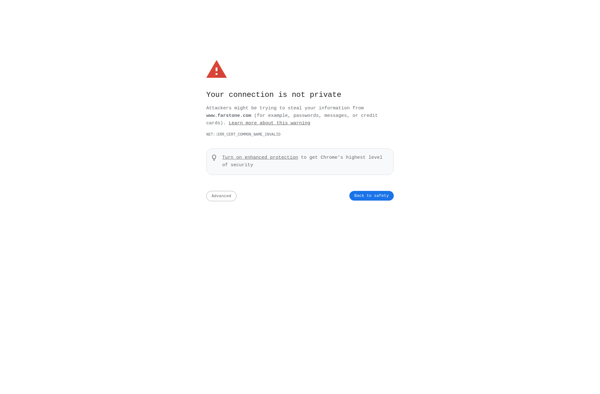
VirtualDrive: Access Disk Image Files Like Real Drives
VirtualDrive is a desktop application that creates virtual CD and DVD drives on your computer, allowing you to access disk image files like ISO and BIN files as if they were inserted into a physical drive.
What is VirtualDrive?
VirtualDrive is a software program for Windows and Mac that enables users to mount disk image files such as ISO, BIN, DMG, and CUE files as virtual CD or DVD drives. This eliminates the need to burn physical discs when you want to access the contents of those image files.
Some key features of VirtualDrive include:
- Ability to mount up to 23 virtual drives on your system
- Integration with Windows Explorer for drag-and-drop capabilities
- Configurable virtual drive settings such as drive letter, autoplay behavior, read/write access
- Support for ISO and BIN formats as well as other image files
- Virtual Blu-ray and HD DVD drive support
- Portable app that doesn't require admin rights to install or run
VirtualDrive creates virtual CD/DVD drives dynamically on demand whenever you open an image file through it. This saves storage space and reduces clutter since you don't have to dedicate drive letters permanently. It can improve workflow compared to physically burning discs.
The software is free for personal and commercial use without any feature limitations. Overall, VirtualDrive provides a handy way of accessing disk image contents without requiring physical media.
VirtualDrive Features
Features
- Create virtual CD/DVD drives
- Mount disk image files (ISO, BIN, etc)
- Emulate USB drives
- Encrypt virtual drives
- Integrated disk image editor
- Portable - no installation required
Pricing
- Freemium
Pros
Cons
Reviews & Ratings
Login to ReviewThe Best VirtualDrive Alternatives
Top Os & Utilities and Virtual Drive Management and other similar apps like VirtualDrive
VHDAttach