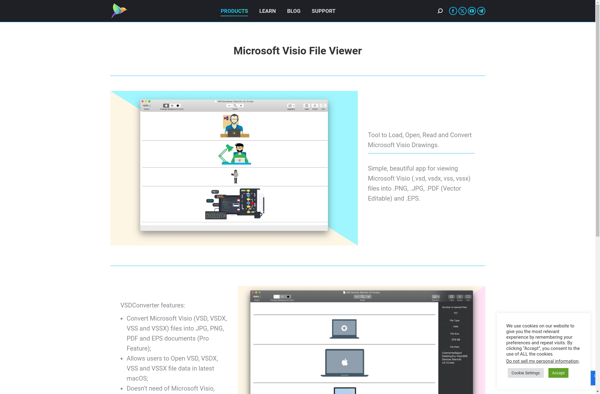VisiTouch
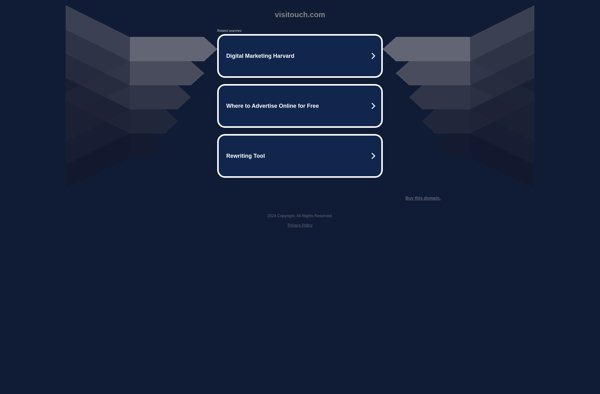
VisiTouch: Drag-and-drop Website Builder
A professional website builder without coding, with pre-designed templates and customizable elements for small businesses and online stores.
What is VisiTouch?
VisiTouch is a user-friendly drag-and-drop website builder designed to allow anyone to create professional, custom websites without needing to know coding. It features an intuitive interface with hundreds of pre-made templates and design elements that users can easily customize to fit their needs.
Some key features of VisiTouch include:
- Drag-and-drop builder with pre-designed templates for blogs, online stores, portfolios, and more
- Customizable design elements including text, images, shapes, menus, etc.
- Responsive design capabilities for optimal viewing on all devices
- Built-in eCommerce functionality for setting up online shops
- Forms and lead capture options
- SEO optimization tools
- No coding or design experience required
VisiTouch makes website creation accessible for small business owners, entrepreneurs, bloggers, artists, and anyone else looking for an easy way to establish a professional online presence. Its flexibility supports websites from simple landing pages to fully-featured online stores. With an easy-to-use interface and extensive design options, VisiTouch is a good choice for non-technical users who want quality website results without the typical complexity of web design.
VisiTouch Features
Features
- Drag-and-drop interface
- Pre-designed templates
- Customizable design elements
- Ecommerce capabilities
- SEO optimization
- Responsive design
- Integration with social media
- Blog and forum creation
- Membership and subscription tools
- Multilingual sites
Pricing
- Subscription-Based
Pros
Cons
Official Links
Reviews & Ratings
Login to ReviewThe Best VisiTouch Alternatives
Top Business & Commerce and Website Builders and other similar apps like VisiTouch
Here are some alternatives to VisiTouch:
Suggest an alternative ❐Network Notepad
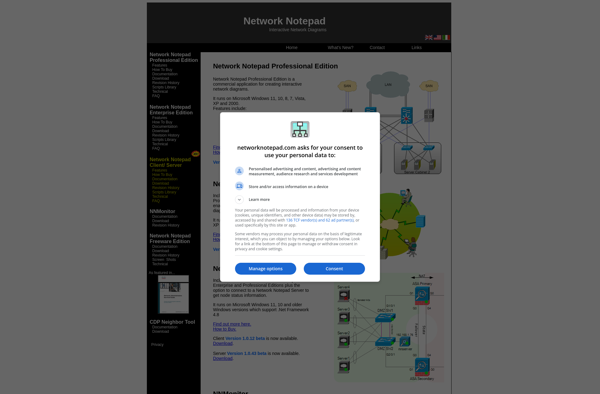
PowerDraw
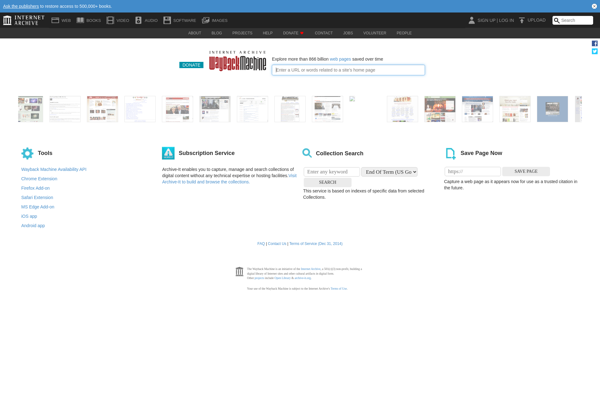
QPR ProcessGuide Xpress
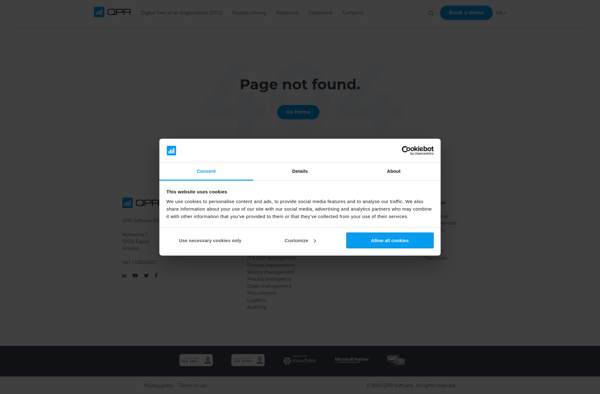
DroidDia
Iterop
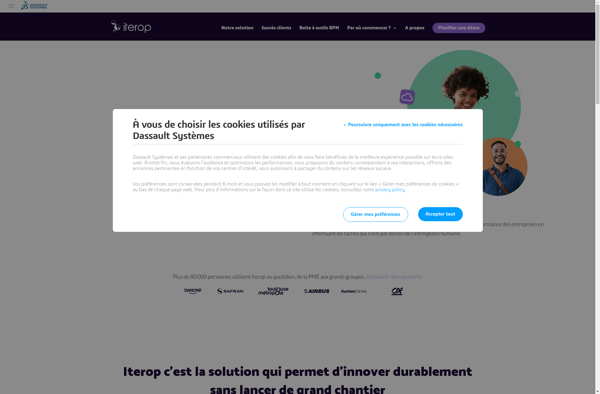
Aspose.Diagram for .NET
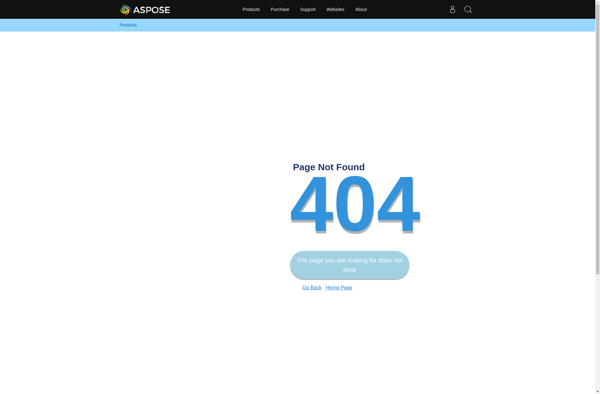
WriteMaps
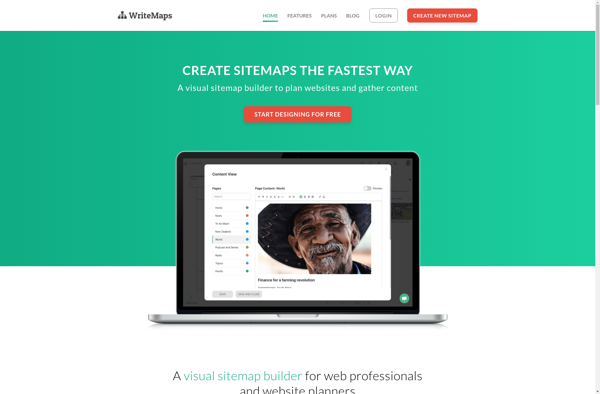
Topcased
VSDConverter