Vithanco TOC
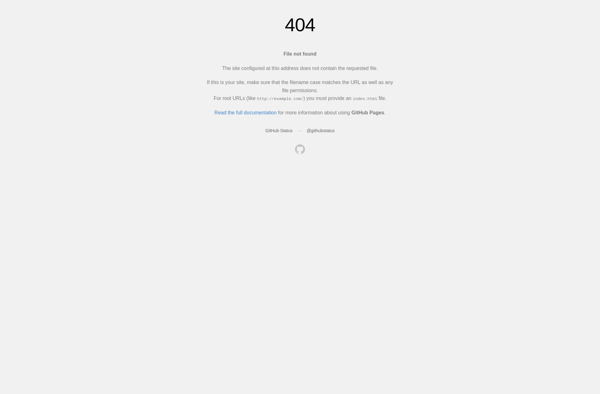
Vithanco TOC: Interactive Table of Contents Generator
Vithanco TOC is a table of contents generator for long PDF documents. It analyzes PDF files and automatically creates an interactive table of contents with links, allowing for easy navigation of long PDFs.
What is Vithanco TOC?
Vithanco TOC is a software that automatically generates a clickable table of contents for PDF documents. It is designed to help readers better navigate long PDF files by providing an overview of the sections and easy access to any part of the document with just one click.
The tool works by analyzing the text in a PDF file to identify all the headings and subheadings. It then automatically creates a table of contents with links to each section. Readers can simply click on any item in the table of contents to instantly jump to that location in the PDF file.
Some key features of Vithanco TOC include:
- Works with any PDF file regardless of length or number of pages
- Identifies all headings in a PDF and creates a layered table of contents
- Links in table of contents allow instant access to any section with one click
- Customizable options for font type, size, emphasis, and more
- Table of contents can be embedded in the original PDF or exported separately
Vithanco TOC saves readers time by providing an overview of long PDF documents and letting them easily jump between sections. It's ideal for navigating long reports, ebooks, legal documents, scientific papers, textbooks, and any other long-form PDF content.
Vithanco TOC Features
Features
- Automatic table of contents generation for PDF documents
- Interactive table of contents with clickable links
- Supports long and complex PDF files
- Customizable table of contents formatting
- Ability to save generated table of contents for future use
- Batch processing of multiple PDF files
Pricing
- Freemium
- Subscription-Based
Pros
Cons
Reviews & Ratings
Login to ReviewThe Best Vithanco TOC Alternatives
Top Office & Productivity and Document Management and other similar apps like Vithanco TOC
Flying Logic
