VMN Toolbox
VMN Toolbox: Virtual Machine Management Software
Create, run, manage and monitor virtual machines with extensive configuration options and controls for developers, IT professionals and power users.
What is VMN Toolbox?
VMN Toolbox is a powerful yet easy-to-use virtual machine management application for Windows. It enables users to create, run, manage, and monitor virtual machines on their Windows PCs with extensive configuration options and granular controls.
With VMN Toolbox, users can quickly set up virtual machines using ISO images of operating systems like Linux, Windows, and macOS. The virtual machines run in a window on the host Windows system like any other application. Users can configure critical VM parameters like number of CPUs, allocated RAM, graphics memory, network interfaces, and virtual storage.
The software has a clean and intuitive interface to handle all common VM operations like start, stop, reset, clone, snapshot, uninstall etc. Users can seamlessly share files and folders between host and guest machines. Advanced tools are provided for modifying VM runtime settings and debugging errors.
VMN Toolbox is specially useful for developers, QA professionals, IT admins, power users, and tech enthusiasts for testing software, websites, operating systems in different environments without maintaining multiple physical machines.
VMN Toolbox Features
Features
- Create and manage virtual machines
- Supports multiple virtualization platforms like VirtualBox, VMware, Hyper-V
- Remote access and control of VMs
- VM cloning, snapshots, exporting and importing
- Resource allocation and VM configuration
- Monitoring and performance analytics
- Command line access
- Scripting and automation
Pricing
- Free
- Open Source
Pros
Cons
Official Links
Reviews & Ratings
Login to ReviewThe Best VMN Toolbox Alternatives
Top System & Hardware and Virtualization and other similar apps like VMN Toolbox
Here are some alternatives to VMN Toolbox:
Suggest an alternative ❐LightShot

Greenshot

Snagit

Snipping Tool

PicPick

FireShot
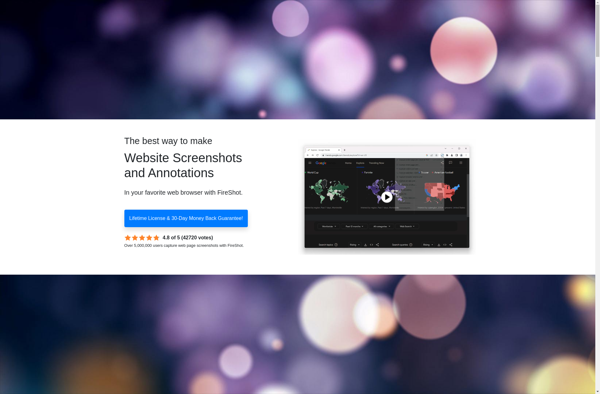
FastStone Capture

Screenpresso
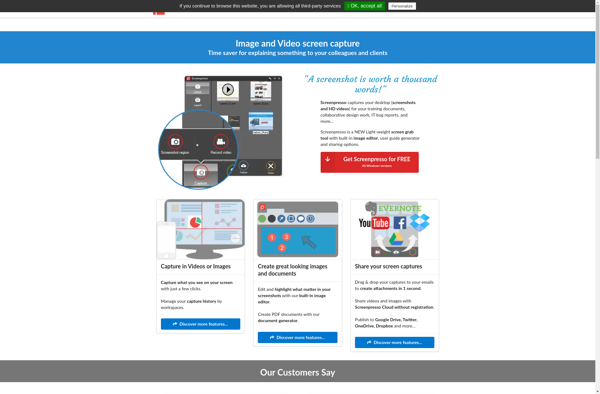
Evernote Web Clipper

Nimbus Capture
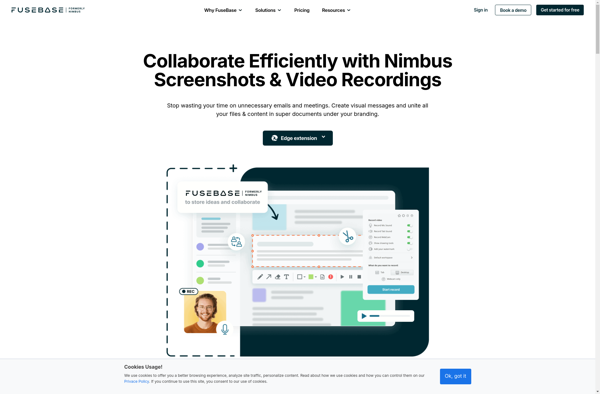
Screenshot Captor

