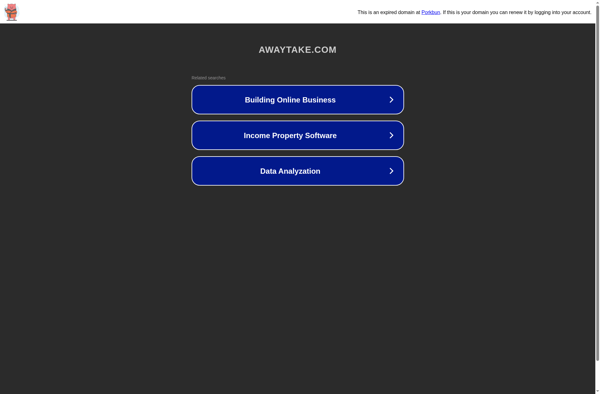Voo Instant
Voo Instant: Real-Time Video Messaging and Screen Sharing for Teams
Voo Instant is a video messaging and screen sharing platform that allows real-time communication and collaboration. It has features like video calling, screen sharing, chat, virtual whiteboard, and more to help teams connect and work together effectively.
What is Voo Instant?
Voo Instant is a video messaging and screen sharing platform designed for modern business communication and collaboration. It brings together video calling, screen sharing, chat, virtual whiteboard, and more into one intuitive platform to help teams connect face-to-face and work together from anywhere.
Some key features of Voo Instant include:
- HD Video Calling - Make high quality video calls with up to 12 participants to have meetings, interviews, and collaboration sessions.
- Screen Sharing - Share your screen with teammates during a call for presentations, demos, design reviews and more.
- Chat & Messages - Chat with individuals or groups before, during or after meetings to enable seamless collaboration.
- Virtual Whiteboard - Brainstorm ideas and annotate on a shared digital whiteboard in real-time during meetings.
- Recordings & Transcripts - Record sessions and access automatically generated transcripts for future reference.
- Custom Branding - Customize the interface with brand colors, logos and domains to complement business needs.
- Secure Infrastructure - Enterprise-grade security keeps customer data safe using high standards of encryption.
Overall, Voo Instant is designed to enable seamless video communication and collaboration for modern teams. Its comprehensive features allow anyone to connect face-to-face without the hassles of complex software or infrastructure.
Voo Instant Features
Features
- Video calling
- Screen sharing
- Chat
- Virtual whiteboard
- Real-time communication
- Collaboration tools
Pricing
- Freemium
- Subscription-Based
Pros
Cons
Official Links
Reviews & Ratings
Login to ReviewThe Best Voo Instant Alternatives
Top Social & Communications and Video Conferencing and other similar apps like Voo Instant
AwayTake