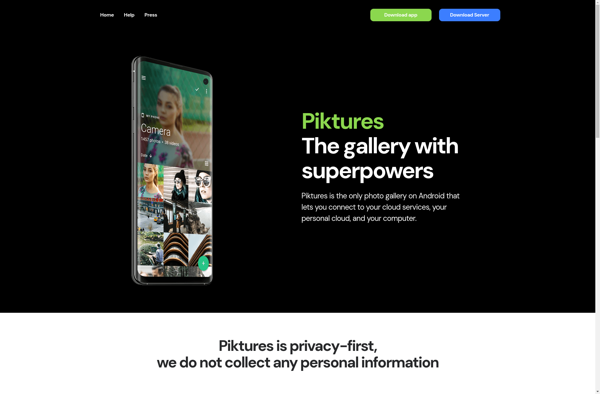VPhoto Smart Gallery
vPhoto Smart Gallery: User-Friendly Photo Gallery Software
vPhoto Smart Gallery is a user-friendly photo gallery software that makes it easy to showcase your photos online. It has features like drag-and-drop uploading, automatic thumbnail creation, social sharing options, and support for video clips.
What is VPhoto Smart Gallery?
vPhoto Smart Gallery is an intuitive yet powerful photo gallery creator that enables anyone to set up an impressive online gallery in minutes. With its user-friendly drag-and-drop interface, you can easily upload photos, arrange them, and publish a gallery that looks professional.
Key features of vPhoto Smart Gallery include:
- Drag-and-drop upload for adding hundreds of photos at once
- Automatic thumbnail generation in various sizes
- Basic editing options like crop, rotate, resize, etc
- Tagging and categorization of images
- Creating special photo albums and events galleries
- Sharing galleries on social media
- Slideshow creation with background music
- Video clip support
- Customizable themes and layouts
- Access control to limit viewership
- and more...
With its responsive galleries that display beautifully on mobile devices, social sharing integration for increased visibility, and intuitive UI that anyone can master, vPhoto Smart Gallery is the perfect solution for showcasing photography online.
VPhoto Smart Gallery Features
Features
- Drag-and-drop photo uploading
- Automatic thumbnail creation
- Social media sharing options
- Support for video clips
- Slideshow creation
- Customizable gallery design
- Access control and privacy options
- Mobile responsive design
Pricing
- Freemium
- One-time Purchase
Pros
Cons
Official Links
Reviews & Ratings
Login to ReviewThe Best VPhoto Smart Gallery Alternatives
Top Photos & Graphics and Photo Gallery Software and other similar apps like VPhoto Smart Gallery
Here are some alternatives to VPhoto Smart Gallery:
Suggest an alternative ❐Simple Gallery

Mylio
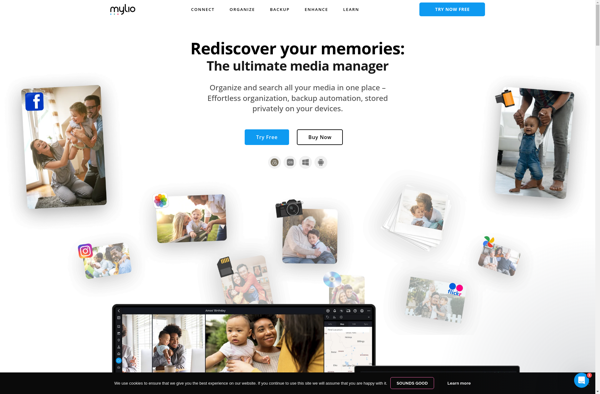
F-Stop Media Gallery
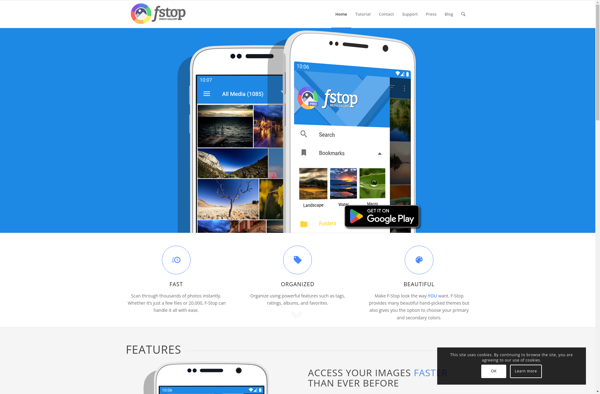
A Photo Manager
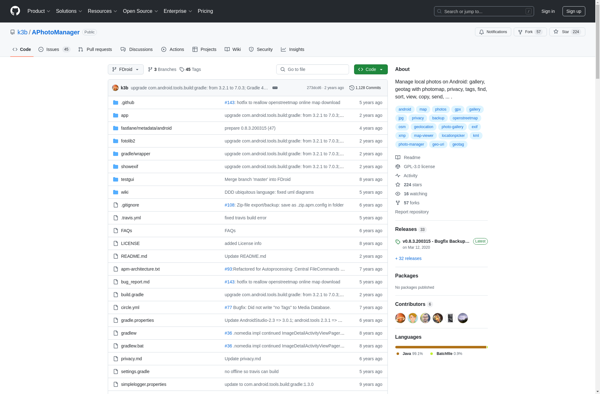
Prodibi
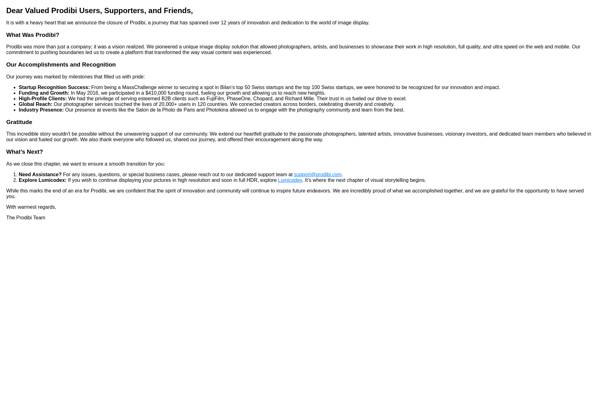
Piktures