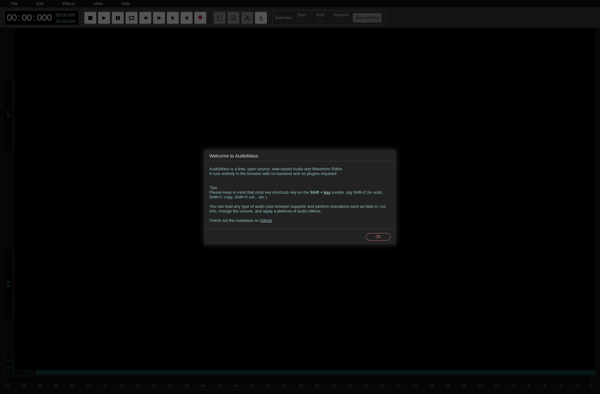Wavepurity
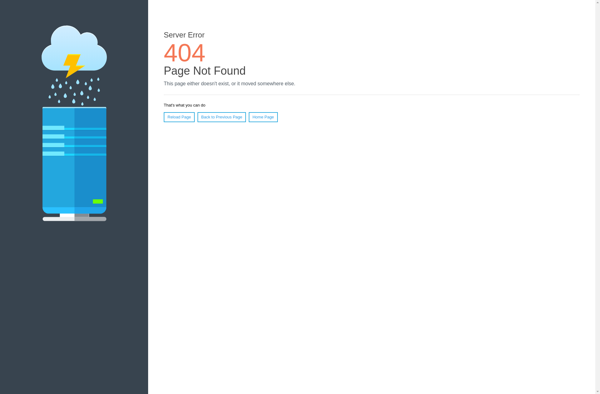
Wavepurity: Advanced Audio Control
Wavepurity is a virtual audio driver that provides advanced audio control, enhancements, and customization options for Windows. It allows you to tweak equalizer, volume, and spatial settings for improved sound quality.
What is Wavepurity?
Wavepurity is a virtual audio driver for Windows that offers advanced audio control, customization, and enhancements beyond what is built into Windows or your PC's hardware. It acts as an extra software layer between audio applications and your sound hardware.
Key features of Wavepurity include:
- Customizable 10-band system-wide graphic equalizer for fine-tuning audio to your preferences
- Surround virtualization options like Dolby Headphone for a more immersive listening experience
- Automatic gain control for dynamically adjusting volume levels between songs and media
- Various audio effects including bass boost, clarity, reverb profiles, and more
- Control panel to manage audio devices, connectors, formats, and all of Wavepurity's enhancements
Wavepurity can apply these enhancements to any audio on your Windows PC, including music, streaming media, games, and voice chat. It installs as new virtual audio device and setup is straightforward. The interfaces help both audio enthusiasts tweak advanced settings as well as casual listeners improve their computer's sound quality.
Overall, Wavepurity brings customizable system-wide audio and effective virtual surround sound to Windows PCs. It's a versatile option for getting more control over sound than what Windows provides out of the box.
Wavepurity Features
Features
- 10-band equalizer
- Surround sound virtualization
- Volume leveling
- Bass boost
- Presets for different audio setups
- Per-app audio configuration
- Microphone enhancements
- Audio effects like reverb and echo
Pricing
- One-time Purchase
Pros
Cons
Reviews & Ratings
Login to ReviewThe Best Wavepurity Alternatives
Top Audio & Music and Audio Enhancement and other similar apps like Wavepurity
Here are some alternatives to Wavepurity:
Suggest an alternative ❐Adobe Audition
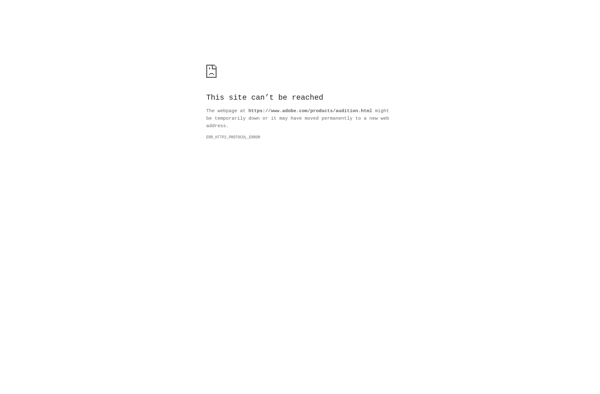
Audacity

Sound Forge

WavePad
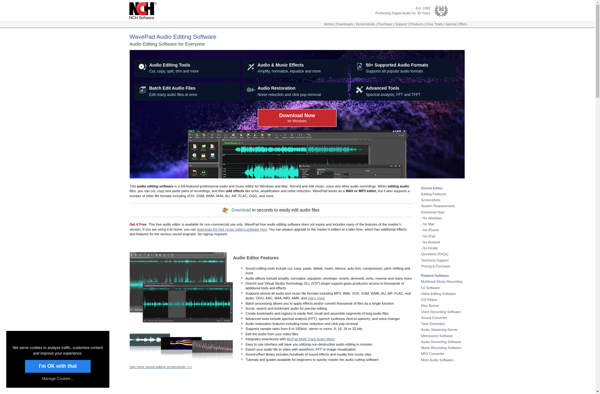
Ardour

GoldWave

Ocenaudio

Wavosaur
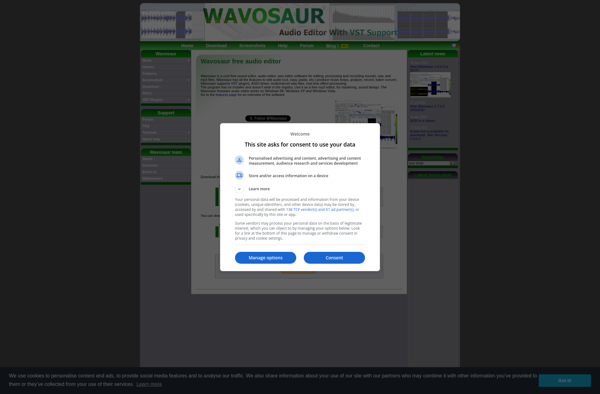
Tenacity
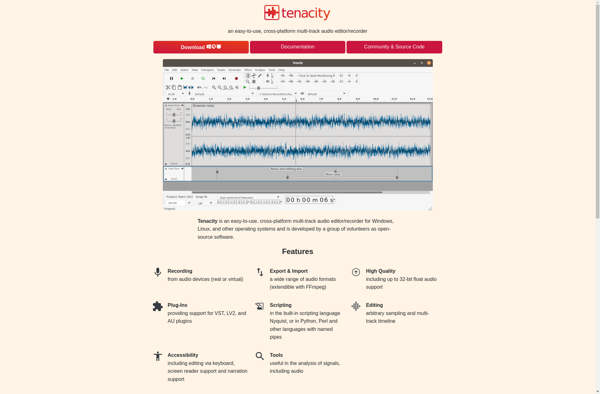
DarkAudacity
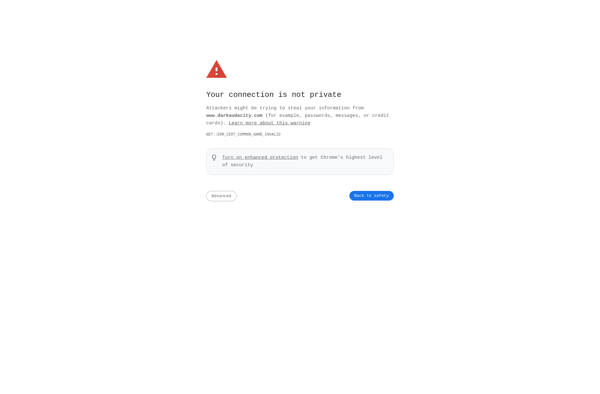
AudioMass