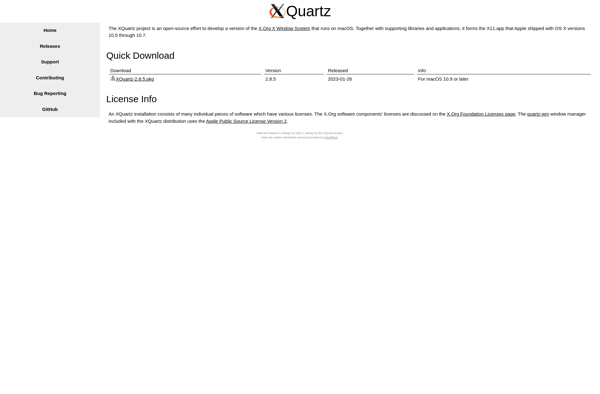Wayland
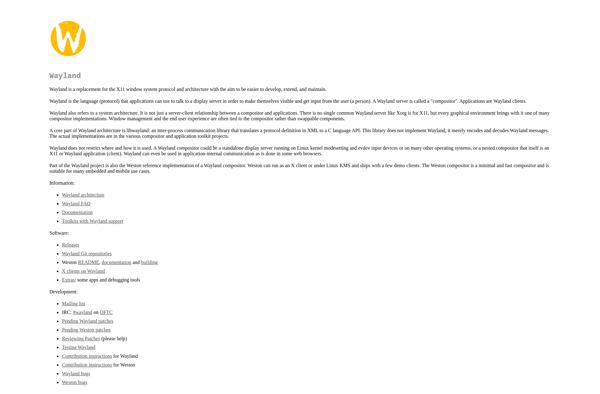
Wayland: A Faster Display Server Protocol
Wayland is a display server protocol intended to replace the X Window System, offering direct integration with Linux kernel mode-setting and buffer management systems for improved performance and security.
What is Wayland?
Wayland is a display server protocol that is intended to eventually replace the X Window System (X11) on Linux systems. Unlike X11, Wayland does not include a built-in network transparency model and direct rendering managers. Instead, Wayland works directly with the Linux kernel mode-setting and buffer management systems to provide a faster and simpler display architecture.
Some key advantages of Wayland over X11 include:
- Improved security - Clients run under isolated toolkits instead of directly accessing hardware through the display server, limiting the potential attack surface.
- Simplified design - Wayland offloads many tasks to clients and existing kernel infrastructure like the Direct Rendering Manager (DRM), making the overall architecture lighter.
- Better performance - Working directly with modern Linux graphics stacks avoids unnecessary copying and conversions for a faster user experience.
Wayland is intended as a simpler replacement for the complex X11 system. However, transition has been gradual as Wayland still lacks some features like network transparency and compatibility tools that X11 offers. As of 2022, some Linux distributions use Wayland by default as the display technology continues to mature.
Wayland Features
Features
- Direct communication with the Linux kernel
- Improved performance and security over X Window System
- Supports hardware acceleration
- Simplified client-server architecture
- Wayland compositors provide window management functionality
Pricing
- Open Source
Pros
Cons
Official Links
Reviews & Ratings
Login to ReviewThe Best Wayland Alternatives
Top Os & Utilities and Display Servers and other similar apps like Wayland
X11
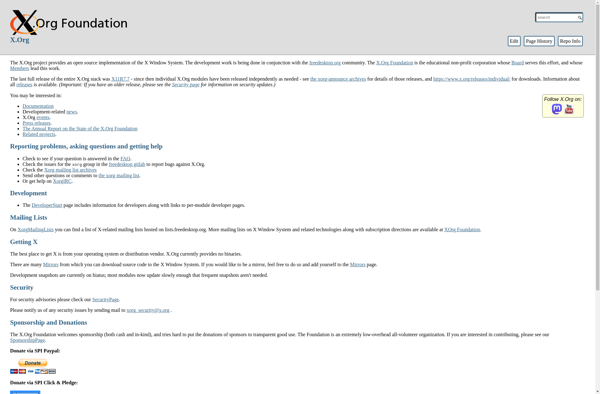
Compiz
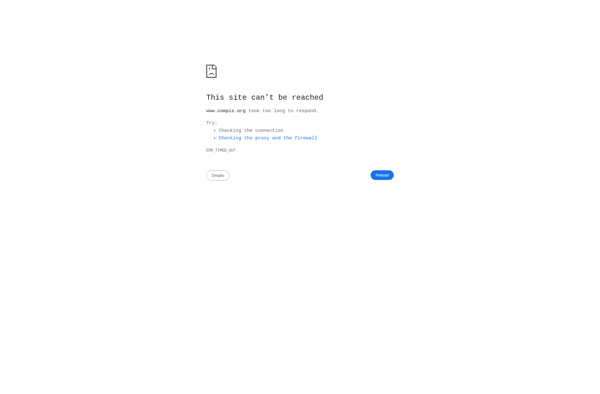
XQuartz