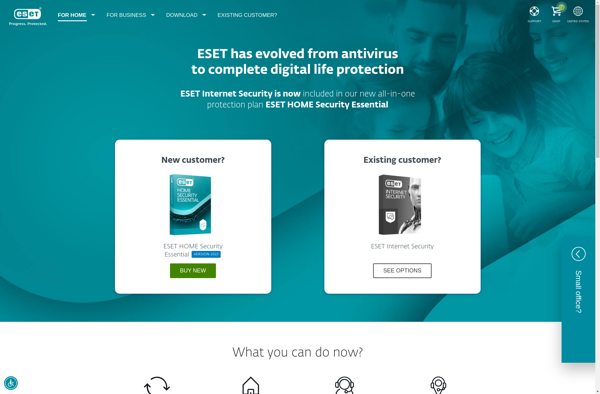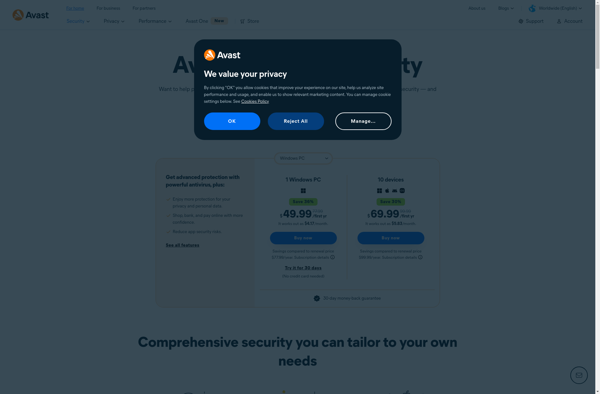WDAC [Windows Defender Application Control]
![WDAC [Windows Defender Application Control] screenshot](https://static.sugggest.com/assets/webshots/m/wdac-windows-defender-application-control--3ostgrhi.png)
WDAC (Windows Defender Application Control)s
WDAC (Windows Defender Application Control) is a feature of Windows 10 and Windows Server that allows only trusted applications to run on your devices. It prevents unauthorized or malicious software from running.
What is WDAC [Windows Defender Application Control]?
WDAC (Windows Defender Application Control) is an advanced application whitelisting technology built into Windows 10 and Windows Server. It restricts which applications can run on a device, based on code signing and software trust policies.
WDAC allows only authorized, trusted applications to run. Any code that does not meet the WDAC policy requirements is automatically blocked from running. This prevents unauthorized or malicious software from executing on a system and provides strong protection against zero-day attacks and public malware.
Key capabilities of WDAC include:
- Prevents unauthorized application execution based on code identity, publisher, path, version etc.
- Applies policies uniformly across on-prem and cloud environments
- Integrates with Microsoft Defender for Endpoint for additional security intelligence
- Provides centralized policy management through Microsoft Endpoint Manager
- Locks down devices to run only Microsoft-signed code for high security requirements
Overall, WDAC brings hardware-rooted security and whitelisting to Windows 10 for preventing breaches, ransomware, and sophisticated attacks aimed at compromising critical assets.
WDAC [Windows Defender Application Control] Features
Features
- Prevents unauthorized applications from running
- Allows only trusted applications to run
- Helps protect devices from malware
- Can be managed through Group Policy
- Can be used in audit or enforced mode
Pricing
- Free
- Built into Windows 10/Server
Pros
Cons
Reviews & Ratings
Login to ReviewNo reviews yet
Be the first to share your experience with WDAC [Windows Defender Application Control]!
Login to ReviewThe Best WDAC [Windows Defender Application Control] Alternatives
Top Security & Privacy and Access Control and other similar apps like WDAC [Windows Defender Application Control]
Here are some alternatives to WDAC [Windows Defender Application Control]:
Suggest an alternative ❐Clam AntiVirus

Kaspersky Internet Security

ESET Internet Security