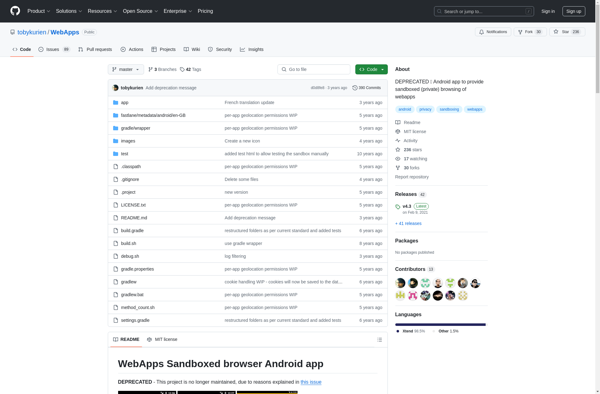Webapp Manager

Webapp Manager: Open-Source Web App Management Tool
Manage WordPress, Joomla, Drupal and more on your server with a simple interface for easy installation, updates, backups and routine web app management tasks
What is Webapp Manager?
Webapp Manager is an open source web application management tool that simplifies installing, managing, and updating popular web applications on Linux servers. It provides a user-friendly interface and automation tools to handle routine tasks like:
- One-click installation of over 30+ web apps including WordPress, Joomla, Drupal, and more
- Updating web apps and their components with a single click
- Backing up MySQL databases and web app files
- Managing database users, checking disk space usage, and more
- Monitoring web app status and troubleshooting issues
- Securing web apps with free SSL, configuring firewalls, managing cron jobs
Key features include roll-back capabilities to easily revert an app to previous versions after a faulty update, cloning existing app installs to replicate configuration, scheduled backups to external storages like Dropbox or S3, one-click auto updates across all apps, multi-server management capabilities, and more. The intuitive UI makes web app management simple for novices and web developers alike.
As an open source project, Webapp Manager is licensed under the GNU GPLv3 and available on SourceForge. It supports CentOS, Ubuntu, Debian and RHEL Linux distributions. With its simplicity and extensive feature set for web app management, Webapp Manager provides an excellent alternative to hosting control panels.
Webapp Manager Features
Features
- One-click installation of popular web apps like WordPress, Joomla, Drupal, etc
- Automatic updates and backups
- Web-based interface for easy remote management
- User and access control
- Multi-server management
- Web app cloning
- Custom app deployment
- Monitoring and notifications
Pricing
- Open Source
- Free
Pros
Cons
Official Links
Reviews & Ratings
Login to ReviewThe Best Webapp Manager Alternatives
Top Development and Web Application Management and other similar apps like Webapp Manager
Here are some alternatives to Webapp Manager:
Suggest an alternative ❐Fluid

Native Alpha
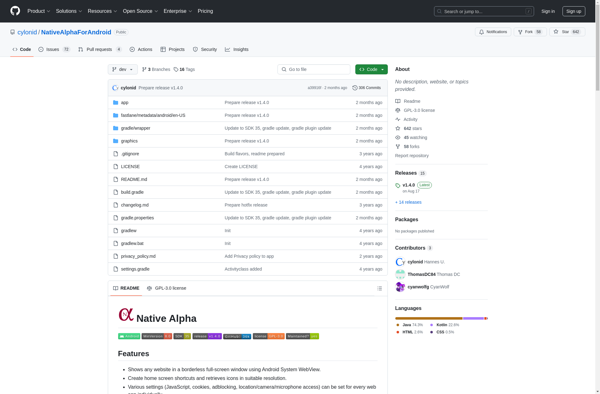
Nativefier
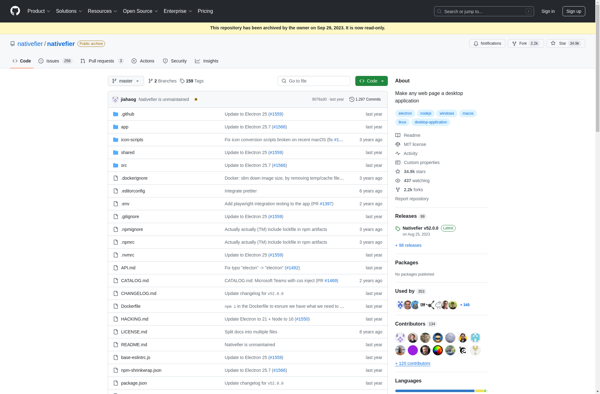
NeutralinoJS
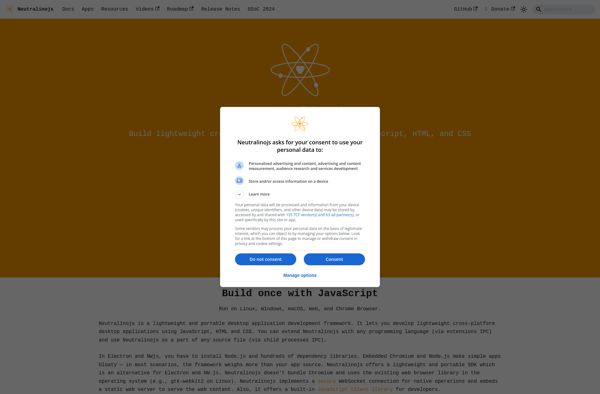
Chromely
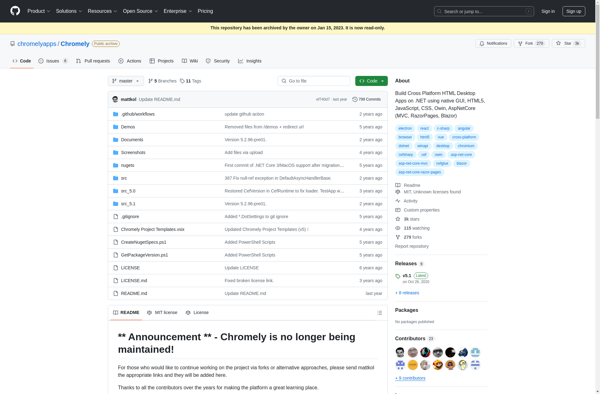
Peppermint Ice
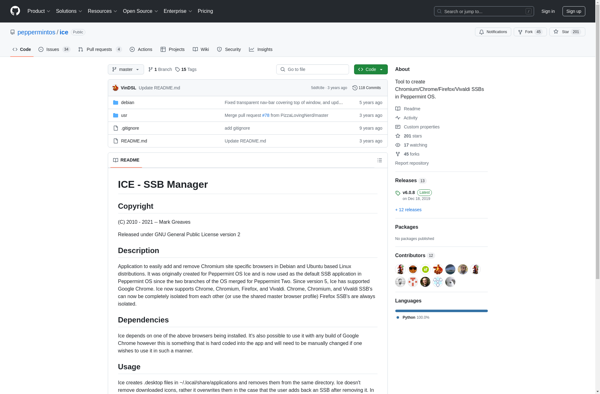
WebDGap

Proton Native
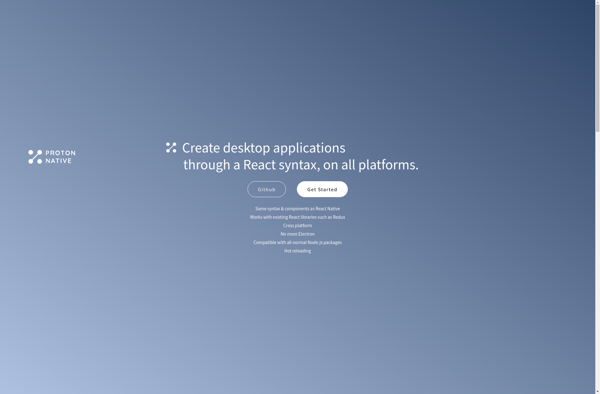
WebApps