WebClient for Instagram
WebClient for Instagram: Access Your Feed & More
A web-based Instagram client allowing access to feed, messages, stories and more from any web browser, similar to the mobile app experience.
What is WebClient for Instagram?
WebClient for Instagram is a feature-rich web application that delivers the core Instagram experience without needing to install a mobile app. As an unofficial Instagram client for web, it provides convenient access to all major functions including:
- Browsing the Instagram feed and Stories
- Commenting and liking posts
- Messaging with friends
- Uploading photos and videos
- Managing your profile and account settings
Because it is web-based, WebClient for Instagram works on any device with a modern web browser like Chrome, Firefox or Safari. This makes it easy to access your Instagram account from a computer, laptop, tablet or other device without being limited to a smartphone app. It offers a responsive and intuitive interface that will be familiar to experienced Instagram users.
Overall, WebClient for Instagram provides a simple yet robust way to access Instagram from the convenience of any web browser. With full support for the core Instagram features people rely on, it's a useful alternative to the mobile app for when you're at your computer and want to check your Instagram feed or engage with friends.
WebClient for Instagram Features
Features
- Access Instagram feed, stories, messages, notifications from a web browser
- Like, comment on, and interact with posts
- Create, edit, delete posts and stories
- Search profiles and hashtags
- Receive notifications in real-time
- Private/incognito browsing
Pricing
- Freemium
Pros
Cons
Reviews & Ratings
Login to ReviewThe Best WebClient for Instagram Alternatives
Top Social & Communications and Social Media and other similar apps like WebClient for Instagram
Here are some alternatives to WebClient for Instagram:
Suggest an alternative ❐Storrito
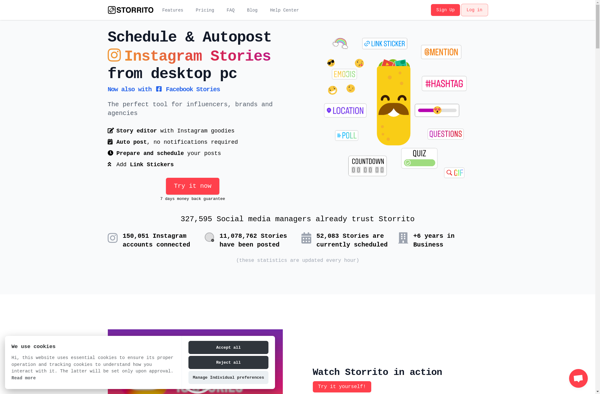
Desktop for Instagram