Wemux
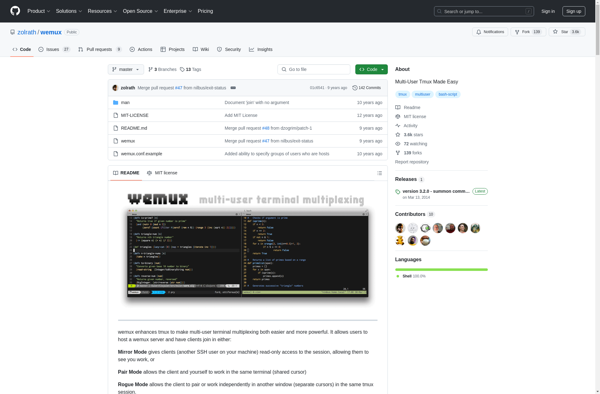
Wemux: Terminal Multiplexer for Collaborative Command-Line Work
A terminal multiplexer that allows multiple users to share a single terminal session, enabling collaborative command-line work and terminals sharing.
What is Wemux?
Wemux is an open-source terminal multiplexer designed for collaborative command-line work. It allows multiple users to join a shared terminal session from different computers or locations. Once connected to the same wemux session, users can see each other's terminal input and output in real-time.
Some key features of Wemux include:
- Session sharing - Multiple users can join and collaborate on the same terminal session
- Text synchronization - User input and command output is synchronized across all connected clients
- Access control - Session hosts can grant/revoke access to clients
- Session persistence - Sessions can be detached and reattached later
- Easy to use - Simple commands for joining, leaving, locking, etc.
Wemux brings many benefits of graphical desktop sharing to the command-line interface. It facilitates pair programming, collaborative debugging, working on servers via SSH, and more. The shared session concept can improve productivity and coordination for teams that frequently work on the command-line.
Since Wemux is purely text-based, it is very lightweight and fast compared to GUI screen sharing tools. It works over low-bandwidth connections and is suited for remote situations where graphical interfaces may be inconvenient or unavailable.
Wemux Features
Features
- Allows multiple users to share a single terminal session
- Enables collaborative command-line work
- Allows terminal sharing
- Has session management features like attach, list, rename, kill
- Supports activity alerts when new users join or leave session
Pricing
- Open Source
Pros
Cons
Official Links
Reviews & Ratings
Login to ReviewThe Best Wemux Alternatives
Top Network & Admin and Terminal Sharing and other similar apps like Wemux
Here are some alternatives to Wemux:
Suggest an alternative ❐Tmux
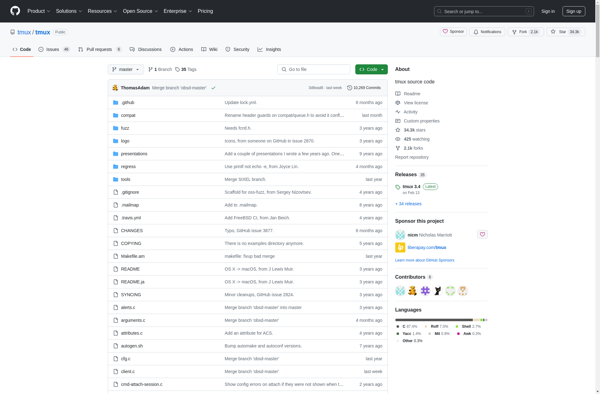
GNU Screen
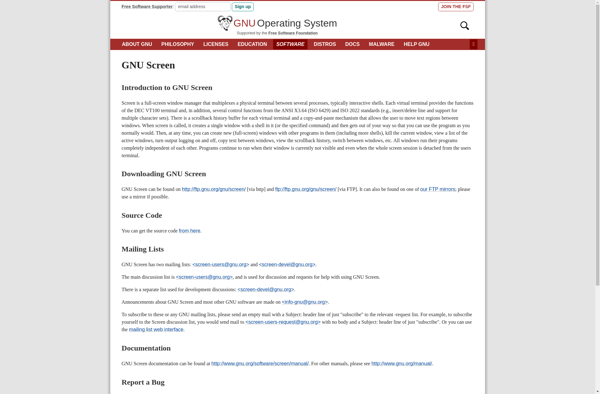
Zellij
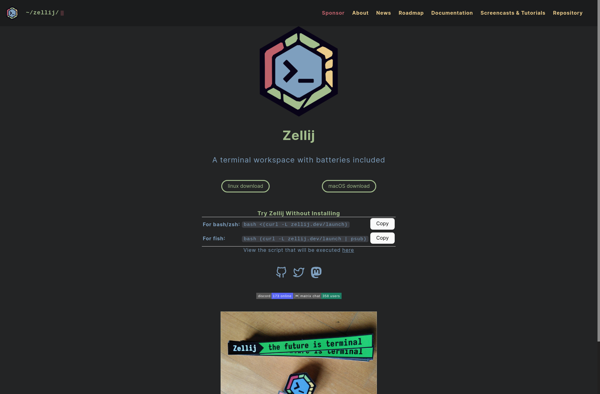
Mtm
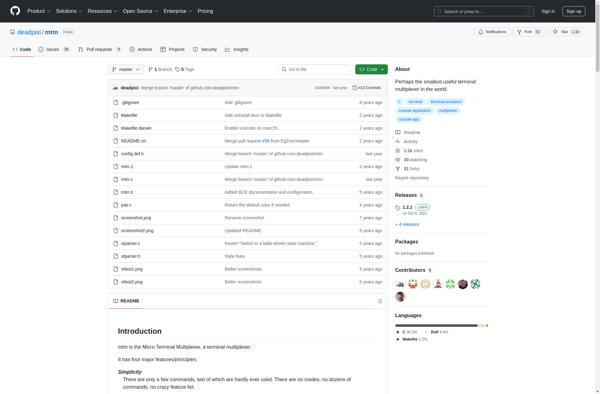
Dtach
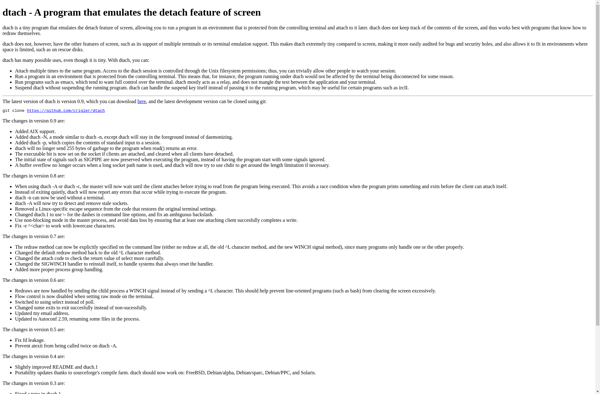
Byobu
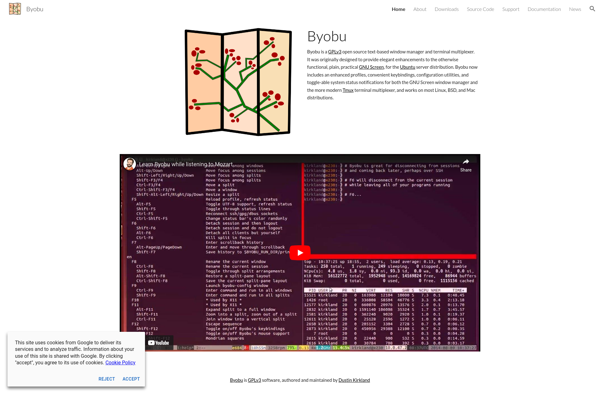
Abduco
