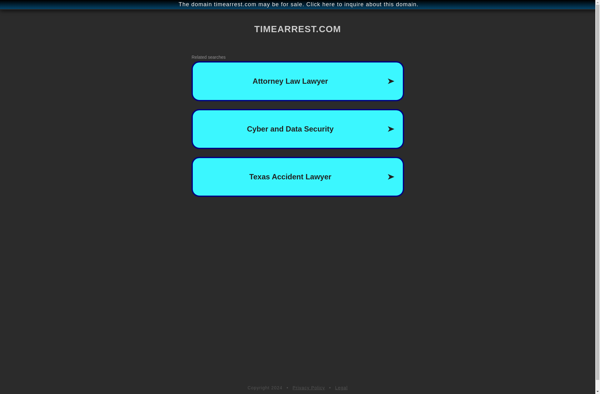WhatPulse
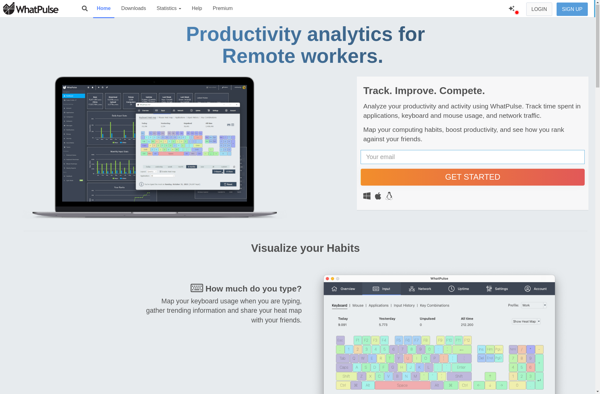
WhatPulse: Free Keyboard & Mouse Usage Tracker
Measure your keyboard and mouse usage with WhatPulse, a free application that tracks keystrokes, clicks, and distance, providing statistics on computer usage over time.
What is WhatPulse?
WhatPulse is a free open source application that measures your keyboard and mouse usage statistics. It runs in the background and keeps track of how many keys you press, how many clicks you make, and how far your mouse scrolls.
Some of the stats WhatPulse can track includes:
- Total number of keystrokes
- Keystrokes per hour/minute
- Most used keys
- Total number of mouse clicks
- Clicks per hour/minute
- Total mouse distance
- Buttons pressed
You can view usage graphs over time to analyze your computer activity. It can be motivating to see your usage go up. The program uploads statistics online so you can compare data with friends. It works on Windows and Linux.
Overall, WhatPulse allows computer users to track their interactions in detail. It runs smoothly in the background without slowing down your computer. If you want in-depth productivity analytics, WhatPulse provides much more detail than typical usage trackers.
WhatPulse Features
Features
- Tracks total keystrokes
- Tracks total mouse clicks
- Tracks total mouse distance
- Keeps statistics on computer usage over time
Pricing
- Free
Pros
Cons
Official Links
Reviews & Ratings
Login to ReviewThe Best WhatPulse Alternatives
Top Os & Utilities and System Monitoring and other similar apps like WhatPulse
Here are some alternatives to WhatPulse:
Suggest an alternative ❐RescueTime
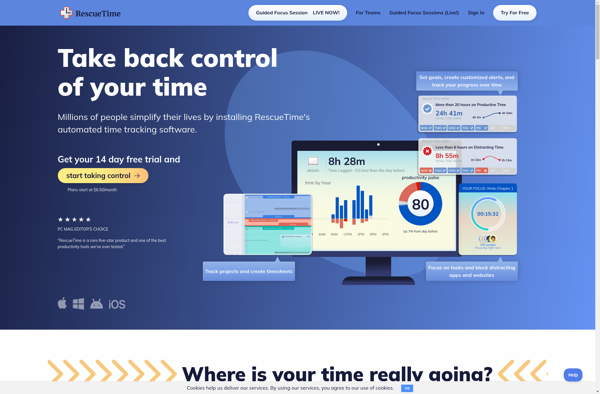
ActivityWatch

PyKeylogger
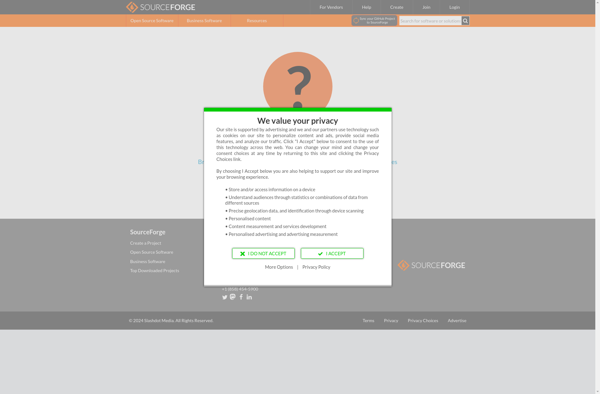
Soonie
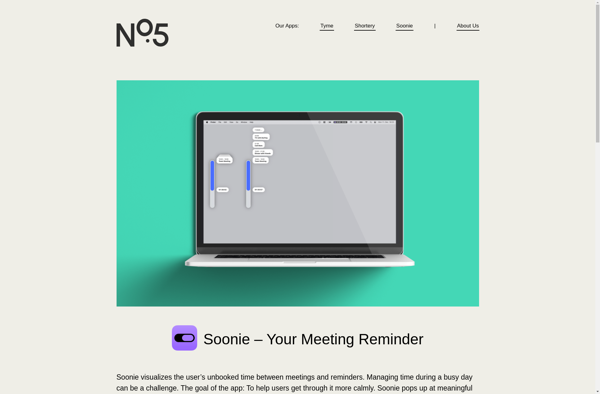
Time Arrest