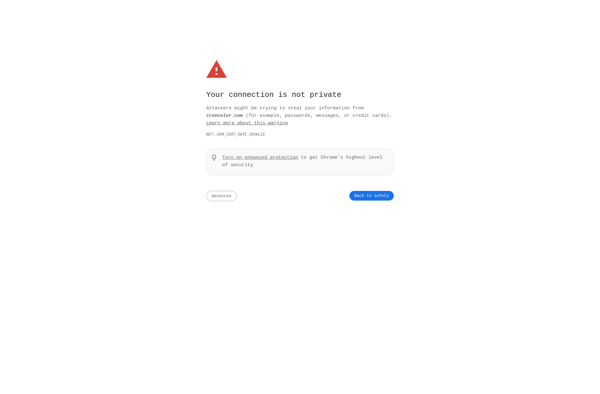Who Can Use
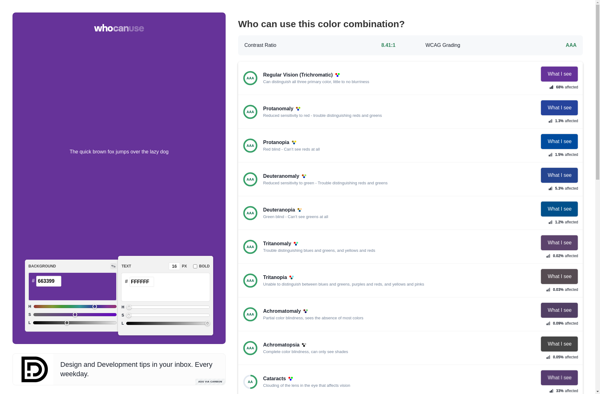
Web Accessibility Checker: Who Can Use
Who Can Use is a free and open source browser extension that helps determine if a website complies with web accessibility standards. It injects icons and indicators to reveal accessibility information about elements on each page.
What is Who Can Use?
Who Can Use is a free and open source browser extension available for Chrome, Firefox, and Edge. It helps evaluate if websites comply with web accessibility standards by injecting colorful icons and indicators that reveal accessibility information about elements on each page.
As you browse the web, Who Can Use will highlight page elements to show if they meet criteria for visual accessibility, keyboard accessibility, screen reader accessibility, and more. Some examples of what it checks for include:
- Sufficient color contrast for text
- Appropriate alternative text for images
- Logical heading structure
- Logical focus order for keyboard users
- ARIA landmark roles for screen readers
Web developers can use Who Can Use to test their own sites during development. It helps identify areas that need improvement to comply with guidelines like WCAG 2.1. Non-developers can also install Who Can Use while casually browsing to get insight into the accessibility of pages they visit.
With colorful icons displayed right on each page, Who Can Use makes website accessibility testing easy and intuitive. It empowers both developers and users to evaluate inclusion for people with disabilities.
Who Can Use Features
Features
- Identifies web accessibility issues
- Injects icons and indicators to reveal accessibility information
- Supports multiple languages
- Open source and free to use
- Available as a browser extension
Pricing
- Open Source
Pros
Cons
Official Links
Reviews & Ratings
Login to ReviewThe Best Who Can Use Alternatives
Top Accessibility and Browser Extensions and other similar apps like Who Can Use
Here are some alternatives to Who Can Use:
Suggest an alternative ❐Colour Contrast Analyser
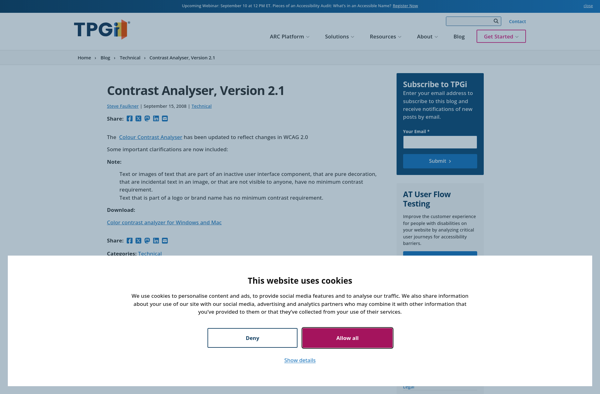
Wave (accessibility tool)
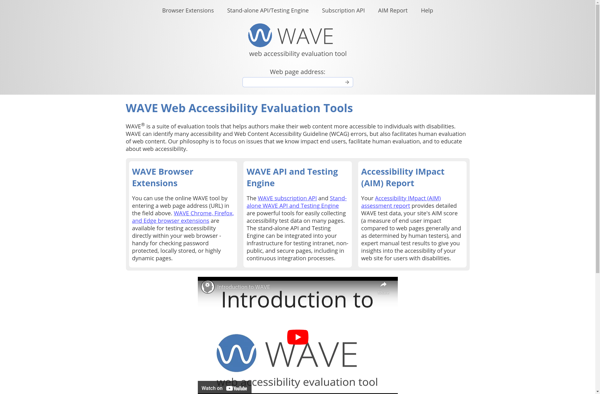
Cron Color