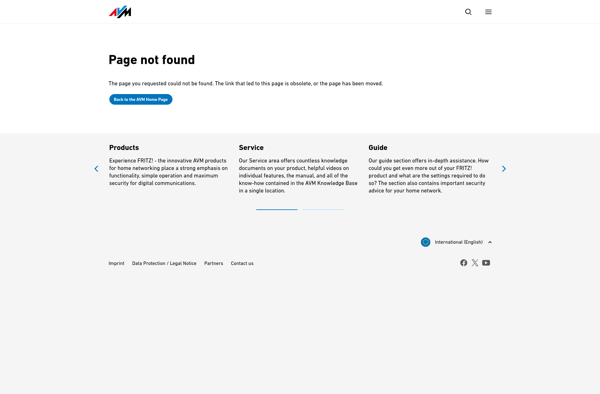WiFi AR
WiFi AR: Visualize WiFi Network Coverage
WiFi AR is an augmented reality app that allows users to visualize their WiFi network coverage. It uses AR technology to overlay the WiFi signal strength onto the camera view, helping identify dead zones and optimize router placement.
What is WiFi AR?
WiFi AR is an innovative augmented reality app that brings WiFi visualization to life. Using state-of-the-art AR technology, WiFi AR overlays your WiFi signal coverage directly onto your phone's camera view. This allows you to see your actual WiFi network range in real-time, helping identify dead zones and find the best locations for your router and WiFi devices.
Here's how it works: After installing WiFi AR, you perform a quick scan of your home or office space while moving your phone around. WiFi AR maps out the 2.4GHz and 5GHz signal strength from your router or access points using colorful visual overlays. Strong signals appear in green while weak or no signals show up in yellow, orange and red. You instantly see a heat-map visualization of your real WiFi coverage.
With this AR-powered insight, you can reposition your router for optimal performance, add range extenders to fill in dead zones, and locate the best spots for smart home devices or WiFi cameras. The app even suggests ways to resolve common WiFi issues. For anyone struggling with buffering, lost connections or slow speeds, WiFi AR brings unprecedented visibility to upgrade your wireless network.
WiFi AR Features
Features
- Augmented reality visualization of WiFi signal strength
- Identification of WiFi dead zones
- Optimization of router placement
- Real-time signal strength mapping
Pricing
- Free
- Freemium
Pros
Cons
Reviews & Ratings
Login to ReviewThe Best WiFi AR Alternatives
Top Network & Admin and Wifi Tools and other similar apps like WiFi AR
Here are some alternatives to WiFi AR:
Suggest an alternative ❐Wifi Analyzer - farproc
Kismet
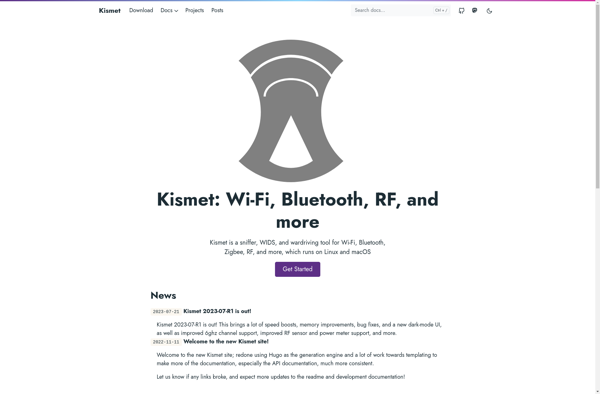
WiFi Explorer
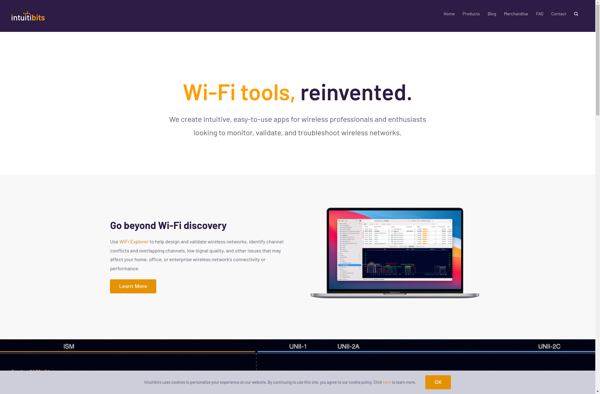
NetSpot
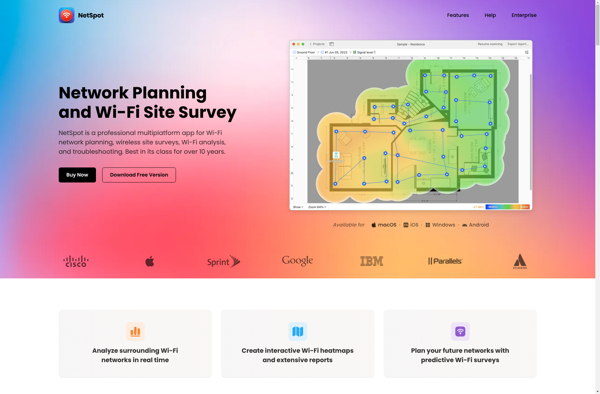
Airport Utility
Wifiner - WiFi Analyzer
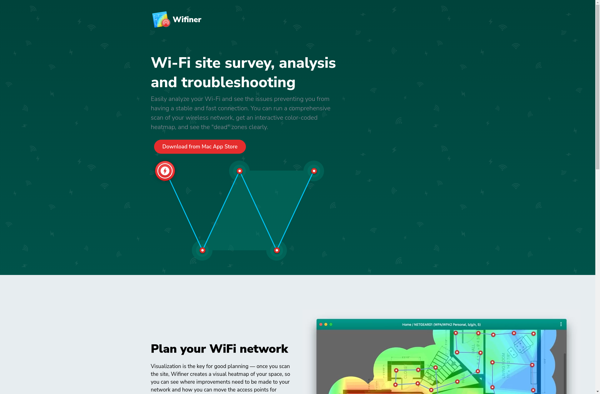
Kismon
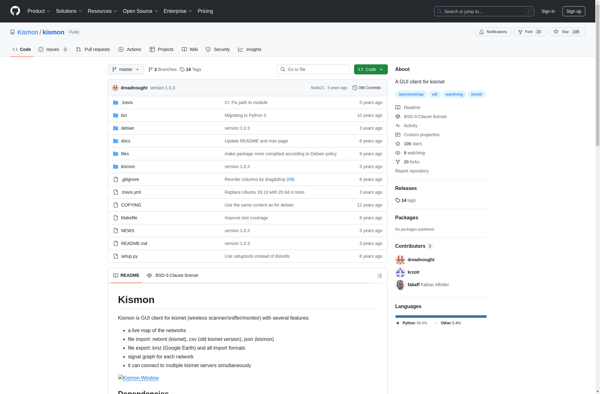
Unifi Design Center
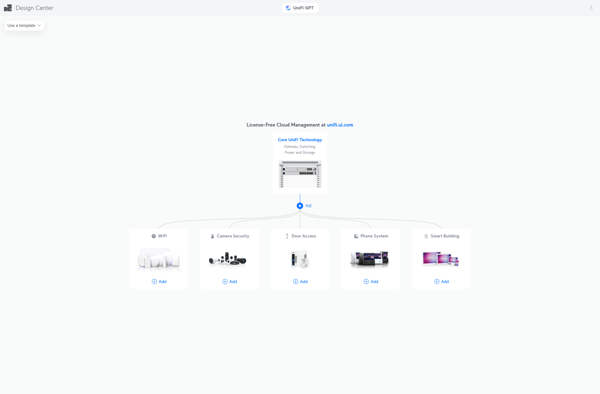
FRITZ!App WLAN