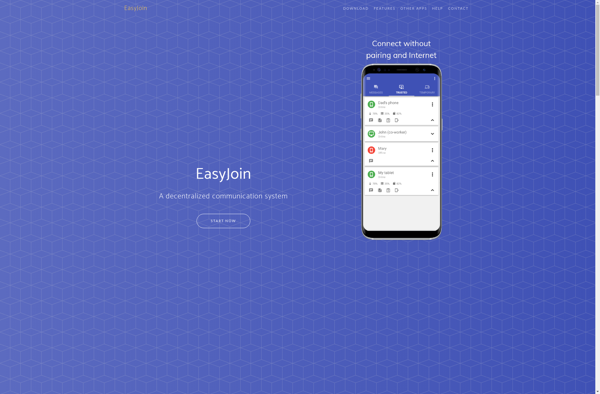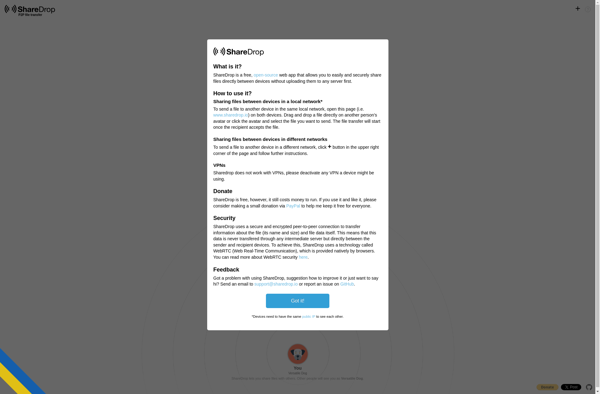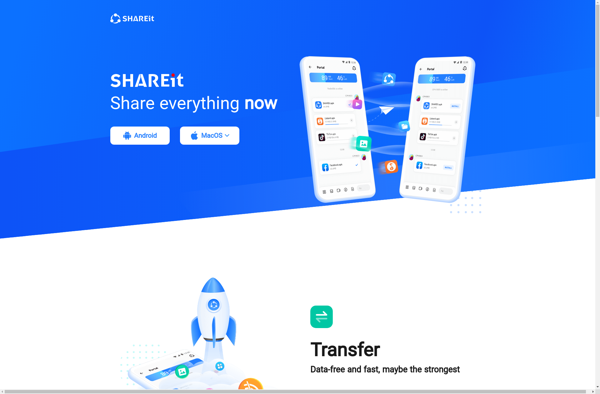WiFi+Transfer App
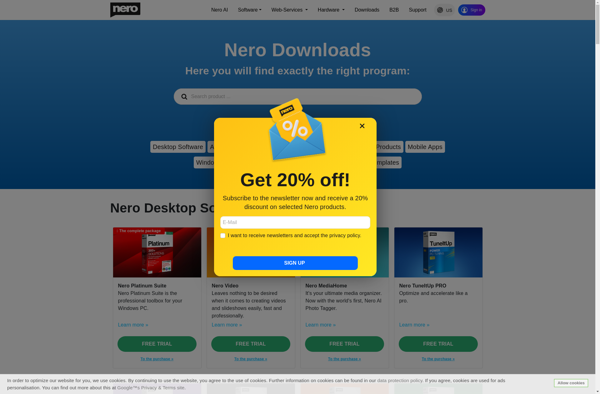
WiFi+Transfer App: Fast File Sharing via WiFi Direct
A file transfer app allowing WiFi Direct transfers without internet connection, for seamless sharing between phones, tablets, and computers.
What is WiFi+Transfer App?
The WiFi+Transfer App is a useful file transfer application that enables seamless file sharing between devices using WiFi Direct technology, without needing an internet connection or shared network. It establishes direct peer-to-peer WiFi connections between devices for fast, secure file transfers.
Setting up the app is quick and easy - simply install it on all the devices between which you want to transfer files. It will display all available devices in vicinity for you to connect. The intuitive interface lets you select files and transfer them to another device with just a couple of taps. Transfer speeds are lightning fast thanks to the direct WiFi links.
The app works great for sharing photos, videos, documents, APK files etc. between phones, tablets, laptops and desktop computers equipped with WiFi. Whether you want to move files from your phone to computer, share documents for work or just exchange media with friends, this app makes it simple.
Some key features include:
- Platform independent - works across iOS, Android and Windows
- No internet or shared network required
- Peer-to-peer connectivity for fast transfers
- Supports all file types and sizes
- Simple minimalist interface
- No sign up required
- Free to use with no ads
For rapid wireless file transfers without internet, the WiFi+Transfer App is a must-have productivity tool for both personal and professional use.
WiFi+Transfer App Features
Features
- Peer-to-peer file transfer using WiFi Direct
- No internet connection required
- Fast file sharing between phones, tablets, and computers
- Easy to set up peer-to-peer connections
- Supports various file types
Pricing
- Free
Pros
Cons
Reviews & Ratings
Login to ReviewThe Best WiFi+Transfer App Alternatives
Top File Sharing and Peer-To-Peer File Transfer and other similar apps like WiFi+Transfer App
Here are some alternatives to WiFi+Transfer App:
Suggest an alternative ❐AirDrop
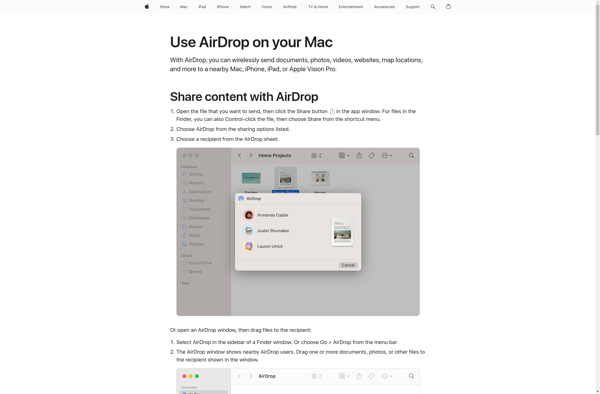
Send Anywhere
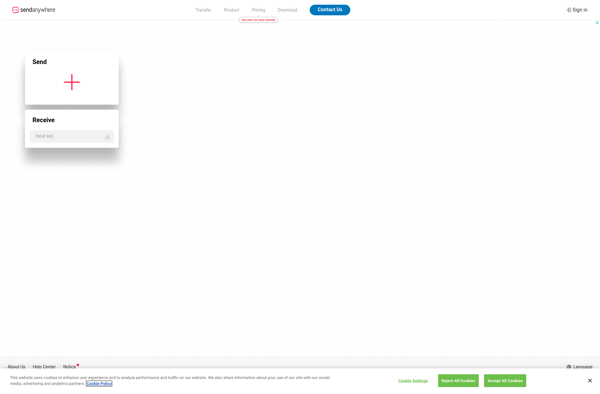
LocalSend
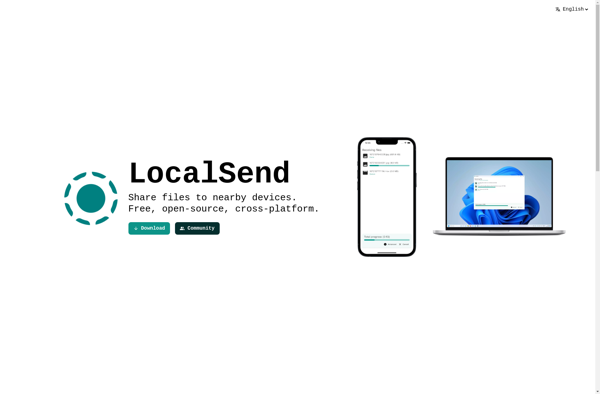
Files by Google
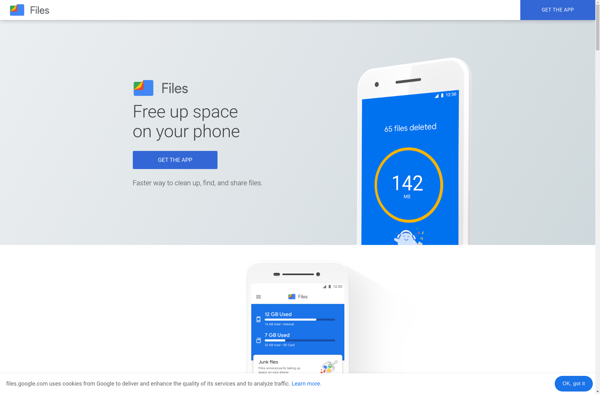
Xender
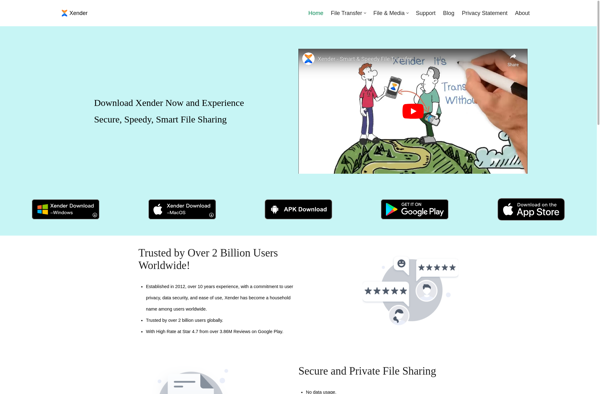
Feem
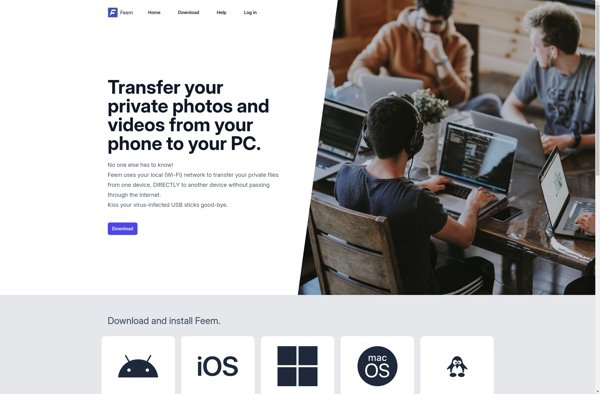
Dukto R6
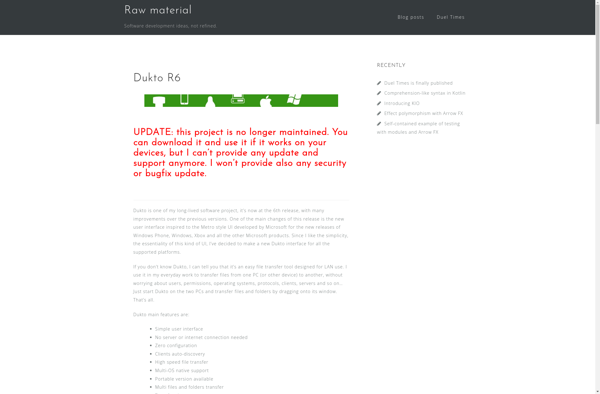
LANDrop
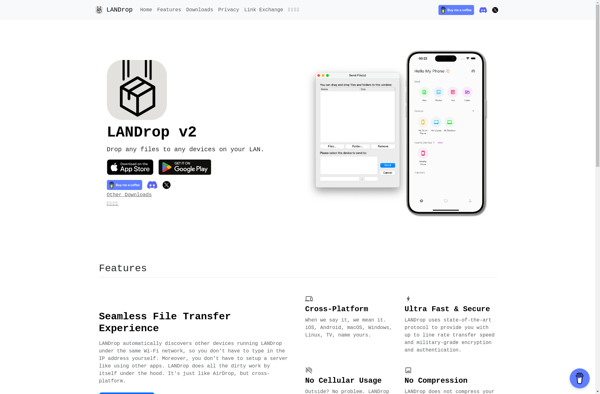
EasyJoin