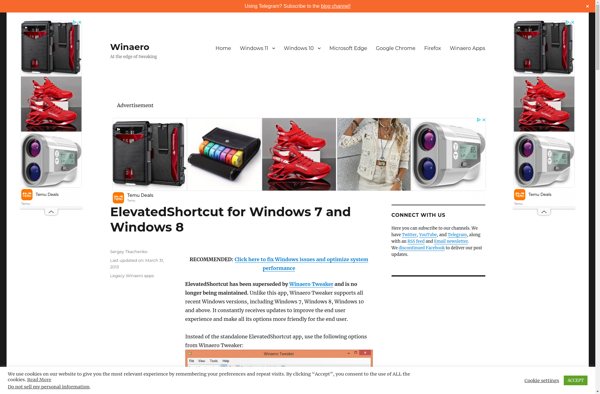Winaero Tweaker
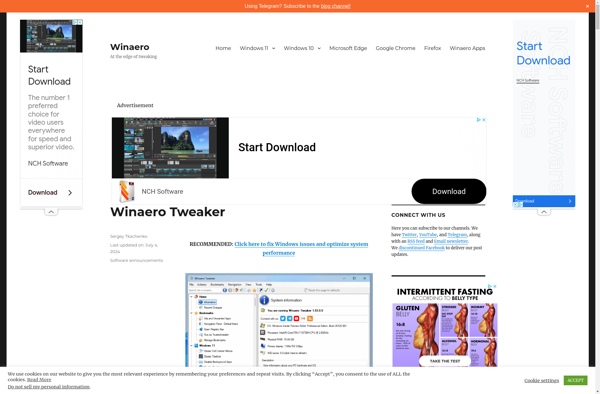
Winaero Tweaker: Free Desktop Customization Tool for Windows
A free desktop customization tool for Windows allowing users to tweak interface elements, options and settings for improved usability, aesthetics and performance.
What is Winaero Tweaker?
Winaero Tweaker is a powerful desktop customization and tweaking tool for Windows that gives users granular control over various interface options, settings and features. Developed by Winaero, it aims to expose hidden or hard-to-access customization settings in Windows in an easy-to-use application.
With Winaero Tweaker, users can fine-tune things like the appearance and behavior of the taskbar, Start menu, File Explorer, window controls and more. Some of the key features include:
- Toggling visibility of interface elements like Cortana button or search box
- Changing taskbar settings like position, color, combiners, labels
- Customizing Start menu layouts, sizes, corners and transparency
- Modifying File Explorer to show hidden files, disable ribbons and more
- Tweaking window controls, fonts, contextual menus, system icons and much more
The application provides an intuitive interface to access hundreds of tweaks, many of which would otherwise require editing the registry. It allows power users to deeply customize Windows as per their workflow and preferences. The tweaks are also resettable in case users want to revert back to defaults. Overall, Winaero Tweaker is a very useful free utility for tech-savvy Windows users looking to customize their desktop experience.
Winaero Tweaker Features
Features
- Tweak user interface elements like taskbar, start menu, explorer, etc
- Modify visual styles and themes
- Manage boot options and services
- Tweak privacy and security settings
- Customize file associations
- Optimize performance and resource usage
Pricing
- Free
Pros
Cons
Official Links
Reviews & Ratings
Login to ReviewThe Best Winaero Tweaker Alternatives
Top Os & Utilities and System Tweaking & Optimization and other similar apps like Winaero Tweaker
Here are some alternatives to Winaero Tweaker:
Suggest an alternative ❐Microsoft PowerToys
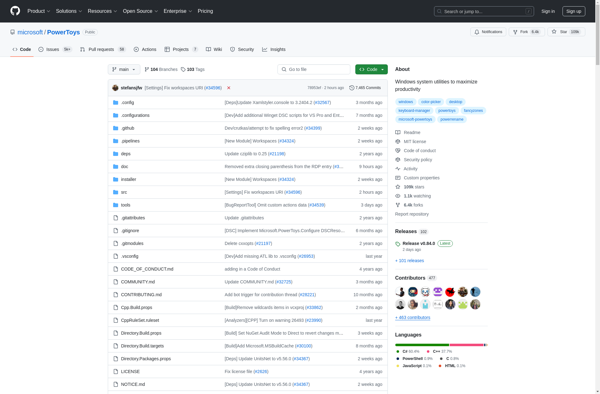
Ultimate Windows Tweaker
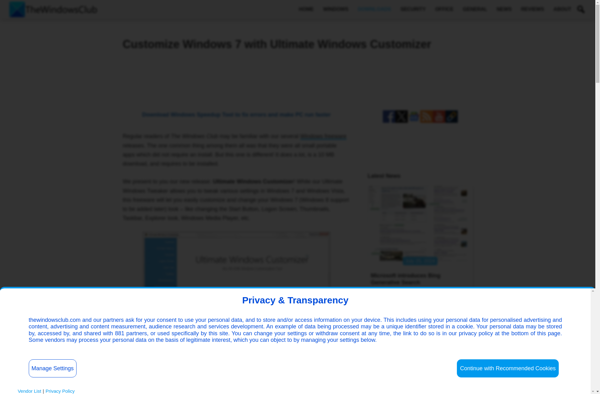
Toggle-Tweaker
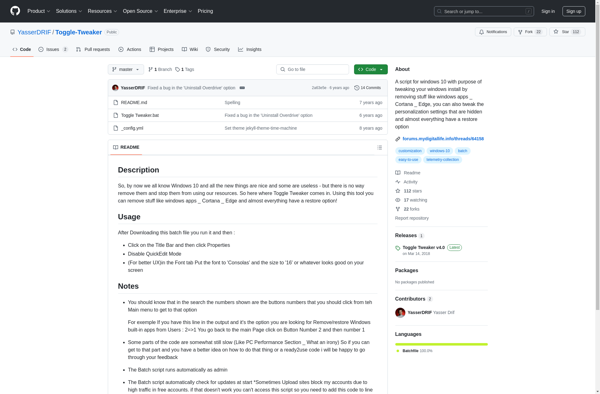
ElevatedShortcut